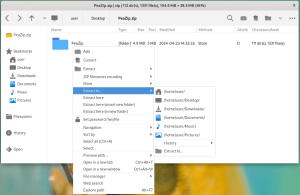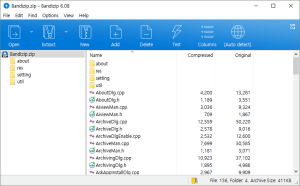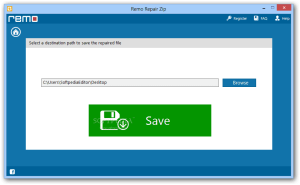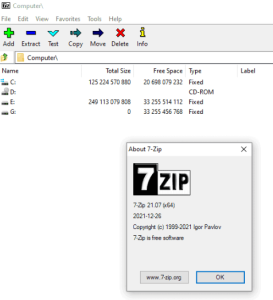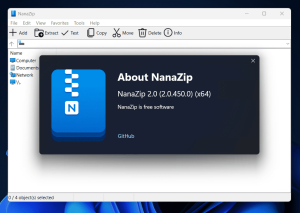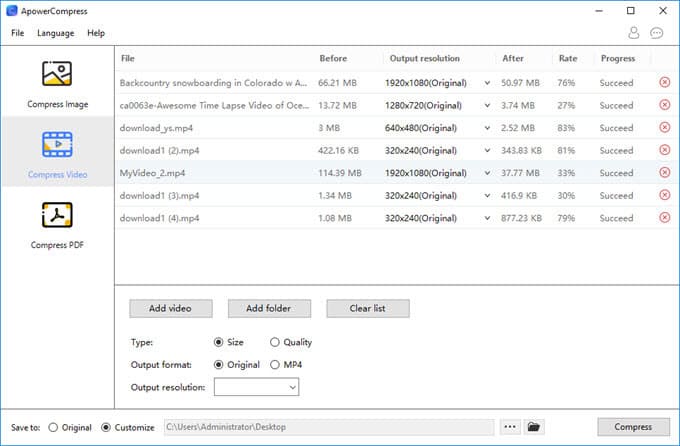
Introduction
ApowerCompress is a software tool designed to compress and reduce the size of various file types, including images, videos, and documents. Its primary goal is to help users optimize files for easier storage and faster sharing without significantly compromising quality. Here’s a brief overview:
Key Features:
- Multi-Format Support: ApowerCompress supports a wide range of file formats for compression, such as JPEG, PNG, MP4, AVI, and more.
- User-Friendly Interface: It offers an intuitive interface that simplifies the compression process, making it accessible even for those with minimal technical expertise.
- Customizable Settings: Users can adjust the compression settings according to their needs, allowing for a balance between file size and quality.
- Batch Processing: The software supports batch processing, enabling users to compress multiple files simultaneously, which can save time and effort.
- High-Quality Output: ApowerCompress aims to maintain the quality of the files while reducing their size, ensuring that the compressed files are still usable for their intended purposes.
- Fast Compression: The software is designed to compress files quickly, which is particularly useful for users who need to process large volumes of data.
- Preview Option: It often provides a preview feature that allows users to see the effects of compression before finalizing the process.
Common Uses:
- Reducing Image Sizes: Ideal for optimizing images for websites or social media without losing quality.
- Compressing Videos: Useful for making videos more manageable for sharing or uploading online.
- Document Optimization: Helps in reducing the file size of documents for easier storage and distribution.
How to Use:
- Install and Launch: Download and install ApowerCompress on your device, then open the software.
- Add Files: Drag and drop files into the software or use the file selection dialog to choose the files you want to compress.
- Select Settings: Adjust the compression settings based on your preferences for quality and file size.
- Compress: Start the compression process. You can monitor the progress and review the results once it’s completed.
- Save and Export: Save the compressed files to your desired location.
Overall, ApowerCompress is a practical tool for users looking to manage their file sizes efficiently while maintaining quality.
Details
Latest version
1.1.18.1
1.1.18.1
Developer
Apowersoft
Apowersoft
Updated on
August 10, 2024
August 10, 2024
License
Paid
Paid
Advertisement
No ads
No ads
OS System
Windows
Windows
Language
Multilanguage
Multilanguage
Downloads
395
395
Rating
__
__
Website
__
__
Download
ApowerCompress
56.1 MB 1.1.18.1
Decompression password: 123 or hisofts.net
Broken or outdated link? report