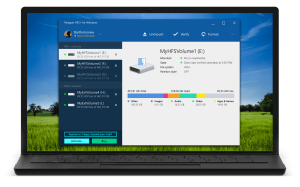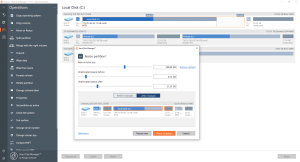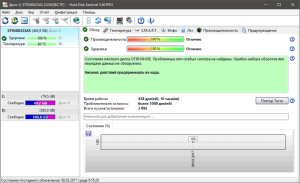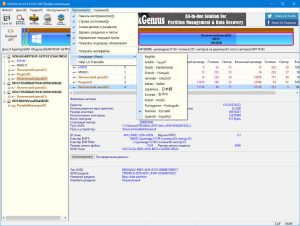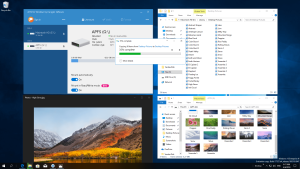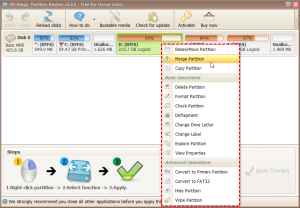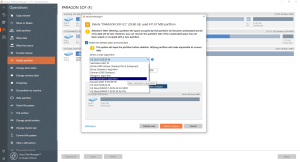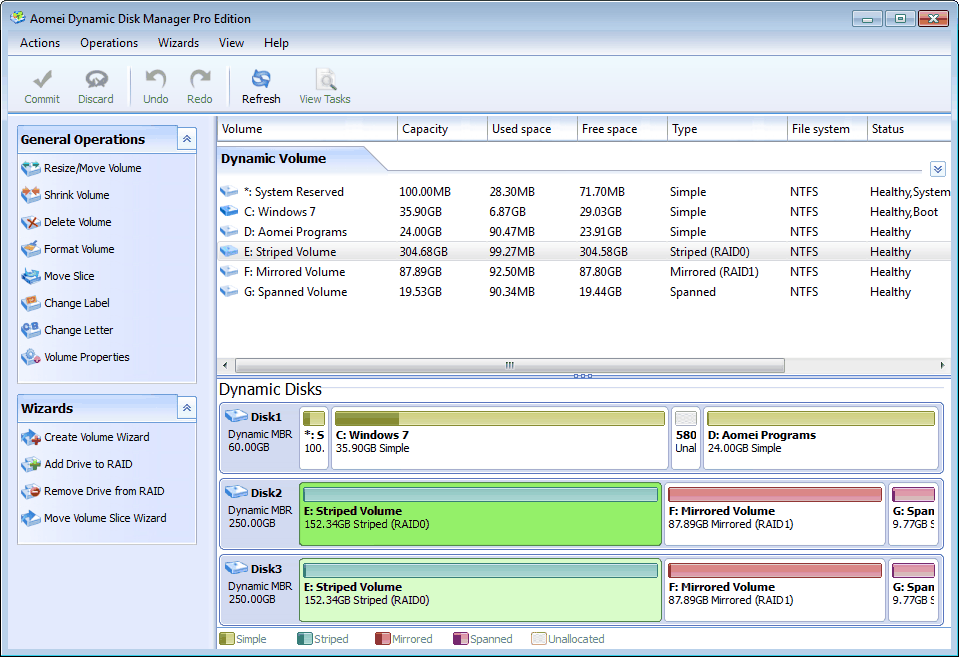
Introduction
AOMEI Dynamic Disk Manager is a specialized software designed to manage and optimize dynamic disks on Windows operating systems. It provides users with a comprehensive set of tools for handling dynamic volumes, making it particularly useful for IT professionals and advanced users who need to manage complex disk environments. Here’s an overview of its key features and functionalities:
Key Features:
- Dynamic Volume Management:
- Create and Delete Volumes: Users can create, delete, and format various types of dynamic volumes, including simple, spanned, striped, mirrored, and RAID-5 volumes.
- Resize and Extend Volumes: AOMEI Dynamic Disk Manager allows users to resize or extend existing dynamic volumes without losing data, providing flexibility in disk management.
- Shrink and Split Volumes: The software enables the shrinking of dynamic volumes to free up space or split a volume into two, aiding in better disk space utilization.
- Disk Conversion:
- Convert Basic Disk to Dynamic Disk: Users can convert a basic disk to a dynamic disk to take advantage of dynamic volumes’ advanced features.
- Convert Dynamic Disk to Basic Disk: Conversely, AOMEI Dynamic Disk Manager also supports the conversion of a dynamic disk back to a basic disk without data loss.
- Dynamic Disk Operations:
- Mirror Volume: The software supports the creation of mirrored volumes, providing redundancy by duplicating data across two or more disks.
- Move Volume Slice: Users can move volume slices (segments) from one location to another to optimize disk space or improve performance.
- Data Safety and Recovery:
- Disaster Recovery: AOMEI Dynamic Disk Manager provides features that help recover from disk failures or volume issues, minimizing the risk of data loss.
- Undo Operations: The software allows users to undo operations if a mistake is made during disk management.
- User-Friendly Interface:
- The software features a clean, intuitive interface that simplifies complex disk management tasks, making it accessible to both advanced users and those with less technical expertise.
Use Cases:
- Server Management: Ideal for managing disks on Windows servers where dynamic disks are commonly used to create RAID setups and other advanced configurations.
- IT Infrastructure: Beneficial for IT departments that require flexible and robust disk management solutions for complex storage environments.
- Data Recovery and Migration: Useful in scenarios where data recovery is needed, or when migrating data from one disk to another.
System Compatibility:
AOMEI Dynamic Disk Manager is compatible with various versions of Windows, including Windows 10, 8.1, 8, 7, Vista, XP, and Windows Server editions.
Conclusion:
AOMEI Dynamic Disk Manager is a powerful tool for anyone needing to manage dynamic disks and volumes. Its range of features, combined with its user-friendly interface, makes it a valuable asset for both personal and professional disk management tasks.
Details
1.2.0
AOMEI
August 11, 2024
Paid
No ads
Windows
Multilanguage
587
__
__
Download