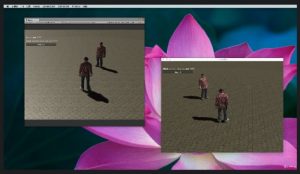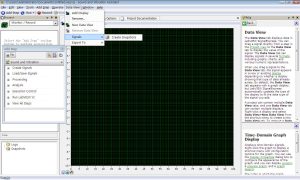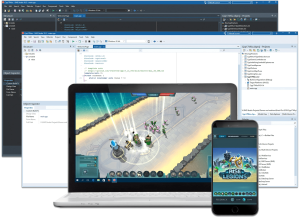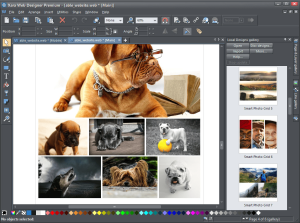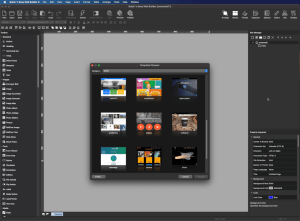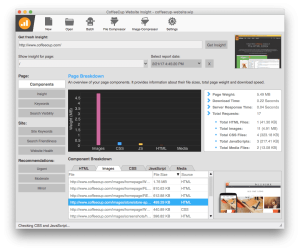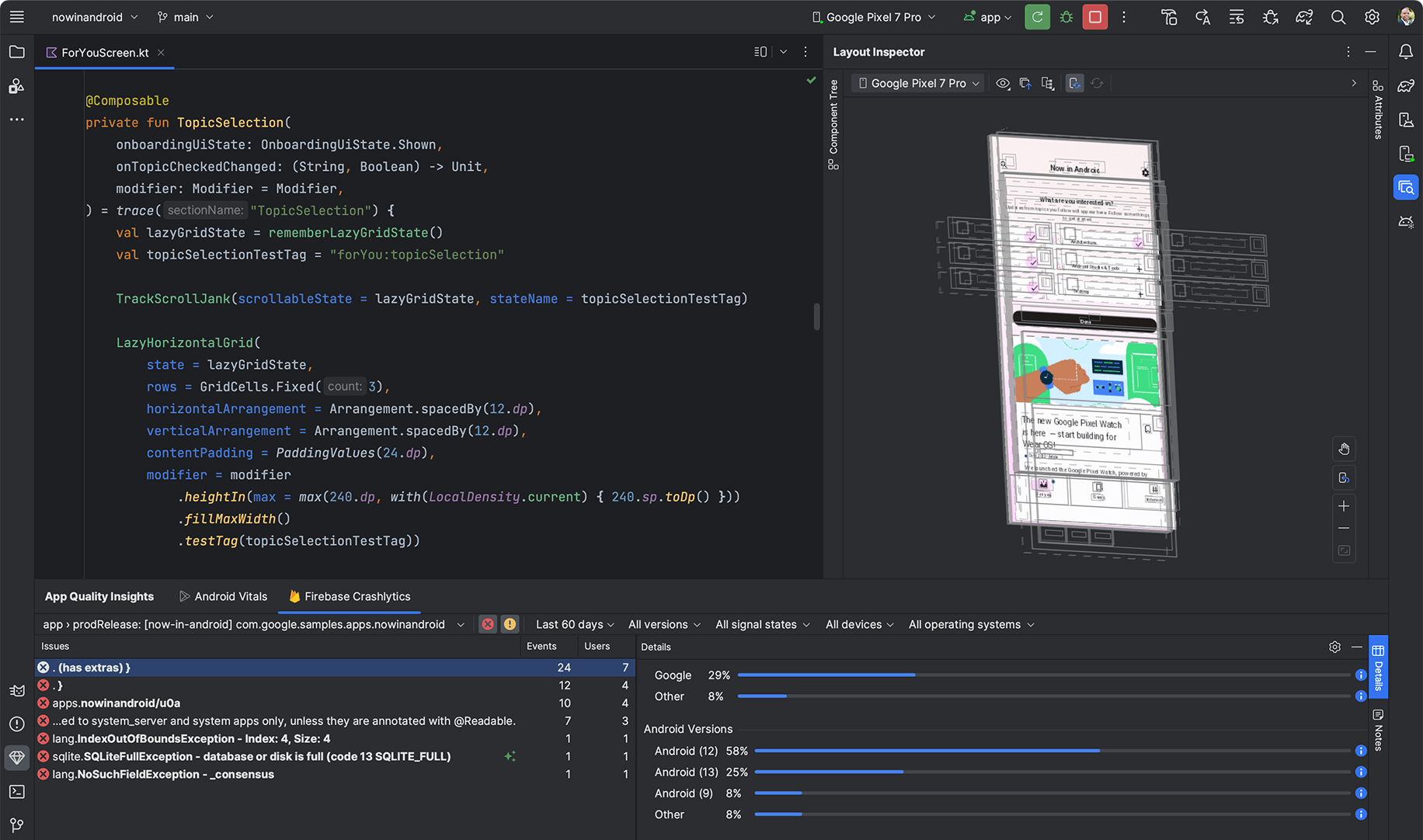
Introduction
Android Studio is the official Integrated Development Environment (IDE) for Google’s Android operating system. It’s specifically designed for developers to build Android apps efficiently. Here’s a brief introduction to Android Studio:
Overview:
Android Studio provides a comprehensive environment with tools, templates, and APIs necessary for Android app development. It’s based on JetBrains’ IntelliJ IDEA, offering a rich set of features tailored for Android development.
Key Features:
- User Interface Designer (Layout Editor): Visual drag-and-drop editor for designing app interfaces.
- Code Editor: Supports Kotlin, Java, and C++ languages with advanced code completion, refactoring, and debugging capabilities.
- Android Emulator: Built-in emulator to test apps without physical devices, with support for various Android versions and configurations.
- Gradle Build System: Automates tasks and manages dependencies for building Android apps.
- Firebase Integration: Backend services like real-time database, authentication, analytics, etc., seamlessly integrated for app development.
- Version Control Integration: Supports Git for managing source code versions.
- Performance Profiler: Analyzes app performance, CPU, memory, and network usage for optimization.
- Instant Run: Quickly pushes code and resource changes to running apps without restarting.
Getting Started:
- Installation: Download Android Studio from the official website and follow the installation instructions for Windows.
- Project Setup: Create a new Android project or import an existing one.
- Development: Use templates, add functionalities, design layouts using the Layout Editor, and run/debug apps on emulators or connected devices.
- Deployment: Generate APKs (Android Package) for distribution via Google Play Store or other channels.
Resources:
- Documentation: Official Android developer guides and API reference.
- Community: Active developer community and forums for support and discussions.
- Training: Android developer training courses and tutorials available online.
Android Studio provides a robust environment for building Android apps, suitable for beginners and experienced developers alike, aiming to streamline the app development process.
Details
Latest version
2023.3.1.19
2023.3.1.19
Developer
Google Developers
Google Developers
Updated on
July 3, 2024
July 3, 2024
License
Bản quyền
Bản quyền
Advertisement
__
__
OS System
Windows
Windows
Language
English
English
Downloads
391
391
Rating
__
__
Website
__
__
Download
Android Studio
1.11GB 2023.3.1.19
Decompression password: 123 or hisofts.net
Broken or outdated link? report