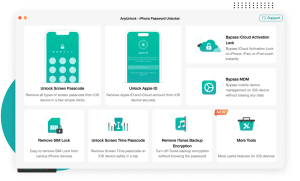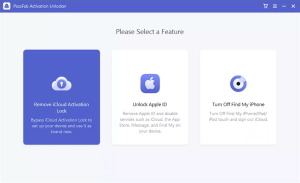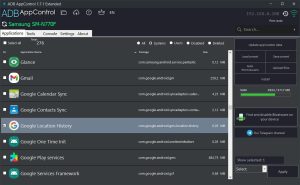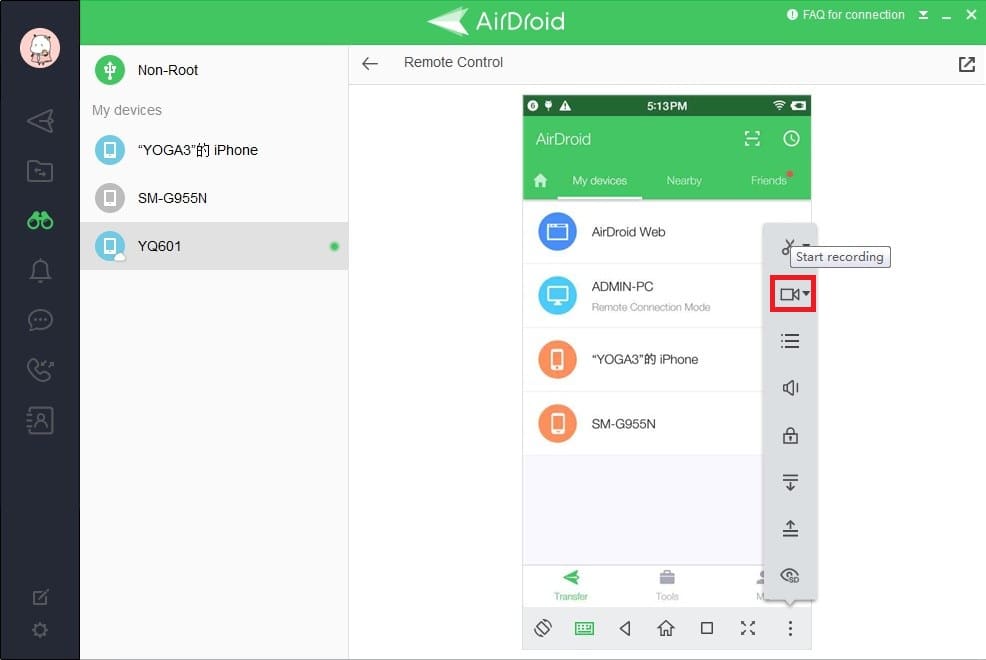
Introduction
AirDroid is a versatile software tool designed to facilitate the management and control of Android devices from a computer. Here’s a brief overview of what AirDroid offers:
Key Features:
- File Transfer: AirDroid allows you to transfer files between your Android device and your computer wirelessly. You can drag and drop files, photos, videos, and more.
- Screen Mirroring: You can mirror your Android device’s screen on your computer, which is useful for presentations, gaming, or troubleshooting.
- Remote Access: It provides remote access to your Android device, enabling you to control it from your computer. This feature can be particularly handy for managing your device when it’s not physically accessible.
- SMS and Notifications: You can read and send SMS messages from your computer, as well as receive and manage notifications from various apps on your Android device.
- Backup and Sync: AirDroid allows you to back up your Android device’s data and sync important information such as contacts and files between devices.
- Security Features: It includes features like remote lock and wipe, which can help secure your device if it’s lost or stolen.
Getting Started:
- Download and Install: You need to download and install the AirDroid app on your Android device from the Google Play Store and the AirDroid desktop client on your computer from the AirDroid website.
- Sign In: Create an AirDroid account or sign in with an existing one to start using the service.
- Connect Devices: Ensure both your Android device and computer are on the same Wi-Fi network, or use a USB connection if preferred.
- Explore Features: After setting up, you can explore and use various features such as file transfer, screen mirroring, and remote access through the AirDroid interface on your computer.
AirDroid aims to simplify the interaction between your Android device and computer, making it easier to manage and access your mobile data from a desktop environment.
Details
Latest version
3.7.2.1
3.7.2.1
Developer
Sand Studio
Sand Studio
Updated on
August 11, 2024
August 11, 2024
License
Paid
Paid
Advertisement
No ads
No ads
OS System
Windows
Windows
Language
Multilanguage
Multilanguage
Downloads
438
438
Rating
__
__
Website
__
__
Download
AirDroid
63.9 MB 3.7.2.1
Decompression password: 123 or hisofts.net
Broken or outdated link? report