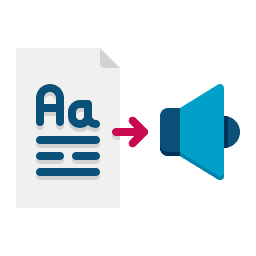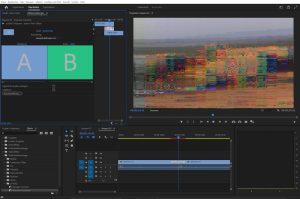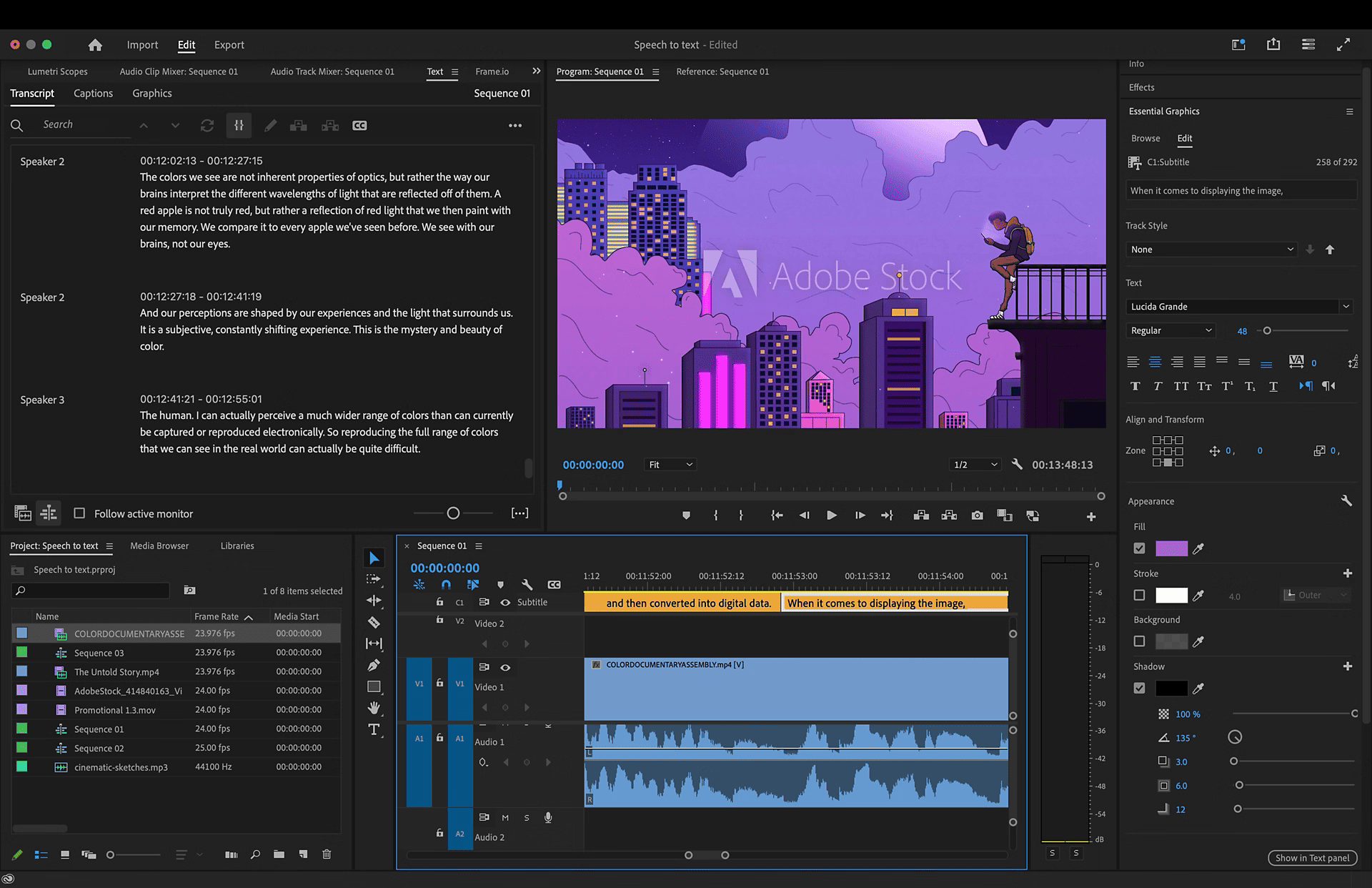
Introduction
Adobe Speech to Text for Premiere Pro is a powerful feature designed to streamline the process of creating accurate and accessible captions for video content. Integrated directly within Adobe Premiere Pro, this tool leverages Adobe Sensei, the company’s AI and machine learning platform, to automatically transcribe audio to text, enabling seamless caption creation and editing.
Key Features and Capabilities
- Automatic Transcription:
- High Accuracy: The tool utilizes advanced AI algorithms to deliver highly accurate transcriptions of spoken dialogue.
- Language Support: It supports multiple languages, making it versatile for global use.
- Integrated Workflow:
- Direct Integration: Seamlessly integrates into Adobe Premiere Pro, providing a smooth and efficient workflow without the need for third-party software.
- Time-Saving: Automatically aligns transcriptions with the video timeline, significantly reducing the time required for manual captioning.
- Customization and Editing:
- Editable Transcriptions: Users can easily edit the transcriptions directly within Premiere Pro, allowing for quick corrections and adjustments.
- Custom Styles: Offers customization options for caption appearance, including font, size, color, and positioning, ensuring captions match the video’s style and branding.
- Accessibility Compliance:
- Caption Export: Supports various caption formats, including SRT and VTT, ensuring compliance with accessibility standards and making content more inclusive.
- Improved Accessibility: Enhances video accessibility for viewers who are deaf or hard of hearing, as well as those who prefer to watch videos with captions.
- Search and Navigation:
- Text-Based Search: Enables users to search for specific keywords or phrases within the transcriptions, making it easier to locate and navigate to specific parts of the video.
- Performance and Efficiency:
- Batch Processing: Supports batch processing of multiple clips, allowing for efficient handling of large projects.
- Cloud-Based Processing: Utilizes cloud-based processing to ensure fast and efficient transcription without burdening local system resources.
Workflow Overview
- Import Media:
- Import video and audio files into Adobe Premiere Pro as usual.
- Generate Transcription:
- Navigate to the Text panel within Premiere Pro.
- Click on the “Transcribe” button to start the transcription process.
- Select the appropriate language and any specific settings for the transcription.
- Review and Edit Transcription:
- Once the transcription is complete, review the text for accuracy.
- Edit the transcription directly within the Text panel to correct any errors or make adjustments.
- Create Captions:
- Convert the edited transcription into captions.
- Customize the appearance of the captions to match the video’s style.
- Export Captions:
- Export the captions in the desired format (e.g., SRT, VTT) for use on various platforms.
- Optionally, embed the captions directly into the video file.
Benefits for Content Creators
- Enhanced Efficiency: Automates the time-consuming task of transcription, allowing creators to focus on other aspects of video production.
- Improved Accessibility: Makes content more accessible to a wider audience, including those with hearing impairments.
- Professional Quality: Ensures high-quality, accurate captions that enhance the overall viewing experience.
- Cost-Effective: Eliminates the need for expensive third-party transcription services.
Conclusion
Adobe Speech to Text for Premiere Pro is a game-changer for video editors and content creators, offering a powerful, integrated solution for automatic transcription and caption creation. By leveraging advanced AI technology, it enhances efficiency, improves accessibility, and ensures professional-quality results, making it an essential tool for modern video production.
Details
__
__
July 14, 2024
Paid
No ads
Windows
Multilanguage
654
__
__
Download