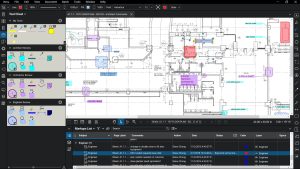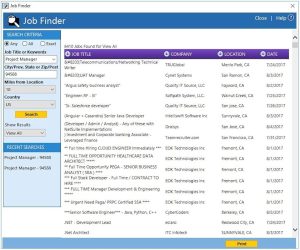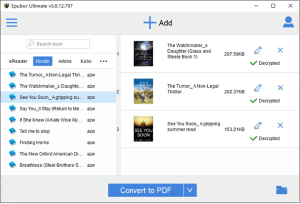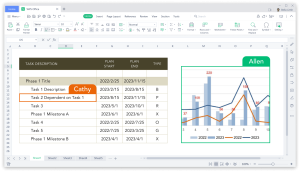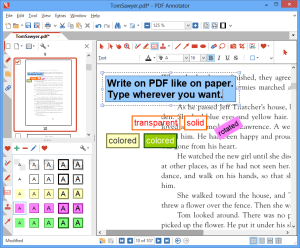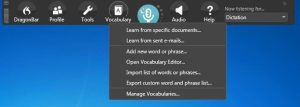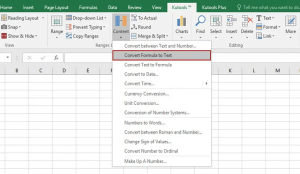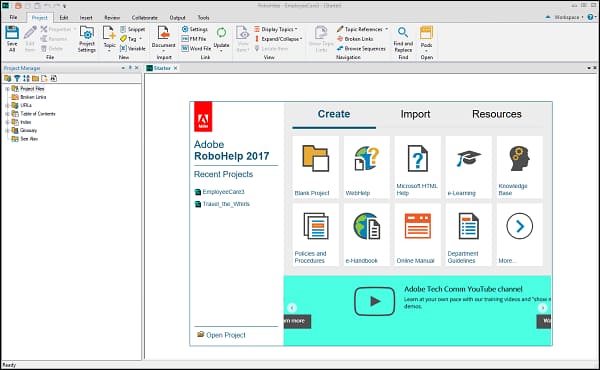
Introduction
Adobe RoboHelp is a comprehensive authoring and publishing tool designed for creating help systems, knowledge bases, and other forms of documentation. It’s widely used by technical writers and content developers to produce high-quality, professional, and interactive content for desktop, mobile, and web-based applications.
Key Features of Adobe RoboHelp:
- Intuitive User Interface: RoboHelp offers a modern and user-friendly interface, allowing users to create and manage documentation projects efficiently. It supports both beginners and advanced users with its easy-to-navigate workspace.
- Responsive HTML5 Output: One of RoboHelp’s standout features is its ability to generate responsive HTML5 outputs, which means that the content automatically adjusts to different screen sizes and devices. This is crucial for creating help systems that work seamlessly on desktops, tablets, and smartphones.
- Advanced Content Management: RoboHelp provides robust tools for managing large documentation projects, including version control, topic reuse, and conditional text. This ensures consistency and reduces redundancy across documents.
- Multichannel Publishing: With RoboHelp, you can publish content across multiple platforms, including HTML5, Microsoft Word, PDF, mobile apps, and even printed documents. This versatility makes it ideal for reaching diverse audiences.
- Interactive Features: RoboHelp allows you to create interactive content such as FAQs, glossaries, and tutorials with ease. The software also supports multimedia elements like videos, images, and audio files, enriching the user experience.
- Collaboration Tools: RoboHelp includes features that facilitate collaboration among team members. It supports cloud-based workflows, enabling multiple authors to work on a project simultaneously. Integration with Adobe Experience Manager also allows for seamless content management across teams.
- Dynamic Content Filters: Users can apply dynamic content filters, allowing end-users to personalize the help content according to their needs. This feature is particularly useful for delivering targeted content to different user groups.
- Easy Import and Export: RoboHelp supports importing content from various formats such as Microsoft Word, FrameMaker, and HTML files. Similarly, it allows exporting to multiple formats, ensuring flexibility in content distribution.
Use Cases:
- Help Systems: Ideal for creating online help systems for software applications, providing users with step-by-step guides, troubleshooting tips, and detailed documentation.
- Knowledge Bases: Used to build comprehensive knowledge bases that can be accessed by customers, employees, or any target audience.
- eLearning Materials: Suitable for developing eLearning content, including interactive tutorials and training manuals.
- Policy and Procedure Documentation: Organizations use RoboHelp to document internal policies, procedures, and best practices in a structured and accessible format.
Who Should Use Adobe RoboHelp?
- Technical Writers: Those responsible for creating and maintaining documentation for software products.
- Content Managers: Professionals who manage large volumes of information and need to distribute it across different platforms.
- Training Developers: Individuals or teams that develop training materials, tutorials, or eLearning courses.
- Businesses: Any organization that needs to provide detailed documentation to employees, customers, or partners.
Adobe RoboHelp is a powerful tool that helps streamline the process of creating and distributing high-quality documentation, ensuring that users have access to the information they need in a format that works best for them.
Details
Latest version
2022.3.93
2022.3.93
Developer
Adobe
Adobe
Updated on
August 11, 2024
August 11, 2024
License
Paid
Paid
Advertisement
No ads
No ads
OS System
Windows
Windows
Language
Multilanguage
Multilanguage
Downloads
498
498
Rating
__
__
Website
__
__
Download
Adobe RoboHelp
812 MB 2022.3.93
Decompression password: 123 or hisofts.net
Broken or outdated link? report