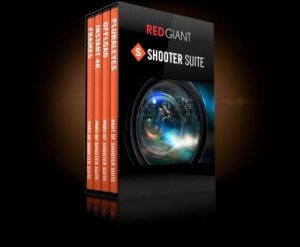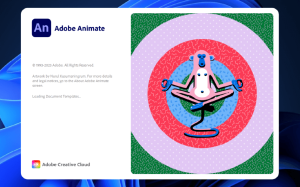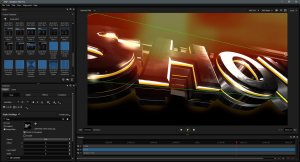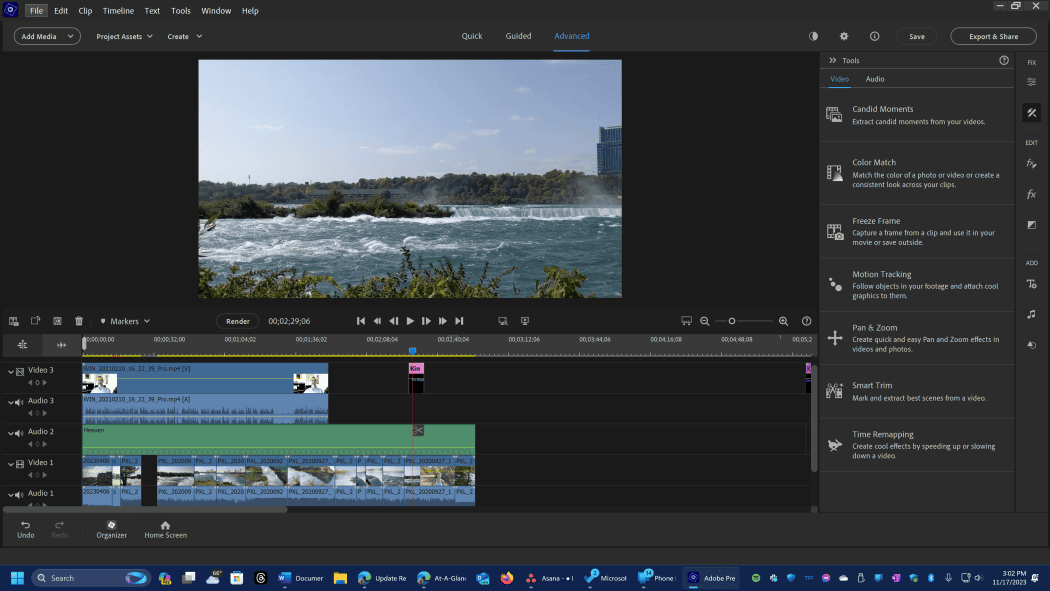
Introduction
Adobe Premiere Elements is a user-friendly video editing software designed for enthusiasts and beginners looking to create polished videos with ease. Here’s an introduction to Adobe Premiere Elements for Windows, highlighting its key features and capabilities:
Key Features:
- Guided Edits:
- Premiere Elements offers Guided Edits that walk you through the steps to perform various editing tasks, such as creating a bounce-back effect, adding animated overlays, or creating dynamic time-lapse videos. This feature is excellent for users who are new to video editing and need step-by-step guidance.
- Organizational Tools:
- The software includes tools to help you organize your media files effectively. You can tag and categorize your videos and photos for easy access during editing.
- Auto Creations:
- Premiere Elements can automatically generate slideshows, collages, and video montages using your media files. It uses AI-powered features to select the best moments and apply smart transitions.
- Video Editing:
- It provides a comprehensive set of editing tools for trimming, cutting, and arranging video clips on the timeline. You can adjust colors, apply effects and transitions, add titles and audio tracks, and more.
- Audio Editing:
- You can fine-tune your audio tracks, remove background noise, adjust volume levels, and even add sound effects to enhance your videos.
- Export and Sharing:
- Premiere Elements allows you to export your finished projects in various formats suitable for different platforms and devices. You can directly upload your videos to social media platforms like YouTube and Vimeo.
System Requirements:
- Operating System: Windows 10 (64-bit)
- Processor: 2 GHz or faster processor with SSE2 support
- RAM: 4 GB or more (8 GB recommended)
- Storage: 7.4 GB of available hard-disk space (additional space required for installation)
- Display: 1280×800 display resolution
Learning and Support:
- Adobe offers extensive tutorials and online resources to help users learn and master Premiere Elements. These resources cover everything from basic editing to advanced techniques.
Pricing:
- Premiere Elements is typically available for purchase as a one-time fee without subscription, making it a cost-effective choice for casual users and hobbyists.
Conclusion:
Adobe Premiere Elements is an accessible yet powerful video editing software that strikes a balance between usability and functionality. It’s ideal for beginners and enthusiasts who want to create professional-looking videos without the complexity of Adobe Premiere Pro.
Details
Latest version
__
__
Developer
__
__
Updated on
July 14, 2024
July 14, 2024
License
Paid
Paid
Advertisement
No ads
No ads
OS System
Windows
Windows
Language
Multilanguage
Multilanguage
Downloads
546
546
Rating
__
__
Website
__
__
Download
Adobe Premiere Elements
2.25 GB 2024 (v24.2.0.358)
Decompression password: 123 or hisofts.net
Broken or outdated link? report