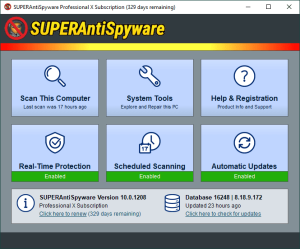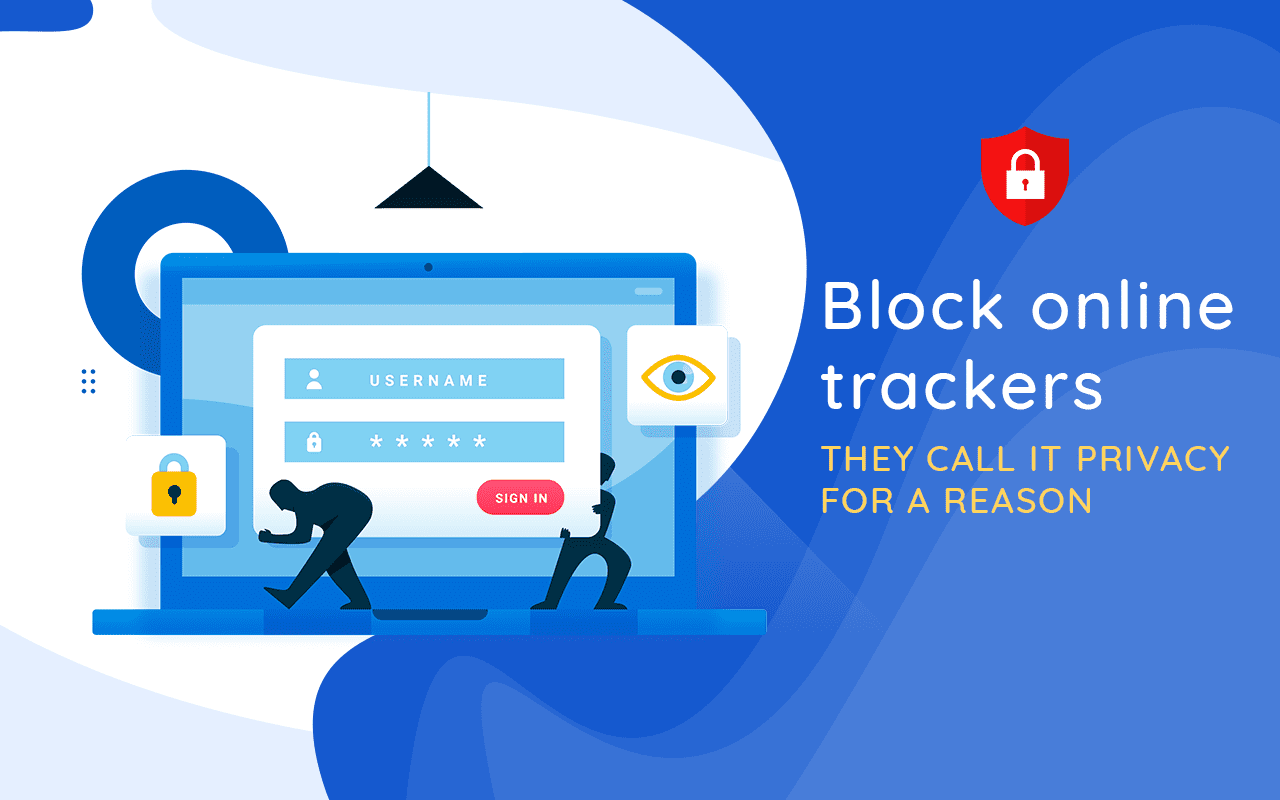
Introduction
AdBlocker Ultimate is a comprehensive ad-blocking software designed to enhance your online experience by eliminating unwanted ads, trackers, and malicious content. It is available as a browser extension for major web browsers like Google Chrome, Mozilla Firefox, Microsoft Edge, and Opera, and also as a standalone application for various operating systems.
Key Features
- Ad Blocking:
- Comprehensive Ad Blocking: AdBlocker Ultimate blocks all types of ads, including banner ads, pop-up ads, video ads, and social media ads. Unlike some other ad blockers, it does not maintain a “whitelist” of ads, ensuring that users see no ads unless they specifically choose to allow them.
- Tracker and Analytics Blocking:
- Privacy Protection: The software blocks tracking scripts and analytics tools that collect your browsing data. This feature enhances your privacy by preventing websites and third parties from tracking your online behavior and collecting your personal information.
- Malware and Phishing Protection:
- Security Enhancement: AdBlocker Ultimate also blocks malicious websites that host malware, phishing scams, and other online threats. By preventing access to these sites, it helps protect your device from infections and fraudulent activities.
- Customizable Filters:
- User Control: Users can customize the filtering process by adding their own rules or enabling/disabling specific filters. This allows for a personalized browsing experience, where you can block or allow specific types of content as needed.
- Improved Page Load Speed:
- Performance Boost: By blocking ads and trackers, AdBlocker Ultimate reduces the amount of data that needs to be loaded on a webpage. This can lead to faster page load times, resulting in a smoother and more efficient browsing experience.
- User-Friendly Interface:
- Ease of Use: The software is designed to be simple and intuitive, making it easy for users of all technical levels to install, configure, and use. The interface typically includes straightforward options to turn the ad blocker on or off, manage blocked content, and customize settings.
- Cross-Platform Availability:
- Multiple Platform Support: AdBlocker Ultimate is available on various platforms, including Windows, macOS, and popular web browsers. This ensures that you can enjoy an ad-free experience across all your devices.
- Regular Updates:
- Continuous Improvement: The development team behind AdBlocker Ultimate regularly updates the software to keep up with new types of ads and tracking technologies. These updates also include improvements in performance and security features.
Benefits of Using AdBlocker Ultimate
- Enhanced Privacy: By blocking trackers and analytics, AdBlocker Ultimate helps protect your online privacy, ensuring that your browsing habits are not monitored by third parties.
- Safer Browsing: The malware and phishing protection features help keep your device safe from online threats.
- Less Distraction: Without annoying ads cluttering your screen, you can focus better on the content you want to see.
- Faster Browsing: Reducing the amount of unnecessary content loaded on a webpage can lead to faster page load times and a more efficient browsing experience.
- Resource Savings: Blocking ads and trackers can reduce the load on your device’s resources, potentially extending battery life on mobile devices and improving overall performance.
Potential Drawbacks
- Ad-Dependent Sites: Some websites rely on ad revenue to support their content. Using an ad blocker may affect these sites’ ability to generate income.
- Blocking Content: In some cases, ad blockers might unintentionally block non-ad content, such as images, videos, or scripts necessary for a website’s functionality.
Conclusion
AdBlocker Ultimate is a powerful tool for anyone looking to improve their online experience by eliminating ads, protecting their privacy, and securing their browsing environment. With its comprehensive features and user-friendly interface, it offers a robust solution for ad-blocking and online security across various platforms. However, users should be mindful of the impact on ad-supported websites and consider adjusting settings to support their favorite content creators.
Details
3.58
AdAvoid
August 10, 2024
Paid
No ads
Windows
Multilanguage
519
__
__
Download