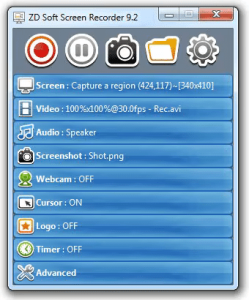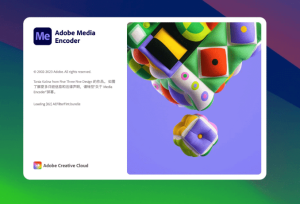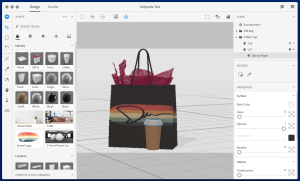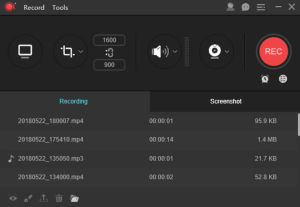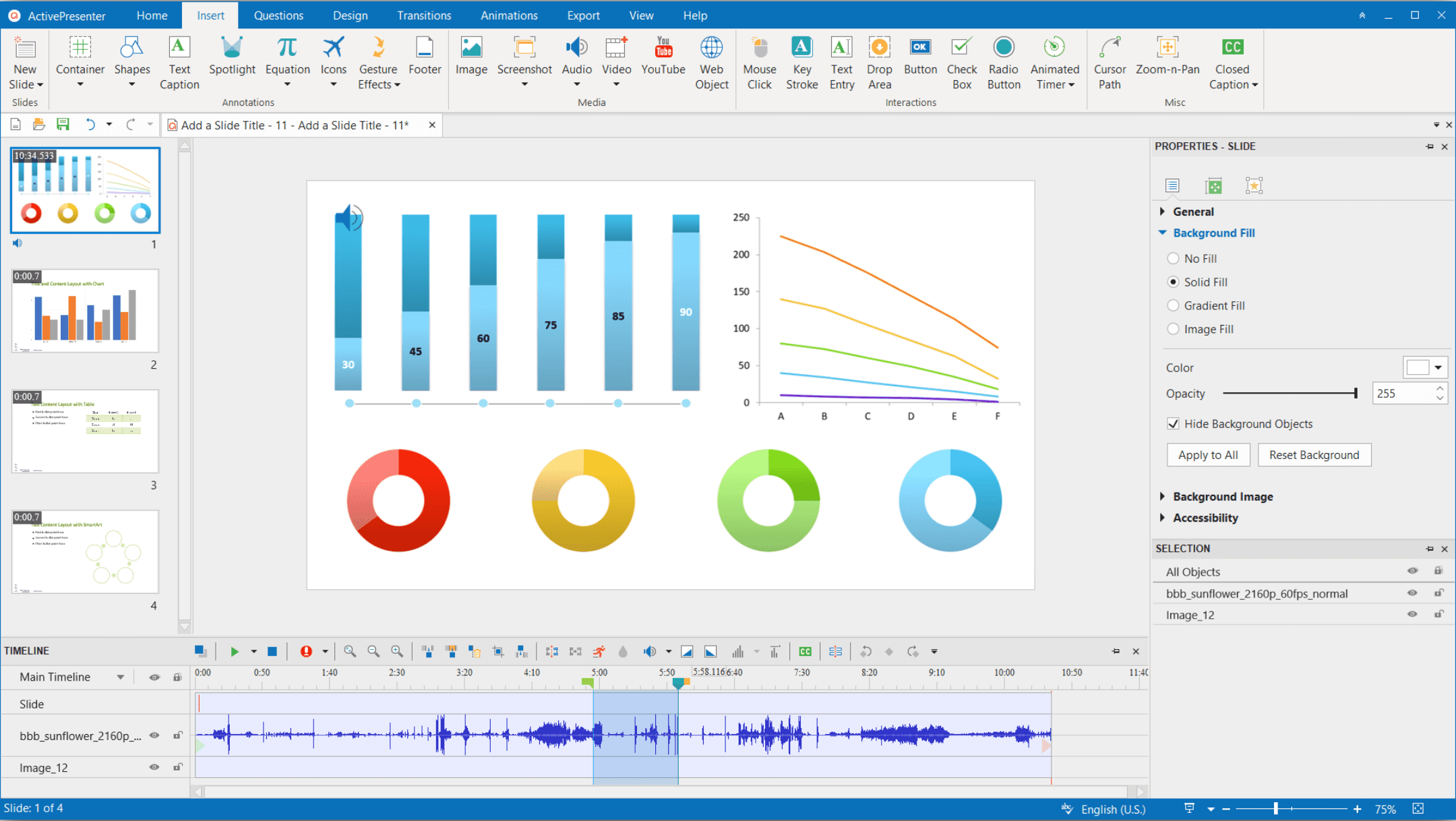
Introduction
ActivePresenter Professional Edition is a powerful software tool developed by Atomi Systems, designed primarily for creating interactive eLearning content, software demonstrations, and video tutorials. It’s popular among educators, corporate trainers, and instructional designers due to its comprehensive set of features for screen recording, video editing, and interactive content development.
Key Features of ActivePresenter Professional Edition:
- Screen Recording:
- Record full-motion video, software simulations, or capture specific areas of your screen.
- Supports recording system audio, microphone, and webcam simultaneously.
- Ability to create high-resolution recordings with customizable frame rates.
- Interactive eLearning:
- Allows the creation of interactive quizzes, assessments, and surveys with multiple question types like multiple-choice, drag-and-drop, and fill-in-the-blank.
- Supports SCORM (Sharable Content Object Reference Model) and xAPI (Experience API) for eLearning standards, enabling seamless integration with Learning Management Systems (LMS).
- Powerful Editing Tools:
- Offers a robust timeline-based video editor that supports cutting, cropping, splitting, merging, and applying various effects to your recordings.
- Provides annotation tools like shapes, text, images, and highlights to enhance your content.
- Advanced audio editing features, including noise reduction, volume adjustment, and audio normalization.
- HTML5 Export:
- Content created in ActivePresenter can be exported to HTML5, making it accessible across various devices and platforms without requiring any additional plugins.
- You can also export to popular formats like MP4, AVI, WMV, WebM, and more for video files.
- Smart Interaction:
- Incorporates interactive elements like buttons, text entry, hotspots, and mouse clicks to make your content engaging and interactive.
- Provides branching scenarios and conditional actions for advanced interactivity.
- Customizable Templates:
- Allows users to create and save custom templates for consistent design across projects.
- Provides a range of pre-built templates and themes to help you get started quickly.
- Flexible Output Options:
- Export your projects in multiple formats, including video, document (PDF, Word), PowerPoint slides, or web-based formats.
- Supports responsive design for mobile-friendly content.
Use Cases:
- Educational Content: Create interactive lessons, tutorials, and quizzes that can be deployed on various LMS platforms.
- Corporate Training: Develop professional training modules, onboarding materials, and compliance courses.
- Software Demos: Record software demonstrations and walkthroughs for product training or marketing.
Conclusion:
ActivePresenter Professional Edition stands out as a versatile tool for anyone looking to create high-quality educational content, instructional videos, or interactive presentations. Its user-friendly interface, coupled with its powerful feature set, makes it a preferred choice for professionals in the eLearning and training industry.
Details
9.1.5
Atomi Systems
August 10, 2024
Paid
No ads
Windows
Multilanguage
504
__
__
Download