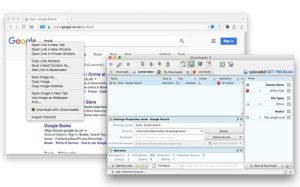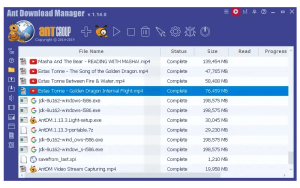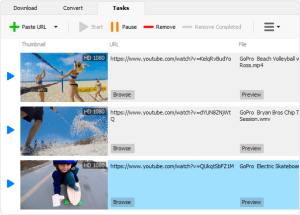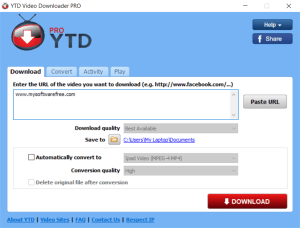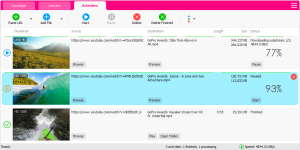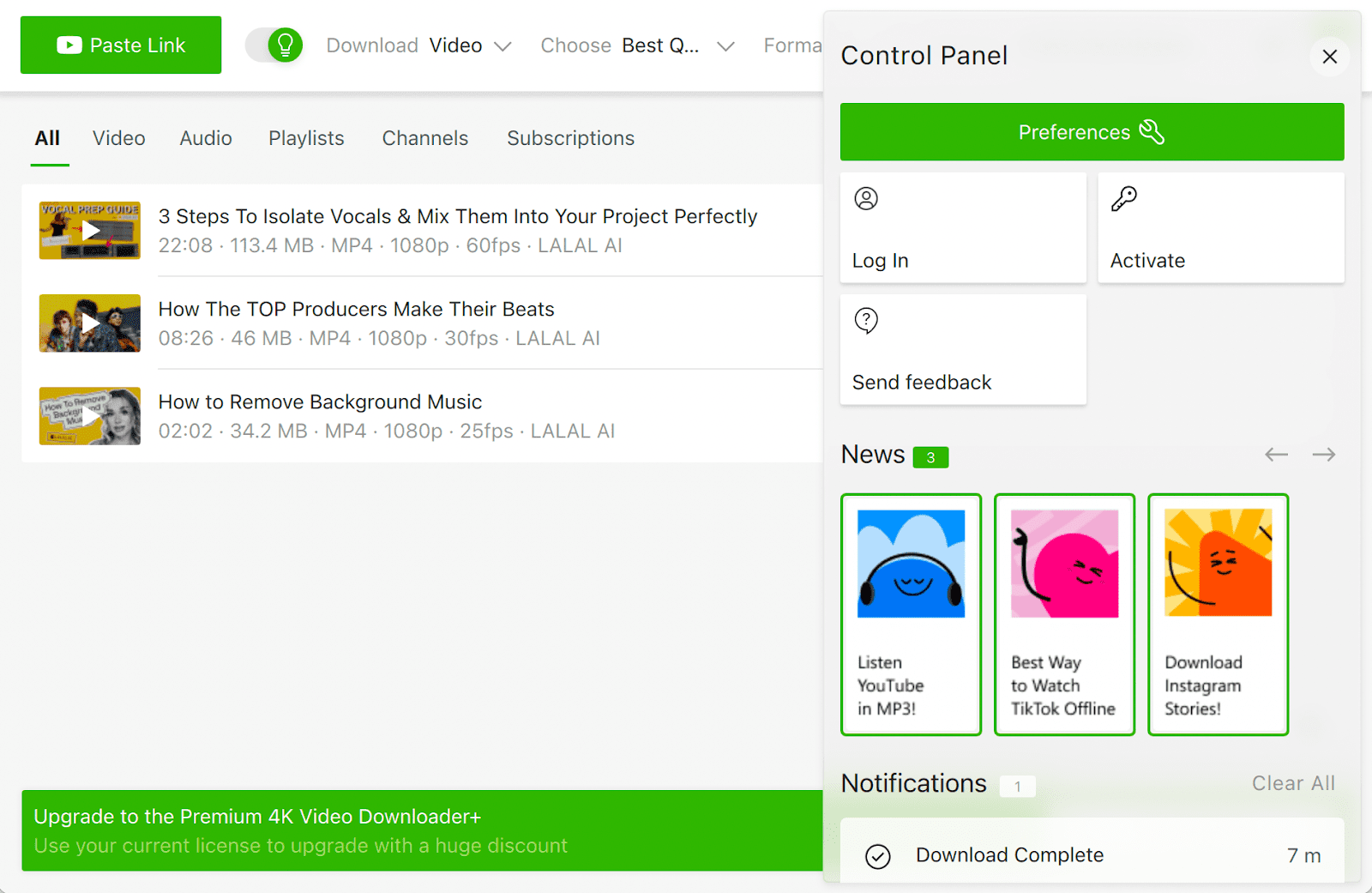
Introduction
4K Video Downloader Plus is a versatile and user-friendly software application designed for downloading videos, playlists, channels, and subtitles from various online platforms, including YouTube, Facebook, Vimeo, TikTok, and many others. It is an enhanced version of the popular 4K Video Downloader, offering additional features and improved performance.
Key Features
- High-Quality Video Downloads:
- 4K Video Downloader Plus supports downloading videos in various resolutions, including HD 720p, Full HD 1080p, 4K, and 8K. This allows users to enjoy high-quality videos on their devices without streaming interruptions.
- Smart Mode:
- The Smart Mode feature simplifies the download process by applying your preferred settings (such as format and resolution) to all future downloads. Once configured, this feature allows for one-click downloads, saving time and effort.
- Batch Downloads:
- Users can download entire playlists and channels in one go, making it ideal for collecting large amounts of content quickly. The software automatically detects and downloads new videos from subscribed channels.
- Subtitle Downloading:
- 4K Video Downloader Plus can download subtitles along with the videos. It supports both embedded and separate subtitle files, which can be in various formats like SRT.
- 3D and 360° Video Support:
- The software supports downloading 3D videos and 360° videos, providing users with the ability to experience immersive content offline.
- Private Content Download:
- Users can download private YouTube content (videos, playlists, etc.) they have access to, without needing to compromise on security or log in through a web browser.
- Cross-Platform Compatibility:
- The software is available for Windows, macOS, and Linux, ensuring broad compatibility across different operating systems.
- Video to Audio Conversion:
- 4K Video Downloader Plus allows users to extract audio tracks from videos and save them in popular formats like MP3, M4A, and OGG, making it useful for music lovers.
- Custom Download Settings:
- Users can customize their download settings, such as choosing the format (MP4, MKV, etc.), selecting the download quality, and specifying the download location.
- Proxy Setup:
- The built-in proxy setup feature allows users to bypass geo-restrictions and download videos that might be blocked in their region.
- No Ads and Safe Usage:
- 4K Video Downloader Plus is free from annoying ads, and it’s a safe tool to use without any bundled malware or intrusive software.
How It Works
- Copy and Paste URL: Users can simply copy the video URL from their web browser and paste it into the 4K Video Downloader Plus application.
- Choose Format and Quality: After pasting the URL, users can select the desired format, quality, and other settings before initiating the download.
- Download and Save: Once the settings are configured, clicking the download button will start the download process. The software will then save the video to the chosen location on the user’s device.
Use Cases
- Offline Viewing: Download your favorite videos for offline viewing when you don’t have an internet connection.
- Archiving: Save videos and playlists for future reference or personal archives.
- Content Creation: Extract audio or video clips for use in content creation, such as podcasts, video essays, or educational materials.
- Language Learning: Download videos with subtitles in different languages to aid in language learning.
Conclusion
4K Video Downloader Plus is a powerful and reliable tool for anyone looking to download videos from the internet efficiently and in high quality. With its robust features and ease of use, it caters to a wide range of users, from casual video enthusiasts to professional content creators. Whether you need videos for offline viewing, archiving, or content creation, 4K Video Downloader Plus offers a comprehensive solution.
Details
1.7.3.0102
Open Media
August 9, 2024
Paid
No ads
Windows
Multilanguage
548
__
__
Download