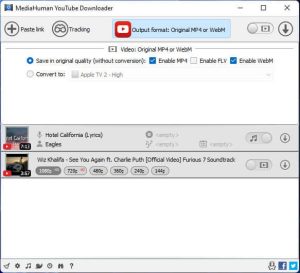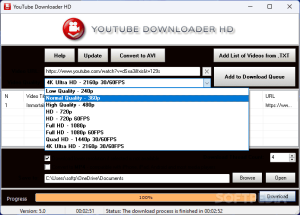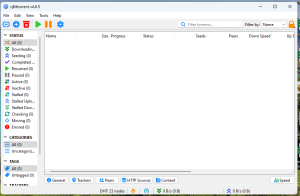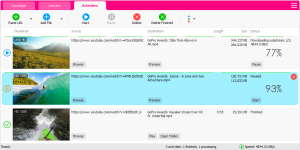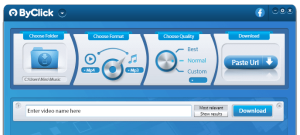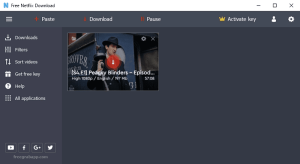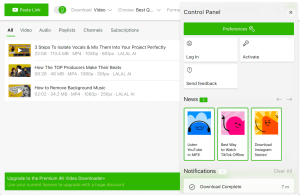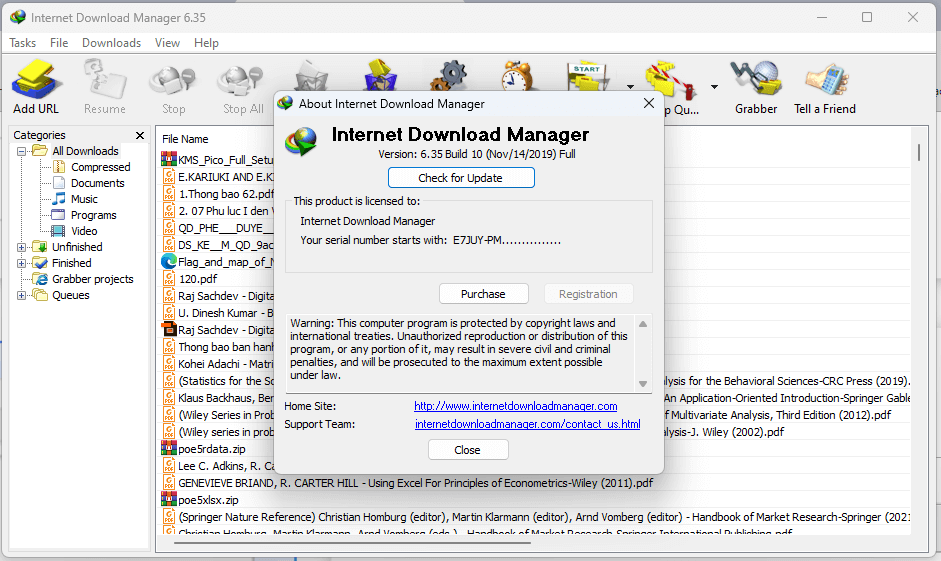
Introduction
Internet Download Manager (IDM) is a popular software for Windows that enhances download speeds by utilizing intelligent dynamic file segmentation technology. Here are some key features and aspects of IDM:
- Accelerated Downloads: IDM segments downloads into multiple parts and uses simultaneous connections to maximize download speed. It claims to accelerate downloads up to 5 times faster than regular downloads.
- Browser Integration: IDM integrates seamlessly with popular web browsers like Google Chrome, Mozilla Firefox, Microsoft Edge, Safari, and others. It automatically detects downloadable content and offers to download it.
- Scheduler and Queue: You can schedule downloads to start or pause at specified times. IDM also manages a queue of downloads, allowing you to prioritize and organize your downloads efficiently.
- Advanced Features: It supports protocols like HTTP, HTTPS, FTP, and others. IDM can resume broken or interrupted downloads due to network problems, lost connections, or unexpected power outages.
- Video Grabber: IDM includes a video grabber tool that can download videos from popular sites like YouTube, Vimeo, Facebook, and more. It can capture videos in various formats and resolutions.
- Customizable Interface: IDM offers customization options for its interface, allowing you to change the look and feel to suit your preferences.
- Virus Checking: It includes a feature to automatically check downloaded files for viruses using antivirus software. This helps ensure that downloaded files are safe to use.
- Support for Authentication: IDM supports authentication protocols, allowing you to download files from password-protected websites and FTP servers.
- Automatic Updates: IDM regularly updates its software to add new features, improve performance, and fix bugs.
Overall, IDM is a robust download manager that offers enhanced speed, reliability, and a range of features designed to simplify and optimize your downloading experience on Windows.
Details
Latest version
6.42
6.42
Developer
Tonec FZE
Tonec FZE
Updated on
July 3, 2024
July 3, 2024
License
Bản quyền
Bản quyền
Advertisement
__
__
OS System
Windows
Windows
Language
English
English
Downloads
871
871
Rating
__
__
Website
__
__
Download
Internet Download Manager 6.42
23 MB 6.42
Decompression password: 123 or hisofts.net
Broken or outdated link? report
Instruction
- Step 1: Download and unzip
- Step 2: Install IDM
- Step 3: Run the activation file inside the extracted file in step 1.
Finished!