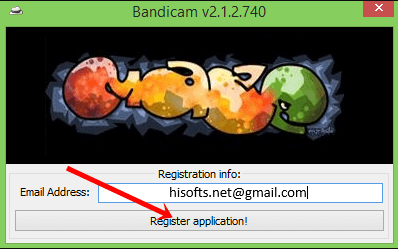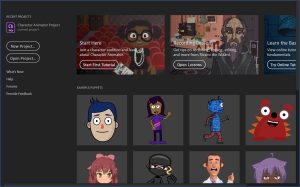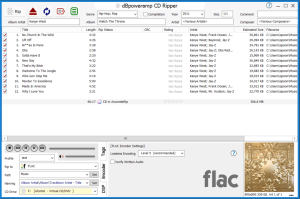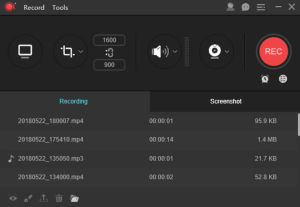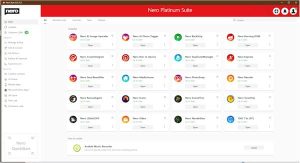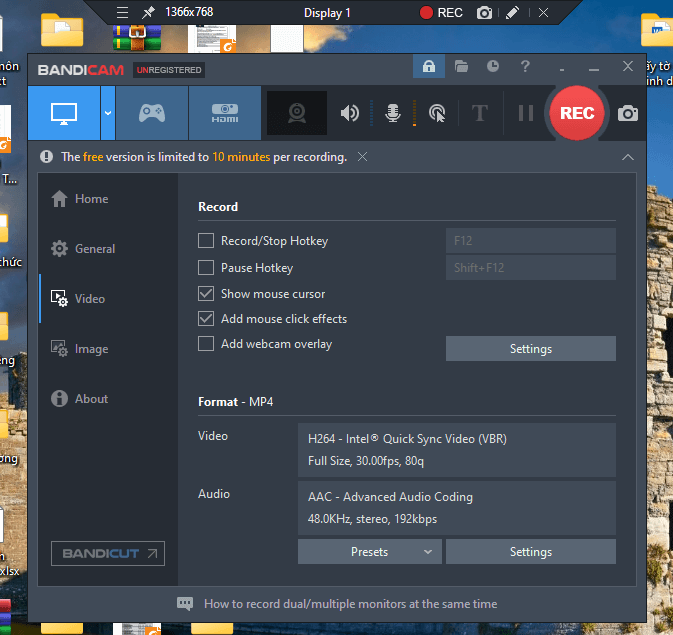
Introduction
Bandicam is a popular screen recording and game recording software for Windows. It’s known for its ability to capture high-quality video and audio from your screen with minimal impact on system performance. Here’s a brief introduction to Bandicam:
Key Features:
- Screen Recording: Bandicam allows you to record your entire screen or specific areas of it. This is useful for creating tutorials, gameplay recordings, or capturing any activity on your desktop.
- Game Recording: It’s optimized for recording games that use DirectX/OpenGL/Vulkan graphics technologies. This includes capturing high frame-rate games without significant lag.
- Device Recording: You can also record external devices such as webcams, IPTV, Xbox/PlayStation, smartphones, and more.
- Real-time Drawing: You can draw lines, boxes, or highlights while recording in real-time, making it useful for emphasizing points during tutorials or presentations.
- Scheduled Recording: Bandicam allows you to schedule recordings to start automatically at a specified time.
- Video and Image Capture: Besides recording, it can take screenshots in various formats (BMP, PNG, JPG) and save them automatically.
- Overlay Controls: It offers an overlay that shows FPS (frames per second) during game recording, helping you monitor performance.
Usage:
- Recording Settings: Bandicam offers various settings to customize video and audio quality, codecs, and output formats.
- Editing and Sharing: After recording, you can edit videos with basic tools within Bandicam or export them to popular formats for further editing in other software. Sharing options include uploading directly to YouTube.
System Requirements:
Bandicam runs on Windows Vista/7/8/10 (32-bit or 64-bit). It requires minimal resources for recording, making it suitable for most modern Windows PCs.
Pricing:
Bandicam offers a free version with limited functionality (watermark on recordings) and a paid version for around $39 for a single license (as of last update). The paid version removes watermarks and unlocks all features.
Conclusion:
Bandicam is favored for its simplicity, efficiency, and robust performance in capturing screen and gameplay footage. Whether you’re a gamer, educator, or business professional, it provides versatile tools for creating high-quality recordings on Windows platforms.
Details
7.1.1.2158
Bandicam
July 3, 2024
Bản quyền
__
Windows
English
654
__
__
Download
Instruction
Activation instructions
Step 1: Install Bandicam, then turn off bandicam
Step 2: Extract the activation file above, then run the keymaker.exe file with administrator rights.
Step 3: Enter any email and click Register application! same picture. That’s it.