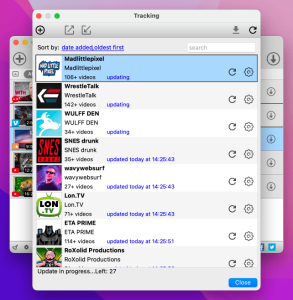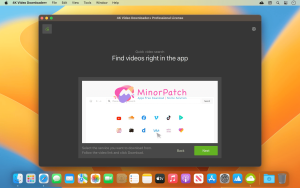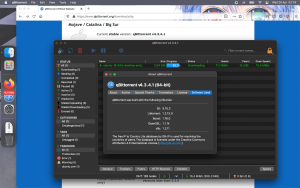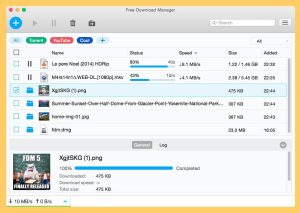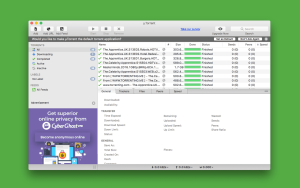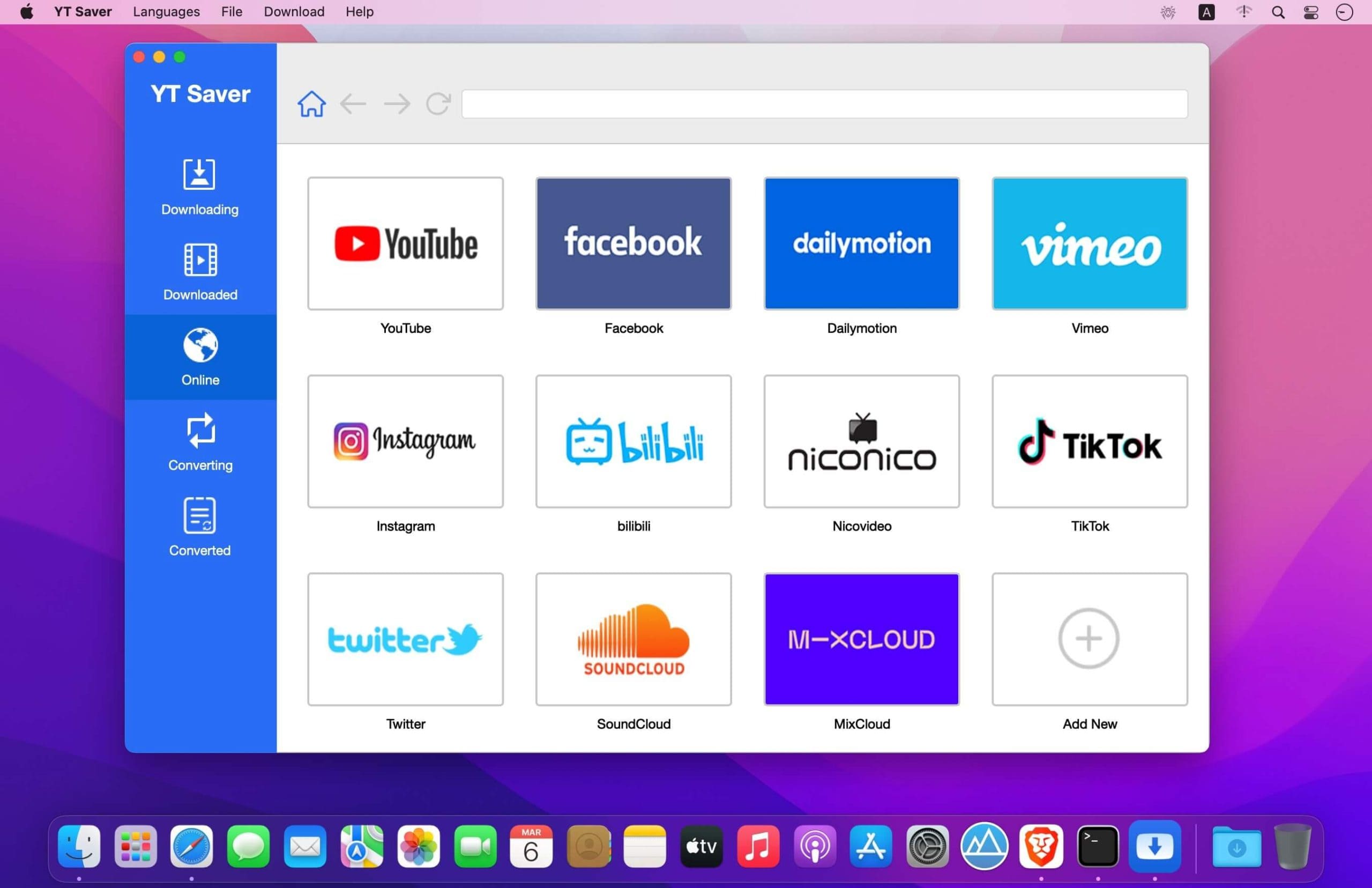
Introduction
YT Saver is a versatile video downloader and converter designed specifically for macOS. Here’s a detailed introduction to its features and functionality:
Features:
- Video Downloading:
- YouTube Support: YT Saver allows you to download videos from YouTube directly to your macOS device. It supports various resolutions, including HD and 4K, depending on the availability of the video.
- Playlist Downloads: You can download entire playlists from YouTube with YT Saver, making it convenient for batch downloading.
- Format Conversion:
- Video Conversion: Besides downloading videos, YT Saver also functions as a video converter. It supports converting downloaded videos to various formats such as MP4, AVI, MKV, and more. This feature is handy for ensuring compatibility with different devices and media players.
- Audio Extraction:
- Extract Audio: YT Saver allows you to extract audio tracks from videos and save them separately in formats like MP3, M4A, FLAC, etc. This is useful when you want to save just the audio portion of a video, such as music or podcasts.
- Batch Processing:
- Multiple Downloads: You can queue up multiple videos or playlists for download simultaneously, saving time especially when dealing with large collections of videos.
- Built-in Player:
- Preview Functionality: YT Saver includes a built-in media player that lets you preview videos before downloading or converting them. This helps ensure you are grabbing the right content.
- Simple User Interface:
- User-Friendly Design: The interface of YT Saver is designed to be intuitive and easy to use, making it accessible even to those who are not tech-savvy.
- Download Management:
- Download Manager: It includes a download manager that tracks the progress of downloads and allows you to pause, resume, or cancel downloads as needed.
- No Ads or Malware:
- Clean Experience: YT Saver prides itself on being free from ads or malware, providing a safe environment for users to download and convert videos without unwanted interruptions.
Compatibility:
- Operating System: YT Saver is compatible with macOS, ensuring seamless integration with the Apple ecosystem.
How to Use YT Saver:
- Download: Install YT Saver from its official website or trusted sources.
- Copy URL: Copy the URL of the video or playlist you want to download from YouTube.
- Paste and Download: Paste the URL into YT Saver, choose your desired format and quality settings, then initiate the download.
- Conversion (Optional): If you wish to convert the downloaded video, select the format you want and convert it using YT Saver’s built-in converter.
YT Saver offers a comprehensive solution for macOS users who want to download and convert videos from YouTube effortlessly. It combines functionality with ease of use, making it a popular choice for video enthusiasts and professionals alike.
Details
Latest version
7.8.2
7.8.2
Developer
YT Saver
YT Saver
Updated on
July 14, 2024
July 14, 2024
License
Paid
Paid
Advertisement
No ads
No ads
OS System
macOS
macOS
Language
Multilanguage
Multilanguage
Downloads
434
434
Rating
__
__
Website
__
__
Download
YT Saver Video Downloader & Converter
60.0 MB 7.8.2
Decompression password: 123 or hisofts.net
Broken or outdated link? report