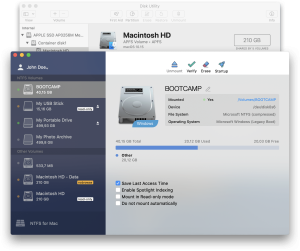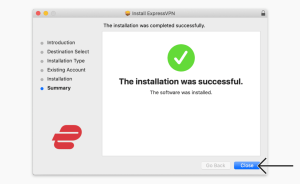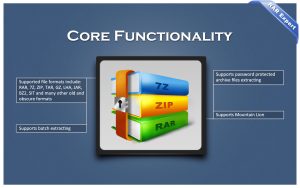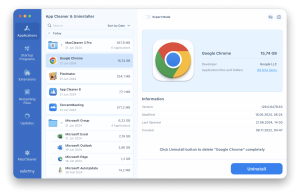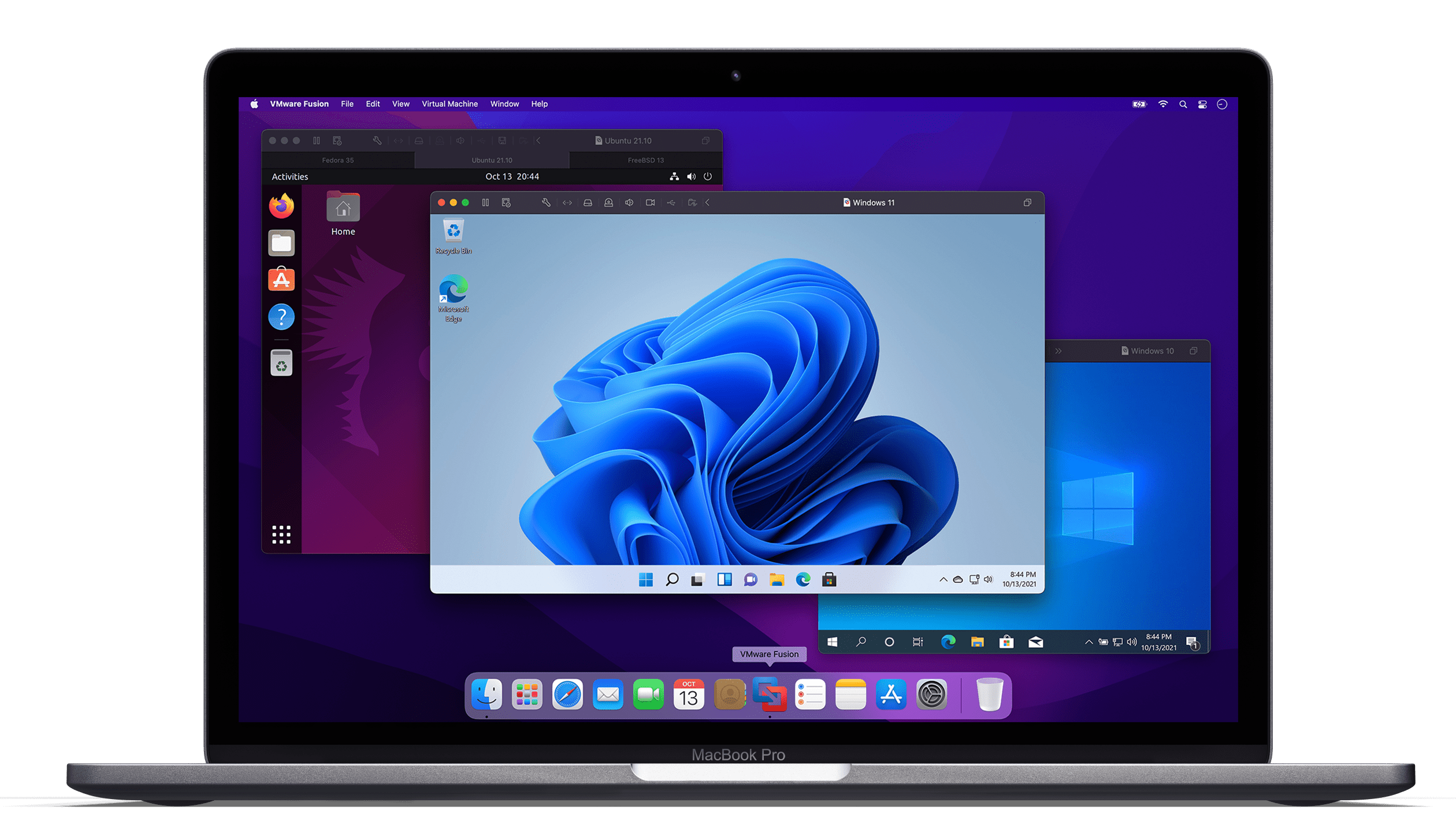
Introduction
VMware Fusion Pro is a powerful virtualization software for macOS that allows you to run multiple operating systems on your Mac simultaneously. Here’s an introduction to VMware Fusion Pro:
1. Virtualization Capabilities:
- VMware Fusion Pro enables you to create and run virtual machines (VMs) on your Mac. These VMs can run various operating systems like Windows, Linux, or even macOS itself, alongside your native macOS environment.
2. Compatibility:
- It supports a wide range of guest operating systems, allowing you to install and use different versions of Windows, Linux distributions, and other OSes within virtual machines.
3. Integration:
- Fusion Pro provides seamless integration between your Mac and the virtual machines. This includes features like drag-and-drop file sharing, shared folders between the host and guest OS, and copying and pasting text or files between them.
4. Advanced Features:
- It includes advanced features such as snapshots (to save the state of a VM at a particular moment), virtual networking configurations, support for 3D graphics acceleration, and the ability to allocate specific resources (CPU cores, RAM, etc.) to each virtual machine.
5. Development and Testing:
- VMware Fusion Pro is popular among developers and IT professionals for testing software across different environments, running legacy applications, or sandboxing potentially risky software.
6. Performance and Optimization:
- The software is optimized for macOS to deliver efficient performance, leveraging native macOS capabilities while running virtual machines smoothly.
7. Licensing and Support:
- VMware Fusion Pro offers different licensing options depending on your needs, and it typically includes access to VMware’s support resources for assistance with setup, troubleshooting, and updates.
Overall, VMware Fusion Pro is a robust solution for users who need to run multiple operating systems on their Mac without the need for dual-booting or using separate physical machines. It provides flexibility, compatibility, and powerful virtualization features tailored for macOS users.
Details
Latest version
13.5.2.23775688
13.5.2.23775688
Category
Developer
VMware
VMware
Updated on
July 3, 2024
July 3, 2024
License
Bản quyền
Bản quyền
Advertisement
__
__
OS System
macOS
macOS
Language
English
English
Downloads
485
485
Rating
__
__
Website
__
__
Download
VMware Fusion Pro
748 MB 13.5.2.23775688
Decompression password: 123 or hisofts.net
Broken or outdated link? report