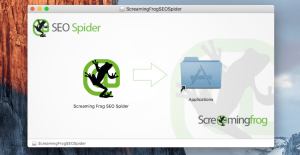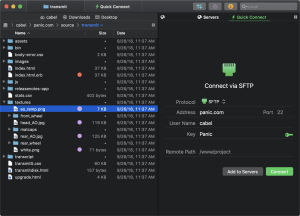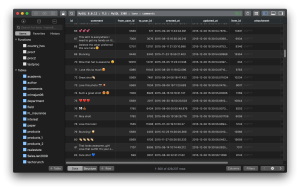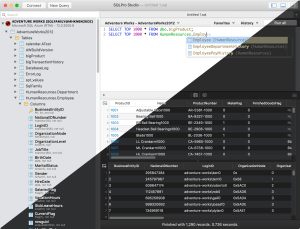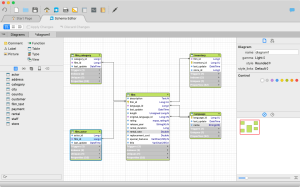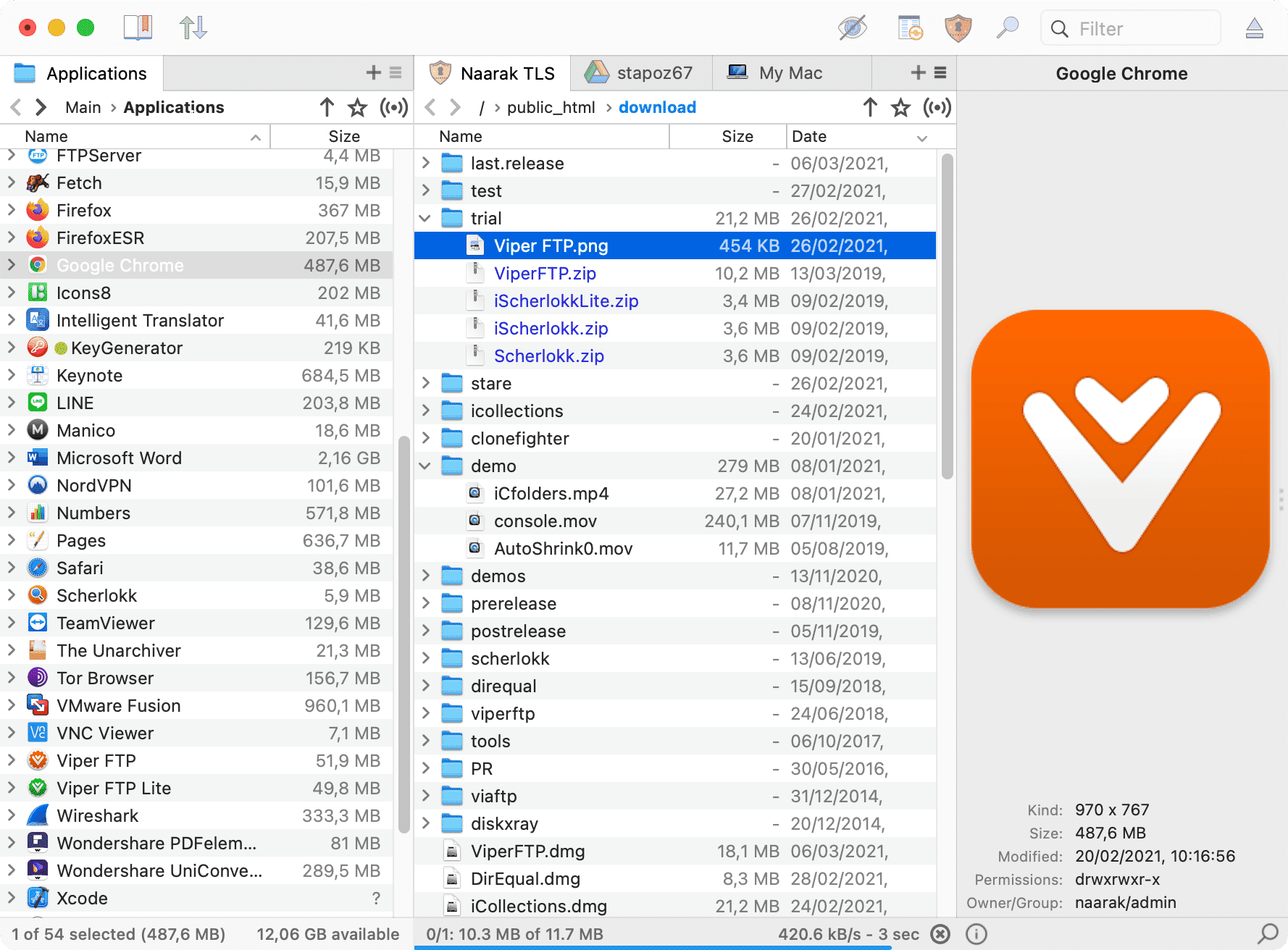
Introduction
Viper FTP is a robust file manager and FTP/SFTP/FTPS client designed specifically for macOS. Here’s an introduction to its features and functionality:
Key Features:
- User-Friendly Interface:
- Viper FTP boasts an intuitive interface tailored for macOS users, offering a seamless experience in managing local and remote files.
- File Management:
- It provides comprehensive file management capabilities, allowing users to move, copy, delete, rename, and edit files effortlessly.
- FTP, SFTP, FTPS Support:
- Viper FTP supports multiple protocols for file transfer, including FTP (File Transfer Protocol), SFTP (SSH File Transfer Protocol), and FTPS (FTP Secure), ensuring secure and reliable file transfers.
- Quick Look Integration:
- Users can preview files using macOS Quick Look directly within Viper FTP, enabling quick assessment of file content without opening them in external applications.
- Transfer Queue:
- The transfer queue feature allows users to manage and schedule file transfers efficiently, ensuring smooth and organized data synchronization between local and remote locations.
- Sync Folders:
- Viper FTP offers folder synchronization capabilities, enabling users to keep their local and remote directories in sync automatically. This feature is useful for maintaining consistency between files across different locations.
- Remote Editing:
- It supports remote editing of files directly from the server using preferred text editors, enhancing productivity by eliminating the need to download files for editing locally.
- Bookmarks and History:
- Bookmark management and history tracking functionalities make it easy to navigate frequently accessed directories and revisit previous locations swiftly.
- Search and Filter:
- Powerful search and filtering options help users locate specific files or directories quickly, even in large directory structures.
- File Compression and Decompression:
- Viper FTP allows users to compress files into popular archive formats (ZIP, GZIP, TAR, etc.) and extract compressed files seamlessly.
- Encryption and Security:
- It prioritizes data security during transfers with support for encryption protocols (SSL/TLS) and secure authentication methods, ensuring safe handling of sensitive information.
- Batch File Processing:
- Batch file renaming and other bulk operations streamline repetitive tasks, saving time and effort for users dealing with large volumes of files.
Compatibility:
- Viper FTP is compatible with macOS, leveraging native macOS features and integrations to provide a smooth and efficient file management experience tailored to Apple’s ecosystem.
Conclusion:
Viper FTP stands out as a versatile file management and FTP client solution for macOS users, offering a rich set of features designed to enhance productivity and streamline file handling tasks, both locally and remotely. Its user-friendly interface and robust functionality make it a valuable tool for professionals and individuals needing reliable file transfer and management capabilities on macOS.
Details
Latest version
6.3.7
6.3.7
Developer
Naarak-Studio
Naarak-Studio
Updated on
July 14, 2024
July 14, 2024
License
Paid
Paid
Advertisement
No ads
No ads
OS System
macOS
macOS
Language
Multilanguage
Multilanguage
Downloads
343
343
Rating
__
__
Website
__
__