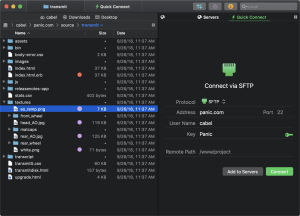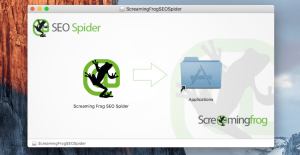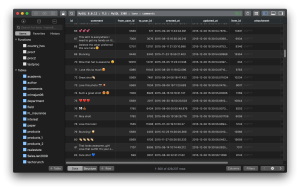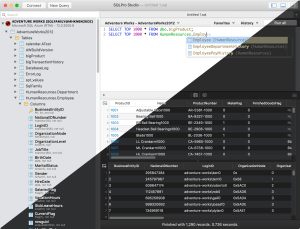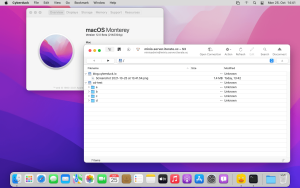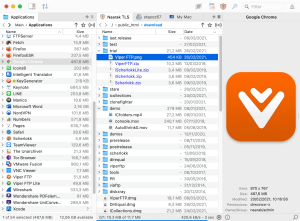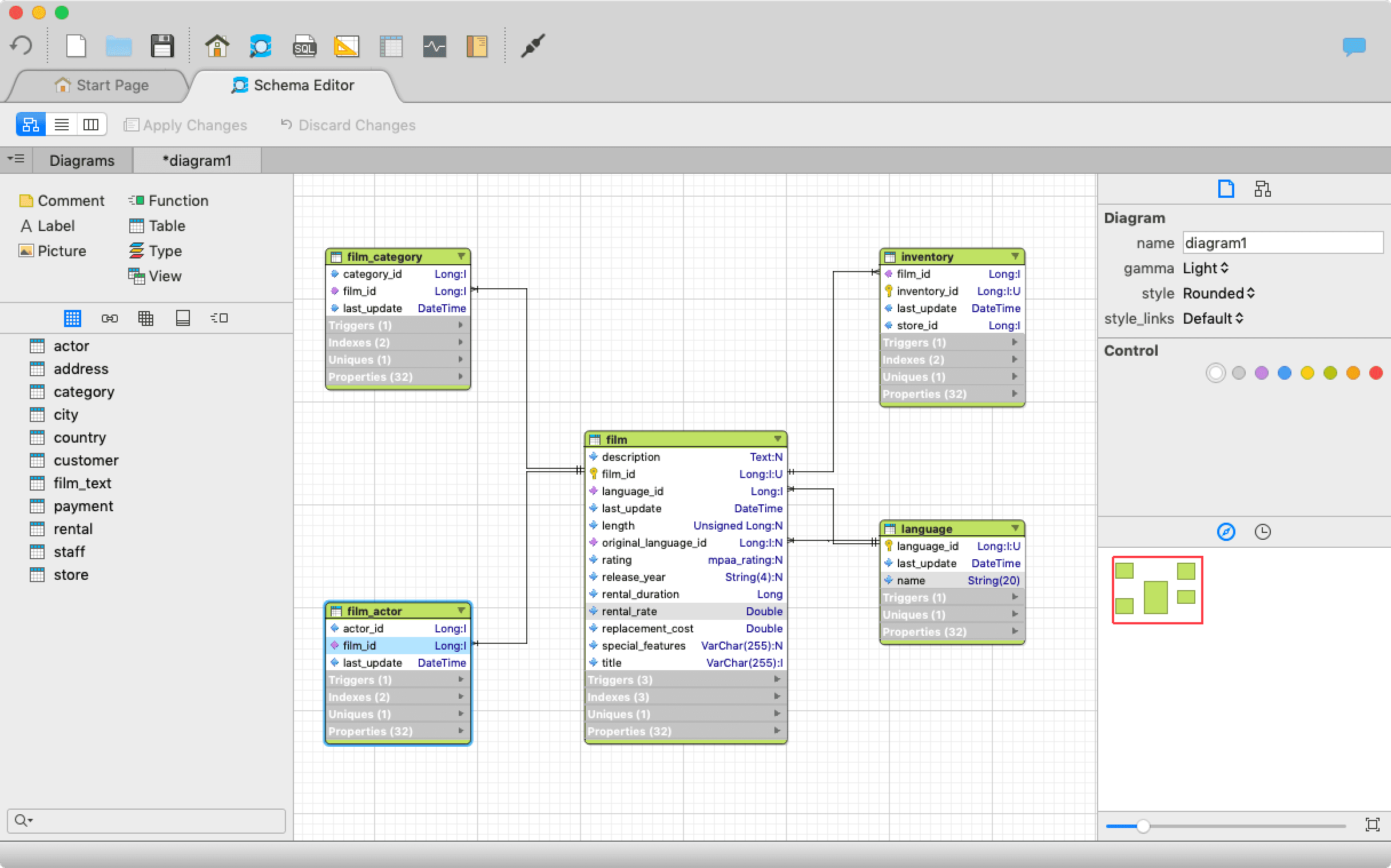
Introduction
Valentina Studio Pro is a powerful database management tool designed primarily for working with Valentina DB, MySQL, MariaDB, PostgreSQL, and SQLite databases. Here’s a detailed introduction to Valentina Studio Pro for macOS:
Features:
- Database Management:
- Valentina Studio Pro allows you to manage and administer multiple databases simultaneously. It supports popular databases like MySQL, MariaDB, PostgreSQL, SQLite, and Valentina DB.
- Schema Editor:
- You can design and modify database schemas visually using the Schema Editor. This feature includes tools for creating tables, fields, indexes, and relationships.
- Data Editor:
- The Data Editor provides a spreadsheet-like interface for viewing and editing data within your databases. It supports filtering, sorting, and searching capabilities.
- SQL Editor:
- For advanced users and developers, Valentina Studio Pro offers a powerful SQL Editor with syntax highlighting, auto-completion, and error checking. It supports executing multiple queries simultaneously.
- Query Builder:
- The Query Builder tool allows you to visually create complex SQL queries without needing to write code manually. It simplifies joining tables and selecting fields using a drag-and-drop interface.
- Reports and Charts:
- Valentina Studio Pro includes tools for creating detailed reports and interactive charts based on your database queries. This feature is particularly useful for data analysis and presentation.
- Database Diagnostics:
- It provides various diagnostic tools such as Server Diagnostics, SQL Explain Plan, and Data Transfer. These tools help in optimizing database performance and troubleshooting issues.
- Import and Export:
- You can easily import and export data between different database formats, including CSV, JSON, XML, and more. This feature simplifies data migration and integration tasks.
- Scripting and Automation:
- Valentina Studio Pro supports scripting in SQL, JavaScript, and Python. It allows you to automate database tasks and create custom scripts for advanced database operations.
- Database Connectivity:
- It offers robust connectivity options with support for connecting to local and remote databases via TCP/IP and SSH tunneling. This ensures secure access to your databases.
Platform Support:
- Valentina Studio Pro is available for macOS, Windows, and Linux, providing cross-platform compatibility for database management tasks.
Licensing:
- Valentina Studio Pro is available under a commercial license model, with options for purchasing individual licenses or volume licensing for organizations.
Conclusion:
Valentina Studio Pro is a comprehensive tool for database developers, administrators, and analysts who need a unified solution for managing various types of databases. Its intuitive interface, extensive feature set, and cross-platform support make it a popular choice among professionals working with databases on macOS.
Details
Latest version
14.1.2
14.1.2
Developer
Paradigma Software
Paradigma Software
Updated on
July 14, 2024
July 14, 2024
License
Paid
Paid
Advertisement
No ads
No ads
OS System
macOS
macOS
Language
Multilanguage
Multilanguage
Downloads
306
306
Rating
__
__
Website
__
__
Download
Valentina Studio Pro
177 MB 14.1.2
Decompression password: 123 or hisofts.net
Broken or outdated link? report