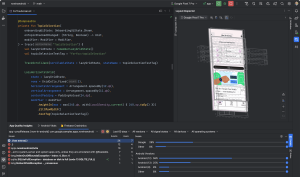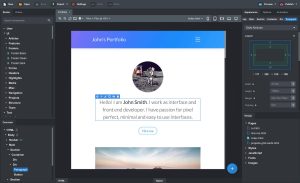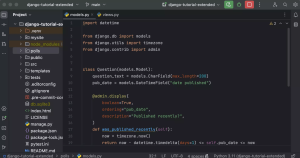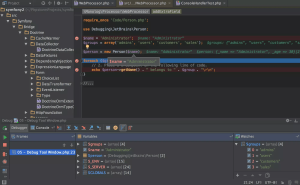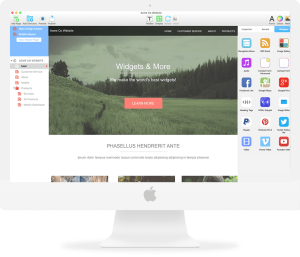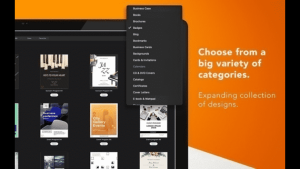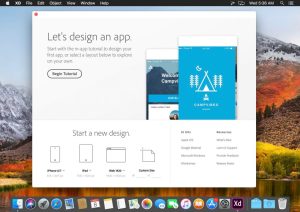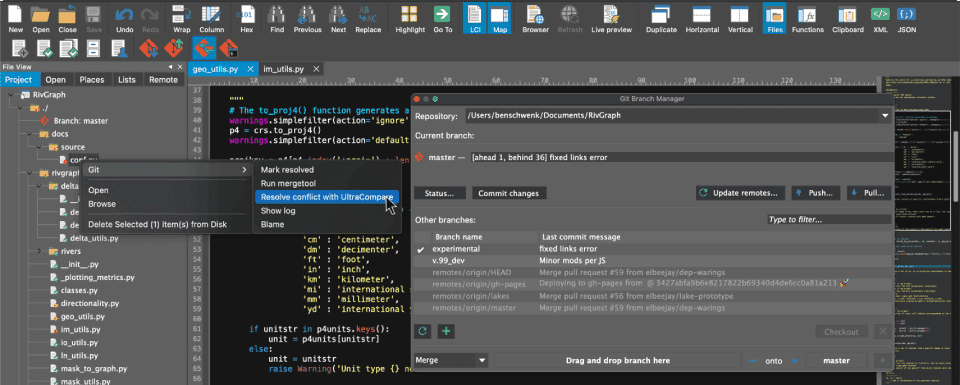
Introduction
UltraEdit is a powerful, versatile text editor designed for macOS that caters to a wide range of users, from software developers to writers. Here’s a detailed introduction to UltraEdit:
Key Features
- Versatile Text Editing:
- Syntax Highlighting: Supports syntax highlighting for hundreds of languages, including HTML, JavaScript, Python, C++, and more.
- Code Folding: Allows you to collapse and expand sections of code for better readability and navigation.
- Multi-Caret Editing: Enables you to make simultaneous changes to multiple lines of code.
- File Handling:
- Large File Support: Capable of opening and editing very large files, often exceeding gigabytes in size.
- Tabbed Interface: Lets you work with multiple files simultaneously in a tabbed interface for easy switching.
- Search and Replace:
- Powerful Search: Features regular expressions, multi-line search, and replace, as well as searching across multiple files and directories.
- Replace Across Files: Allows for complex search and replace operations across multiple files in one go.
- Customization:
- Customizable Themes: Offers various themes and allows for custom theme creation to suit your preferences.
- Extensive Configuration: Provides numerous options for customizing the editor’s behavior and appearance.
- Programming and Development:
- Integrated FTP/SFTP: Directly access and edit files on remote servers.
- Integrated SSH: Securely connect and work with remote servers.
- Macro Support: Automate repetitive tasks with macro recording and playback.
- Project Management:
- Project Support: Organize and manage related files within projects.
- Integrated Version Control: Compatible with Git and other version control systems.
- Advanced Features:
- Column Mode Editing: Allows for editing in columns, which is particularly useful for data files.
- Diff Tool: Compare files and directories with the integrated diff tool.
Benefits
- Efficiency: UltraEdit’s powerful features make coding, editing, and data manipulation faster and more efficient.
- Flexibility: Highly customizable to fit individual workflows and preferences.
- Robustness: Handles large files and complex tasks with ease, making it suitable for demanding applications.
- Cross-Platform: Available for macOS, Windows, and Linux, providing a consistent experience across different operating systems.
Use Cases
- Software Development: Ideal for writing and debugging code across various programming languages.
- Data Analysis: Useful for editing large data files, including CSV and log files.
- Web Development: Supports HTML, CSS, JavaScript, and integrates with FTP/SFTP for seamless web development.
Conclusion
UltraEdit is a comprehensive text editor for macOS that offers a rich set of features tailored to meet the needs of developers, data analysts, and other power users. Its ability to handle large files, extensive customization options, and robust functionality make it a valuable tool for enhancing productivity and efficiency.
Details
Latest version
22.0.0.19
22.0.0.19
Category
Developer
IDM
IDM
Updated on
July 14, 2024
July 14, 2024
License
Paid
Paid
Advertisement
No ads
No ads
OS System
macOS
macOS
Language
Multilanguage
Multilanguage
Downloads
313
313
Rating
__
__
Website
__
__
Download
UltraEdit
32.6 MB 22.0.0.19
Decompression password: 123 or hisofts.net
Broken or outdated link? report