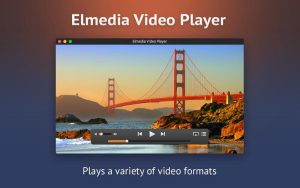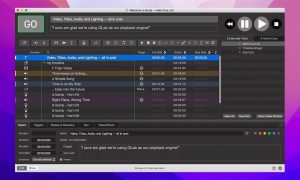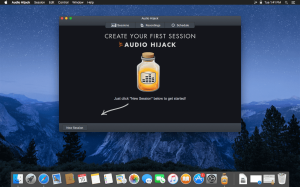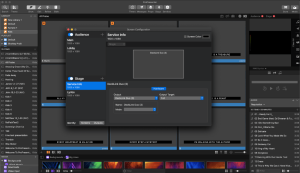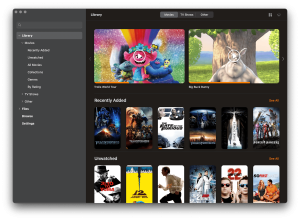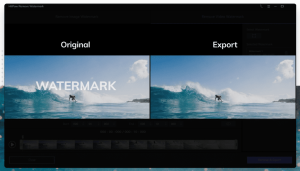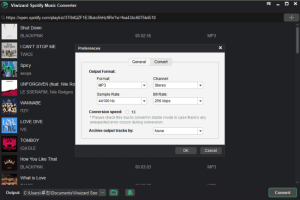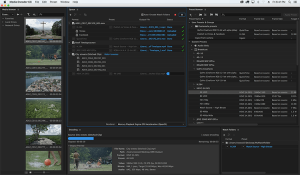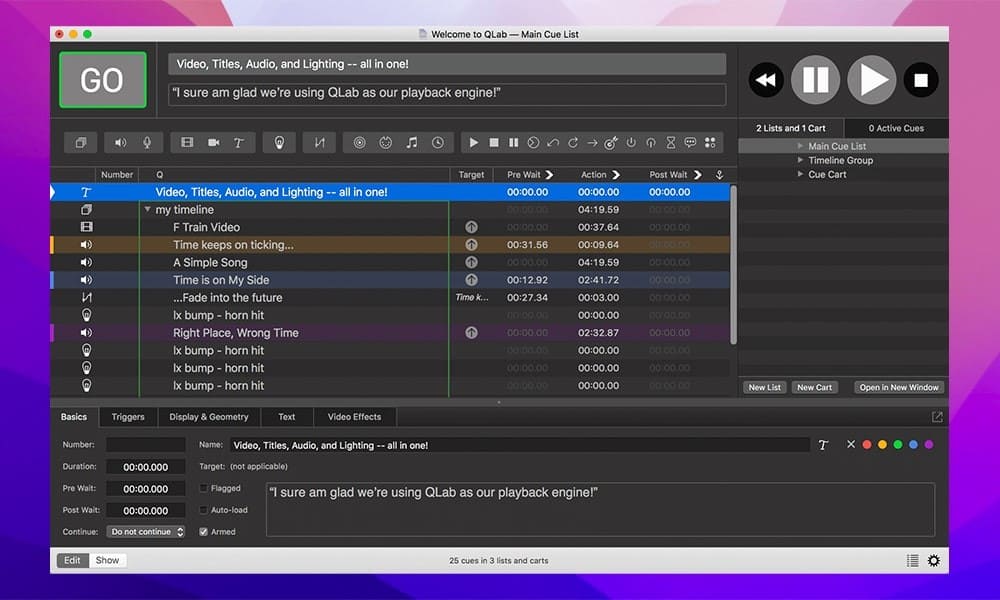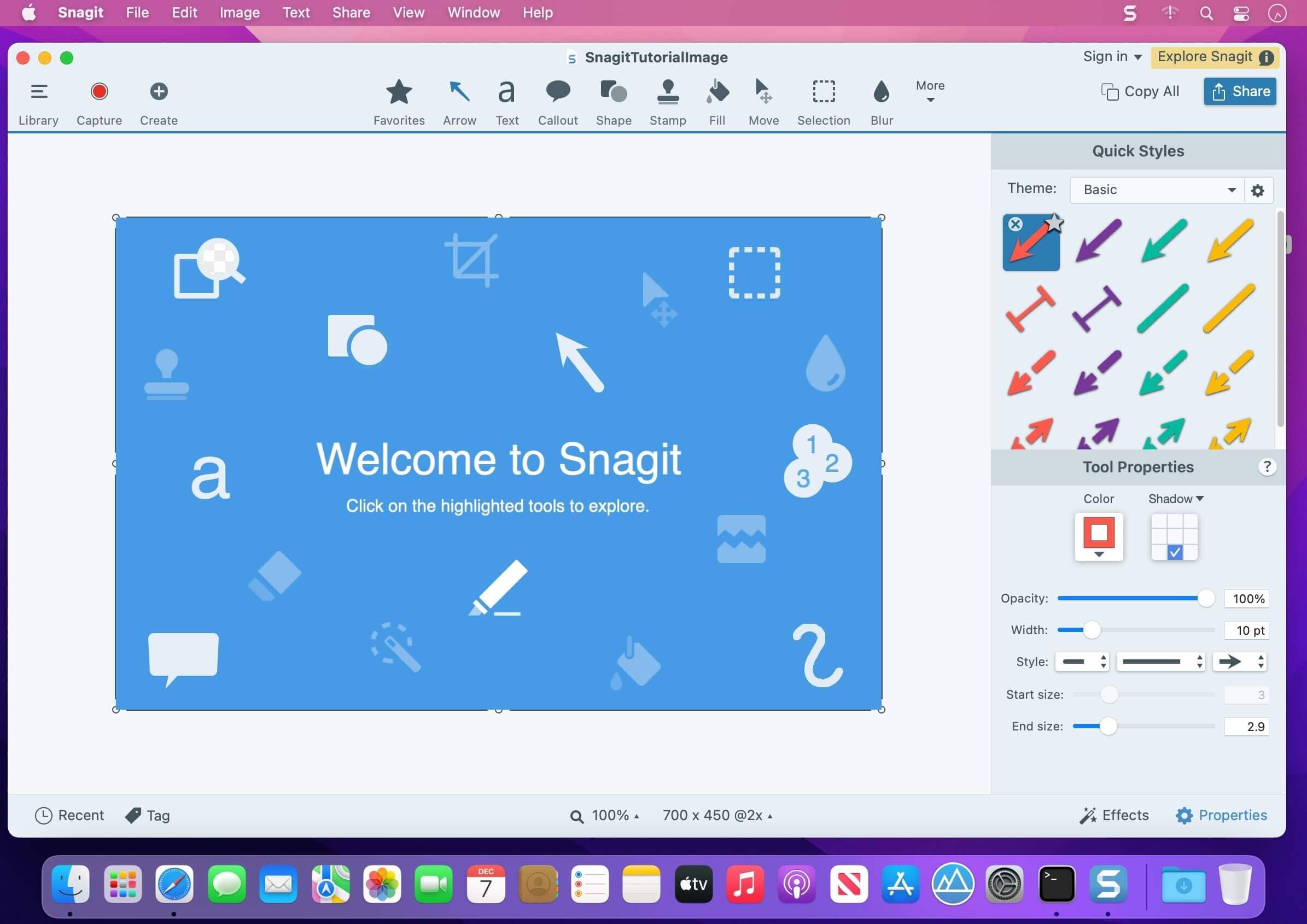
Introduction
TechSmith Snagit is a powerful screen capture and recording software designed for macOS (as well as Windows). It’s widely used for capturing screenshots, as well as video and audio recordings of your screen activities. Here’s a detailed introduction to its features and functionalities:
Key Features:
- Screen Capture:
- Snagit allows you to capture screenshots of your entire screen, specific regions, windows, or scrolling areas (like long web pages or documents).
- It provides a variety of capture modes and tools, including the ability to capture text from screenshots using Optical Character Recognition (OCR).
- Video Capture:
- You can create screen recordings with Snagit, capturing your screen activity along with audio from your microphone or system audio.
- It’s useful for creating tutorials, presentations, or demo videos with annotations and callouts.
- Annotation Tools:
- Snagit offers a robust set of annotation tools to enhance your captures. You can add arrows, shapes, text, and stamps to highlight or explain certain areas.
- It includes customizable arrows, blur effects, and other tools to focus attention or protect sensitive information.
- Templates and Themes:
- The software provides pre-designed templates and themes to quickly create professional-looking screenshots and videos.
- These templates are customizable and can be tailored to fit your branding or specific needs.
- Share and Collaboration:
- Once captured and annotated, Snagit allows you to share your creations directly to various platforms such as email, Slack, Google Drive, or Dropbox.
- You can also save captures to your computer in various formats (PNG, JPG, GIF, etc.) or directly integrate with other TechSmith tools like Camtasia for further editing.
- Capture Profiles:
- Capture profiles enable you to save specific settings for different types of captures, making it easier to switch between different workflows or preferences.
How to Use Snagit:
- Capture: Choose the capture mode (image or video), select the area you want to capture, and customize with annotations if needed.
- Edit: Use the built-in editor to add annotations, callouts, and effects.
- Share: Share your captures directly or save them locally.
System Requirements:
- Operating System: macOS 10.13 or later.
- Processor: 2.4 GHz single core processor (dual core 2.4 GHz processor recommended for video).
- RAM: 4 GB of RAM (8 GB required for video).
- Storage: 1 GB of hard-disk space for installation.
Conclusion:
TechSmith Snagit is a versatile tool for capturing and annotating screenshots and videos on macOS. Whether you’re creating instructional content, documenting processes, or simply capturing moments on your screen, Snagit offers intuitive features and customization options to enhance your workflow.
Details
Latest version
2024.2.5
2024.2.5
Category
Developer
__
__
Updated on
July 14, 2024
July 14, 2024
License
Paid
Paid
Advertisement
No ads
No ads
OS System
macOS
macOS
Language
Multilanguage
Multilanguage
Downloads
348
348
Rating
__
__
Website
__
__
Download
TechSmith Snagit
277 MB 2024.2.5
Decompression password: 123 or hisofts.net
Broken or outdated link? report