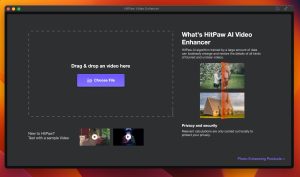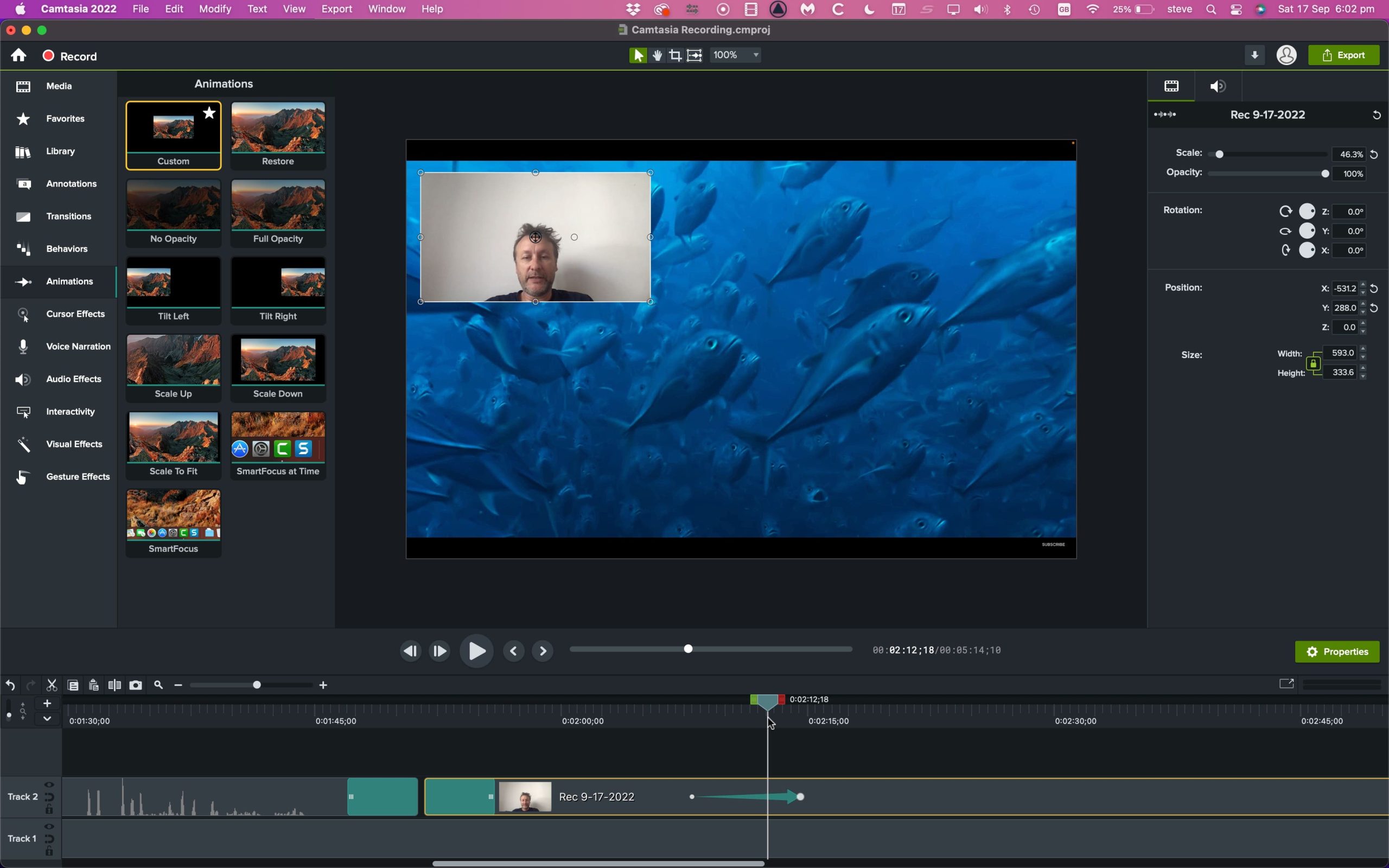
Introduction
TechSmith Camtasia is a powerful screen recording and video editing software designed for macOS (and Windows). It’s widely used for creating professional-quality videos for tutorials, demos, presentations, and more. Here’s a brief introduction to Camtasia for macOS:
Key Features:
- Screen Recording: Camtasia allows you to record your screen activities, including audio, mouse movements, and keyboard inputs. You can capture full screen or specific regions.
- Video Editing: It offers a user-friendly video editor with a timeline interface where you can trim, split, add transitions, annotations, and effects to your recordings.
- Import Media: You can import various media files like video clips, images, and audio into your projects for editing and enhancement.
- Annotations and Effects: Camtasia provides tools for adding text annotations, callouts, arrows, and shapes to highlight important parts of your videos. It also includes effects like blur, animations, and cursor highlighting.
- Audio Editing: You can edit audio tracks, adjust volume levels, and remove background noise directly within the software.
- Quizzes and Interactivity: For educational content, Camtasia allows you to add quizzes, clickable links, and interactive elements to engage viewers.
- Export and Sharing: You can export your finished videos in various formats (MP4, AVI, MOV, etc.) and share them directly to YouTube, Vimeo, or other platforms.
System Requirements:
- Operating System: macOS 10.14 or later.
- Processor: 2.5 GHz Intel dual-core processor (recommended: 3 GHz Intel 6-core processor).
- RAM: 8 GB minimum (recommended: 16 GB).
- Storage: 4 GB of available disk space (minimum).
- Graphics: Metal-capable graphics card recommended for editing 4K and other high-resolution video formats.
Learning Resources:
- Official Tutorials: TechSmith provides comprehensive tutorials and guides on their website.
- Community Support: Engage with Camtasia user communities and forums for tips and troubleshooting.
- Online Courses: Platforms like Udemy and LinkedIn Learning offer courses on mastering Camtasia.
Camtasia is known for its intuitive interface and robust features, making it a popular choice among educators, content creators, and businesses for producing professional videos on macOS.
Details
Latest version
2024.0.0
2024.0.0
Category
Developer
TechSmith
TechSmith
Updated on
July 3, 2024
July 3, 2024
License
Bản quyền
Bản quyền
Advertisement
__
__
OS System
macOS
macOS
Language
English
English
Downloads
400
400
Rating
__
__
Website
__
__
Download
TechSmith Camtasia
423 MB 2024.0.0
Decompression password: 123 or hisofts.net
Broken or outdated link? report