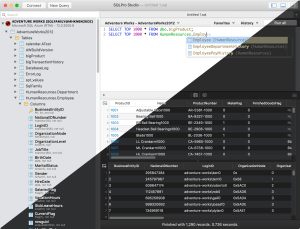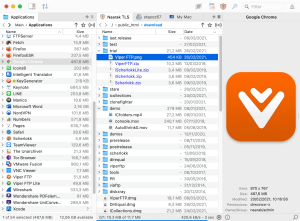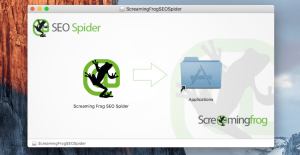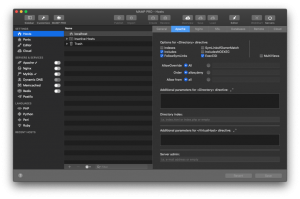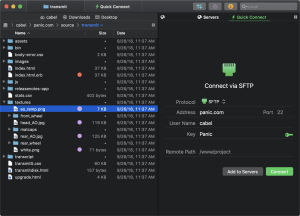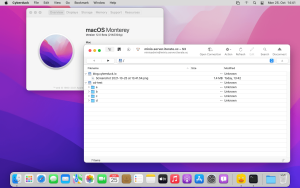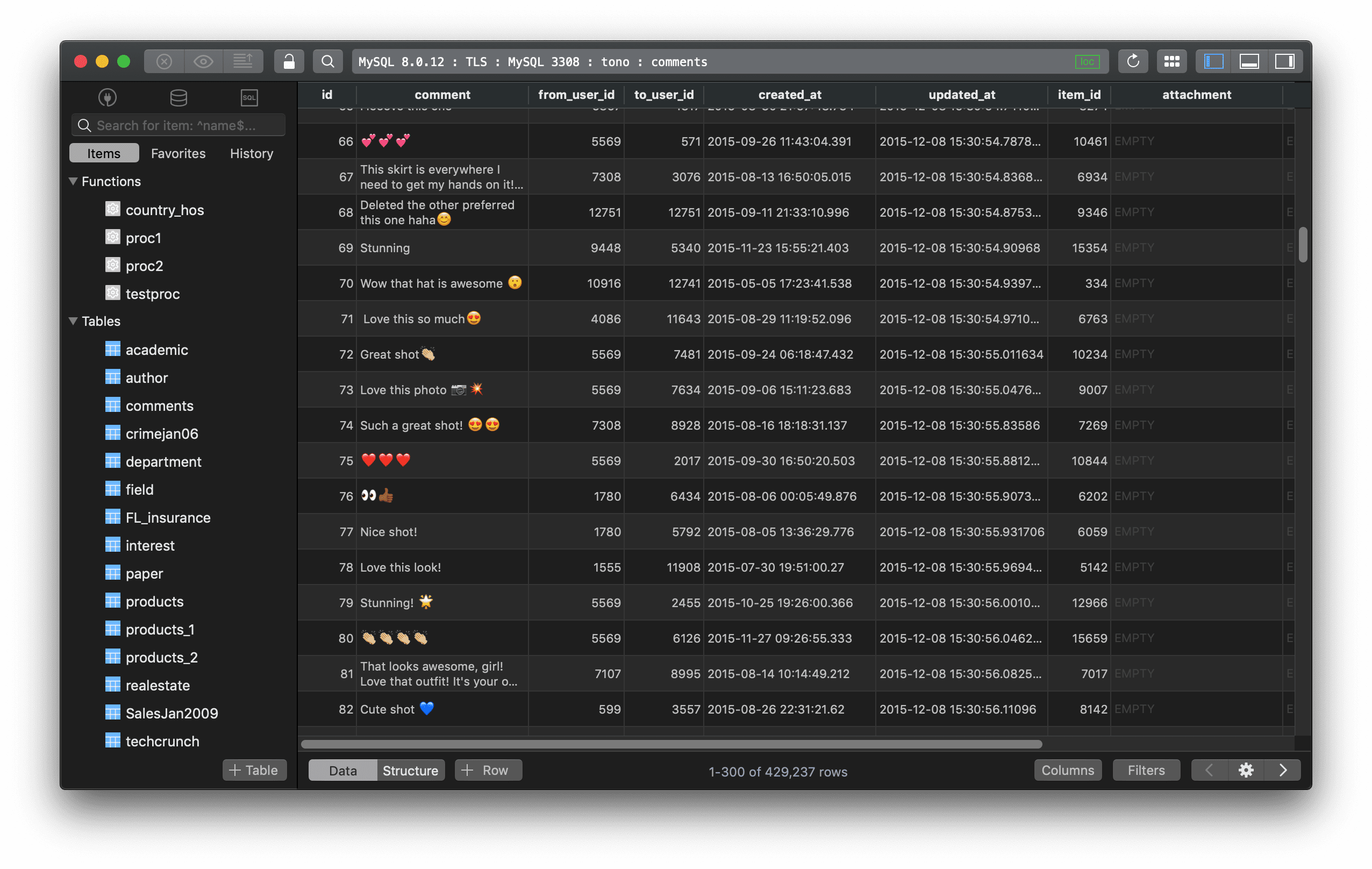
Introduction
TablePlus is a modern and intuitive database management tool designed for macOS (and other platforms) that allows users to interact with various relational databases efficiently. Here’s a detailed introduction to TablePlus for macOS:
Key Features:
- Multi-Platform Support: TablePlus is available not only for macOS but also for Windows and Linux, providing flexibility across different operating systems.
- Wide Database Support: It supports a wide range of relational databases such as MySQL, PostgreSQL, SQLite, Microsoft SQL Server, and more. This makes it suitable for developers and database administrators who work with multiple database types.
- Intuitive Interface: The user interface of TablePlus is clean, modern, and user-friendly. It offers a tabbed interface similar to a web browser, allowing users to easily switch between different databases and connections.
- Advanced Security: TablePlus takes security seriously with features like SSH tunneling and TLS encryption, ensuring secure connections to databases.
- Customizable Appearance: Users can personalize their experience with customizable themes and syntax highlighting, making it easier to work for extended periods without eye strain.
- Powerful Query Editor: It includes a powerful SQL editor with autocomplete, syntax highlighting, and query formatting, which helps streamline database querying and development tasks.
- Data Editing and Visualization: TablePlus provides tools for editing data directly in tables, importing and exporting data, and viewing database structures in a visual manner.
- Collaboration Features: It supports teamwork with features like sharing saved connections via URLs and collaborating on SQL queries with team members.
- Performance: The tool is optimized for performance, offering fast execution of queries and efficient handling of large datasets.
Pricing:
- TablePlus offers a free trial version with limited features. The paid version provides additional functionalities and starts at a reasonable price, typically on a subscription basis.
Use Cases:
- Developers: Ideal for developers working on web applications, software projects, or any application that requires interaction with databases.
- Database Administrators: Useful for DBAs managing and maintaining databases, performing backups, and optimizing database performance.
- Data Analysts: Helps analysts query, analyze, and visualize data stored in various databases.
Conclusion:
TablePlus for macOS is a robust database management tool that combines a rich feature set with an intuitive interface, making it a preferred choice for developers and database professionals alike. Its cross-platform support and focus on user experience make it a valuable addition to any database management toolkit.
Details
Latest version
6.0.0 build 550
6.0.0 build 550
Developer
TablePlus
TablePlus
Updated on
July 14, 2024
July 14, 2024
License
Paid
Paid
Advertisement
No ads
No ads
OS System
macOS
macOS
Language
Multilanguage
Multilanguage
Downloads
329
329
Rating
__
__
Website
__
__
Download
TablePlus
78.6 MB 6.0.0 build 550
Decompression password: 123 or hisofts.net
Broken or outdated link? report