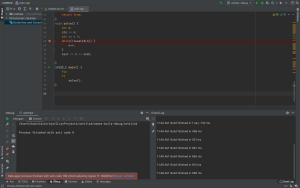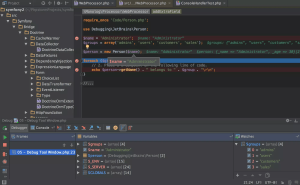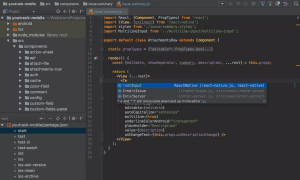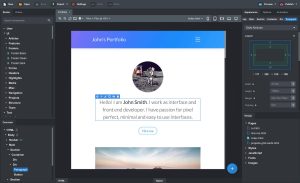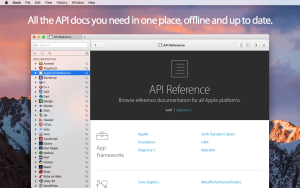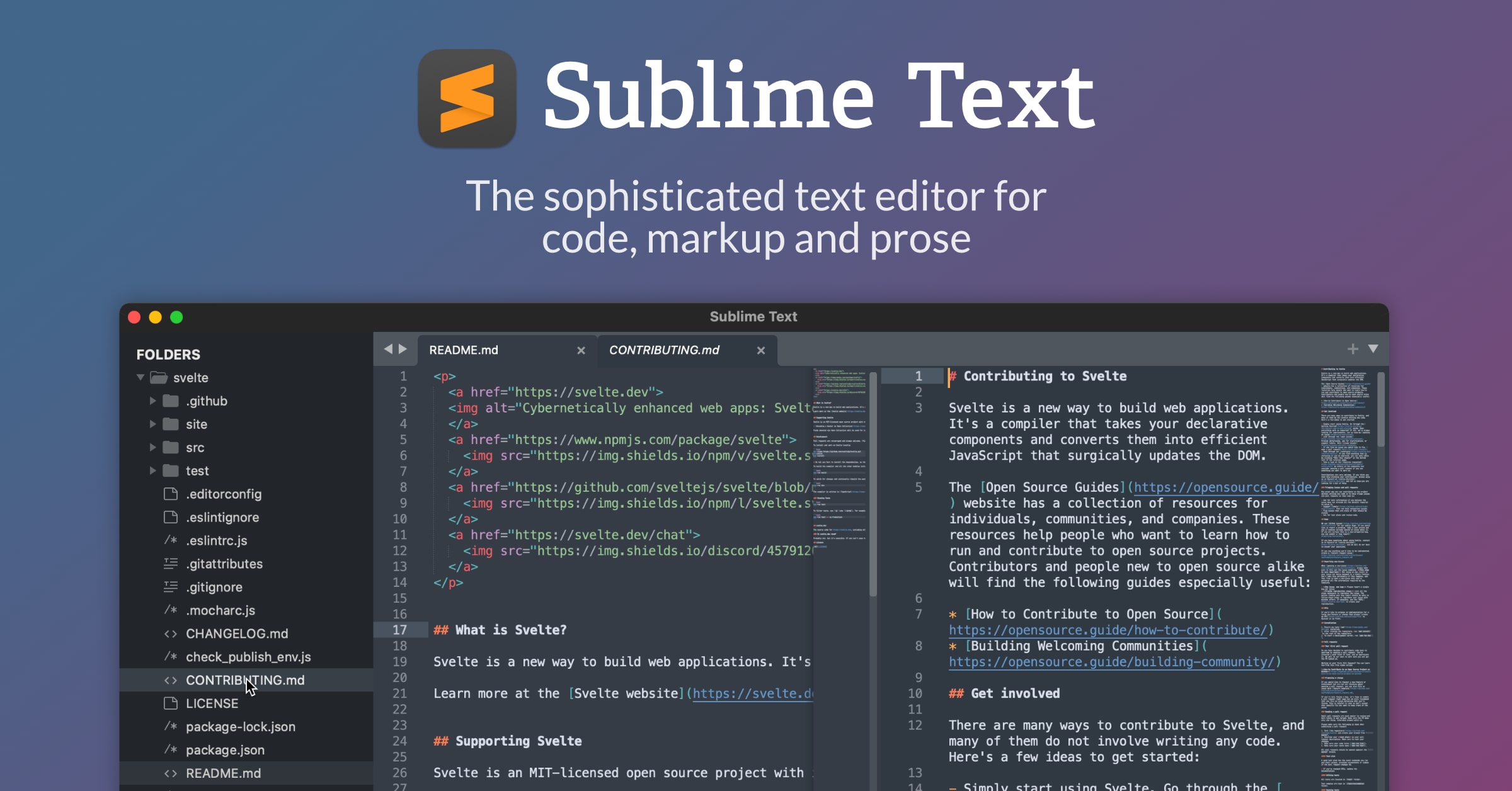
Introduction
Sublime Text is a versatile text editor popular among developers for macOS. Here’s a brief introduction:
Features:
- Cross-Platform: Available on macOS, Windows, and Linux.
- Speed: Known for its fast performance and responsiveness.
- Customization: Extensively customizable with plugins and themes.
- Multiple Selections: Allows multiple cursors for simultaneous editing.
- Command Palette: Quickly access functionality via keyboard shortcuts.
Installation:
- Download: Go to the Sublime Text website and download the macOS version.
- Installation: Open the downloaded .dmg file and drag Sublime Text to the Applications folder.
Getting Started:
- Opening Files: Use
Cmd + Oto open files or folders. - Command Palette:
Cmd + Shift + Popens the command palette for quick access to commands. - Sidebar: Toggle the sidebar with
Cmd + K, Cmd + B. - Split Layouts:
Cmd + Option + 2splits the view into two columns.
Customization:
- Packages: Install packages for additional functionality via Package Control (
Cmd + Shift + P, then type “Install Package Control”). - Themes: Change themes under Preferences > Color Scheme.
- Key Bindings: Customize key bindings under Preferences > Key Bindings.
Tips:
- Multiple Cursors:
Cmd + Clickadds additional cursors. - Find and Replace:
Cmd + Fto find,Cmd + Option + Fto find and replace. - Distraction-Free Mode:
Shift + Cmd + Option + Ffor distraction-free writing.
Sublime Text is known for its efficiency and extensive community support through plugins and customizations, making it a powerful tool for coding and text editing on macOS.
Details
Latest version
4.0 Build 4169
4.0 Build 4169
Category
Developer
Sublime HQ Pty Ltd
Sublime HQ Pty Ltd
Updated on
July 3, 2024
July 3, 2024
License
Bản quyền
Bản quyền
Advertisement
__
__
OS System
macOS
macOS
Language
English
English
Downloads
494
494
Rating
__
__
Website
__
__
Download
Sublime Text
42.5 MB 4.0 Build 4169
Decompression password: 123 or hisofts.net
Broken or outdated link? report