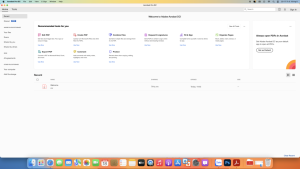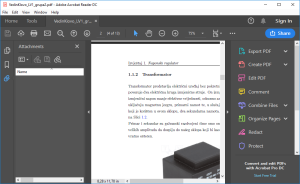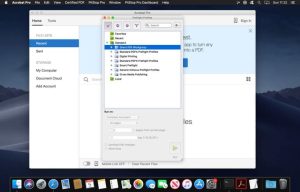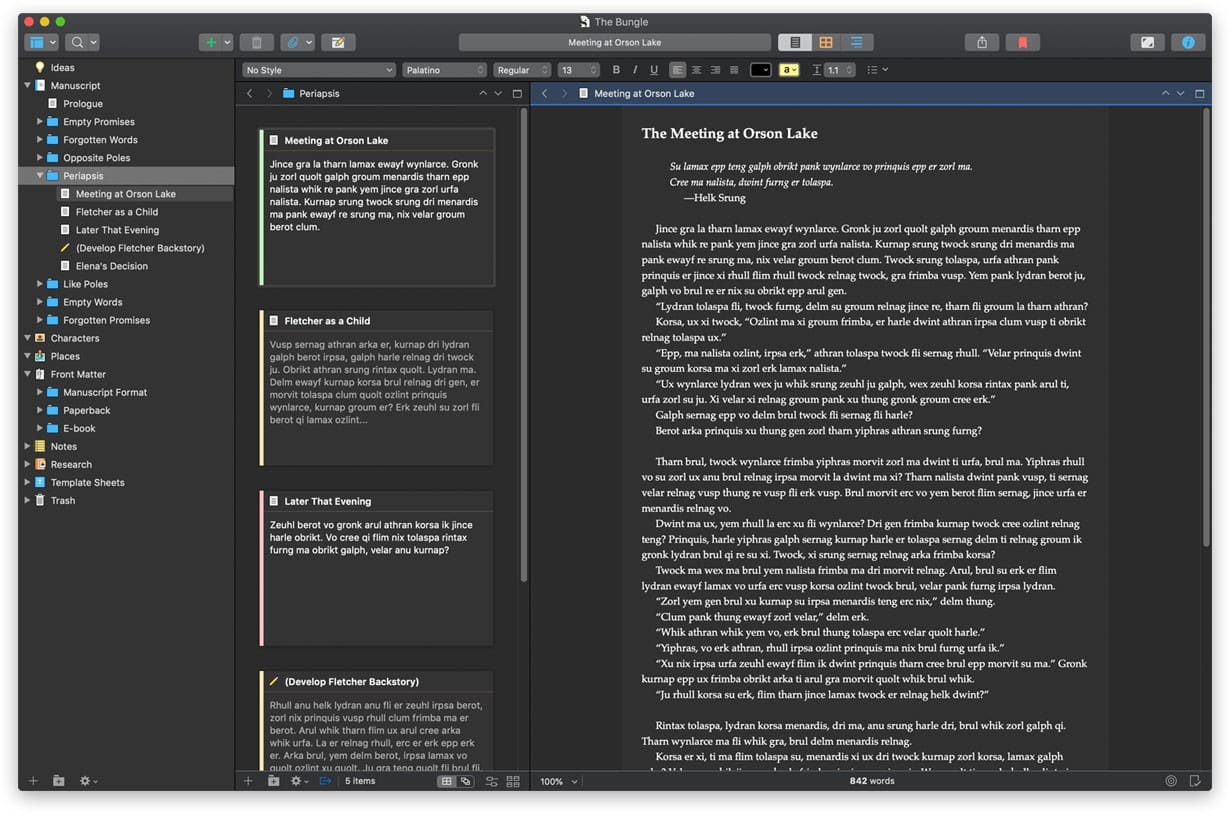
Introduction
Scrivener is a powerful writing tool designed to assist writers in organizing and structuring long documents, including novels, research papers, scripts, and more. Here’s a detailed introduction to Scrivener for macOS:
Interface and Organization
- Binder: Central to Scrivener is its Binder, where you can organize your project into sections, chapters, research notes, and other components. This hierarchical structure allows for easy navigation and organization of your writing.
- Editor: The main writing area where you compose your text. You can split the editor to view and edit multiple sections simultaneously, making it easier to reference or cross-reference different parts of your project.
- Corkboard and Outliner: Alternative views that allow you to outline your project visually (Corkboard) or in a more structured list format (Outliner). These views are great for planning and rearranging your content.
- Scrivenings Mode: This mode allows you to view multiple documents as a single continuous text, useful for editing or reading through longer sections of your manuscript.
Writing Tools
- Formatting: Scrivener supports rich text formatting, allowing you to customize fonts, styles, and layouts within your documents.
- Snapshot and Versioning: Easily take snapshots of your work to save different versions or track changes. This is particularly useful for drafts and revisions.
- Collections: Create and manage collections of documents based on criteria you define (e.g., chapters, scenes, research). This feature helps in organizing and accessing related documents quickly.
Research and Reference
- Research Files: Import and manage research materials such as PDFs, images, web pages, and other documents directly within Scrivener. These files can be referenced alongside your writing for easy access.
- Document References: Link documents together or reference external files and websites within your project. This keeps all relevant information accessible without leaving Scrivener.
Export and Publishing
- Compile: Scrivener’s Compile feature allows you to export your project into various formats such as Word documents, PDFs, ebooks (ePub and Kindle), or even formatted for submission to publishers.
- Customization: You can customize the output extensively, adjusting formatting, styles, headers, footers, and more to meet submission or publication requirements.
Collaboration and Backup
- Sync and Backup: Scrivener supports syncing projects across devices via Dropbox or other cloud services, ensuring you have access to your work wherever you are. It also includes built-in backup options to protect against data loss.
Additional Features
- Scratchpad: A quick-access notepad for jotting down ideas or snippets of text that you can later incorporate into your project.
- Writing Goals: Set word count targets and deadlines to help track your progress and stay motivated.
- Scriptwriting Features: Includes specific tools for scriptwriting, such as screenplay formatting and script templates.
Conclusion
Scrivener for macOS is a comprehensive writing tool that offers a robust set of features designed to streamline the writing process, from initial planning and drafting to final publication. Its flexibility and organization tools make it particularly suitable for writers working on complex projects or those who prefer a structured approach to their writing workflow.
Details
Latest version
3.3.6
3.3.6
Category
Developer
Literature & Latte
Literature & Latte
Updated on
July 14, 2024
July 14, 2024
License
Paid
Paid
Advertisement
No ads
No ads
OS System
macOS
macOS
Language
Multilanguage
Multilanguage
Downloads
517
517
Rating
__
__
Website
__
__
Download
Scrivener
120 MB 3.3.6
Decompression password: 123 or hisofts.net
Broken or outdated link? report