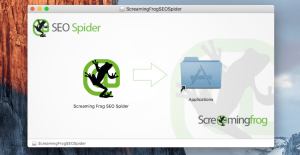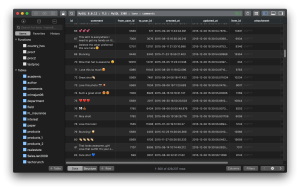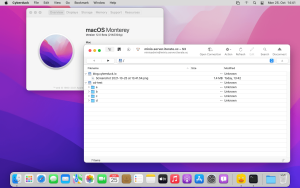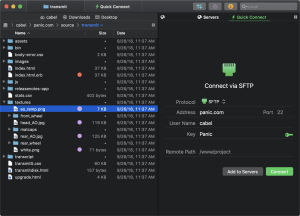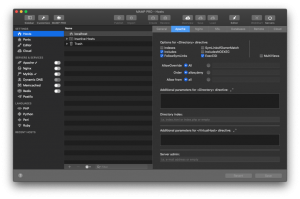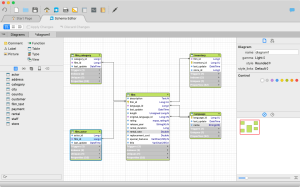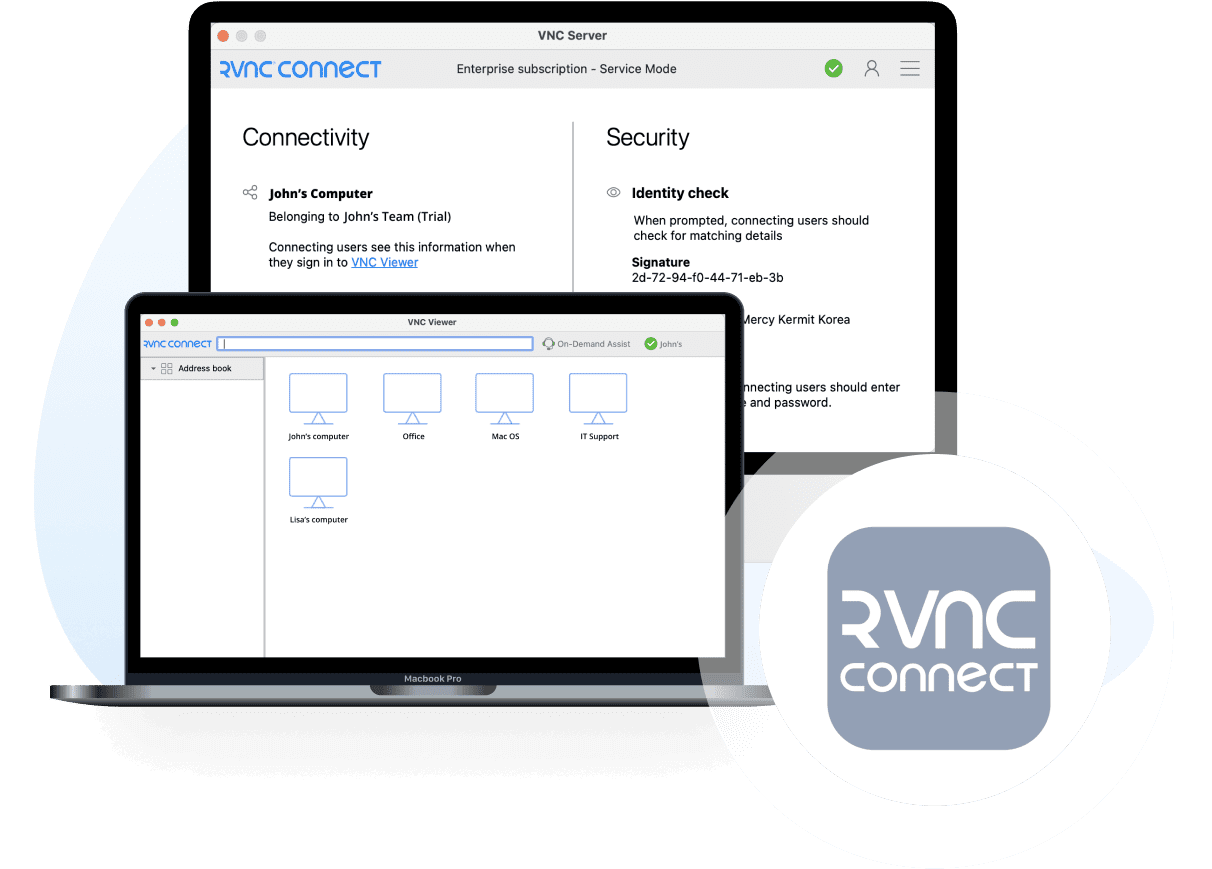
Introduction
RealVNC Server for macOS is a remote access software that allows you to control your Mac from another device, enabling efficient remote management, troubleshooting, and collaboration. Here’s a detailed introduction to RealVNC Server for macOS:
Key Features:
- Cross-Platform Compatibility: RealVNC supports connections between macOS, Windows, Linux, and various mobile platforms, allowing flexible remote access scenarios.
- Encryption and Security: It uses 256-bit AES encryption to secure remote connections, ensuring that your data remains private during transmission.
- File Transfer: You can transfer files between devices connected through RealVNC, simplifying the exchange of documents and media.
- Printing: Print documents locally from your remote Mac to a printer connected to the device you are accessing from.
- Chat: Communicate with other users on the remote Mac via an integrated chat feature, useful for collaboration and support.
- Deployment and Management: RealVNC offers deployment tools for large-scale installations, making it suitable for corporate environments needing centralized management of remote access.
Installation and Setup:
- Downloading: Obtain RealVNC Server for macOS from the RealVNC website or through the Mac App Store.
- Installation: Follow the installation wizard, which guides you through setting up the server on your Mac.
- Configuration: After installation, configure settings such as authentication methods (password or VNC authentication), encryption preferences, and access permissions.
Usage:
- Accessing Your Mac: Install RealVNC Viewer on the device from which you want to access your Mac remotely. Enter the Mac’s IP address or hostname along with the chosen authentication method to establish a connection.
- Remote Control: Once connected, you can interact with the macOS desktop as if you were physically present, accessing applications, managing files, and performing tasks remotely.
- Additional Features: Utilize file transfer, chat, and printing functionalities as needed during the remote session.
Advanced Features:
- Direct and Cloud Connectivity: RealVNC supports both direct connections (local network) and cloud connections (via RealVNC’s cloud service) for remote access, providing flexibility based on your network setup.
- Session Recording: Some versions of RealVNC offer session recording capabilities, allowing you to record and review remote sessions for auditing or training purposes.
Licensing:
- RealVNC Server for macOS is available under different licensing models, including free versions for personal use and paid licenses for commercial use or enhanced features.
Conclusion:
RealVNC Server for macOS is a robust solution for remote access and control of your Mac, offering secure and feature-rich capabilities suitable for both personal and professional applications. Whether you need to manage your Mac from another room or provide remote support across continents, RealVNC provides the tools necessary to do so effectively.
Details
Latest version
7.12.0
7.12.0
Developer
RealVNC
RealVNC
Updated on
July 14, 2024
July 14, 2024
License
Paid
Paid
Advertisement
No ads
No ads
OS System
macOS
macOS
Language
Multilanguage
Multilanguage
Downloads
423
423
Rating
__
__
Website
__
__
Download
RealVNC Server
17.0 MB 7.12.0
Decompression password: 123 or hisofts.net
Broken or outdated link? report