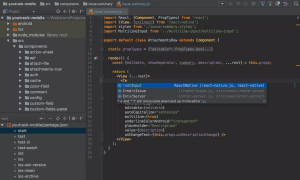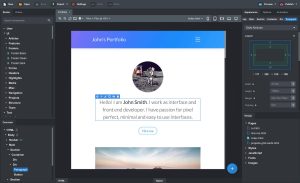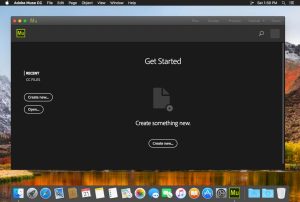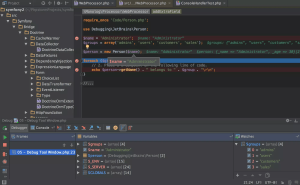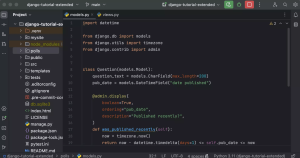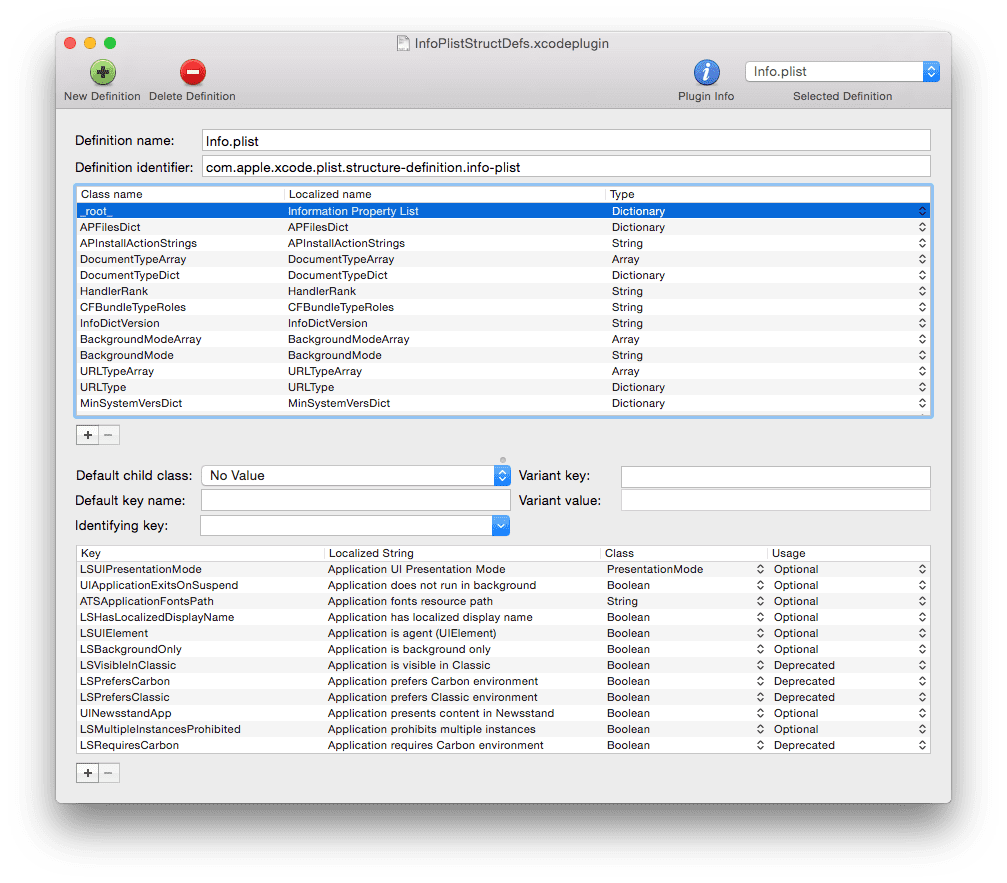
Introduction
PlistEdit Pro is a powerful and versatile property list editor for macOS, designed to provide users with a comprehensive tool for editing and managing property list (plist) files. Plist files are commonly used in macOS and iOS for storing various types of data, such as application settings, user preferences, and configuration information. PlistEdit Pro simplifies the process of working with these files, offering an intuitive interface and advanced features for both novice and experienced users.
Key Features
- Intuitive User Interface:
- PlistEdit Pro features a user-friendly interface that makes it easy to navigate and edit plist files. The interface includes a sidebar for browsing the structure of the plist file and a main editing area for making changes.
- Support for Multiple Formats:
- PlistEdit Pro supports various plist formats, including XML, binary, and JSON. This flexibility allows users to work with different types of plist files without the need for additional conversion tools.
- Array and Dictionary Support:
- Users can easily create and edit arrays and dictionaries within plist files. PlistEdit Pro provides a clear and organized view of these structures, making it simple to add, remove, and modify elements.
- Advanced Search and Replace:
- PlistEdit Pro includes powerful search and replace functionality, enabling users to quickly locate and update specific values within plist files. The search feature supports both simple and complex queries.
- Copy and Paste Functionality:
- Users can copy and paste entire arrays, dictionaries, or individual elements between different plist files or within the same file. This feature enhances productivity and streamlines the editing process.
- Drag and Drop Support:
- PlistEdit Pro allows users to drag and drop elements within plist files, making it easy to rearrange the structure and organize data.
- Syntax Highlighting:
- The editor includes syntax highlighting for XML and JSON formats, improving readability and helping users identify errors and inconsistencies in their plist files.
- Validation and Error Checking:
- PlistEdit Pro automatically validates plist files and alerts users to any errors or issues. This ensures that the edited plist files are correctly formatted and free of syntax errors.
- Scriptability:
- PlistEdit Pro supports AppleScript and Automator, enabling users to automate repetitive tasks and integrate plist editing into their workflows.
- Export and Import:
- Users can export plist files in different formats, such as XML, binary, or JSON. PlistEdit Pro also supports importing data from these formats, allowing seamless transitions between different types of plist files.
- Batch Editing:
- PlistEdit Pro offers batch editing capabilities, allowing users to apply changes to multiple plist files simultaneously. This feature is particularly useful for developers and system administrators managing large sets of configuration files.
Use Cases
- Application Development:
- Developers use PlistEdit Pro to edit plist files associated with macOS and iOS applications. This includes modifying application settings, configuring launch services, and managing user preferences.
- System Administration:
- System administrators rely on PlistEdit Pro to manage configuration files for macOS systems. This includes editing preference files, configuring network settings, and managing system-wide policies.
- Customization:
- Power users use PlistEdit Pro to customize their macOS experience. This includes tweaking hidden settings, modifying application preferences, and personalizing system behavior.
- Data Management:
- PlistEdit Pro is useful for managing data stored in plist files, such as contact information, bookmarks, and other structured data.
Conclusion
PlistEdit Pro is a versatile and powerful tool for editing and managing plist files on macOS. With its intuitive interface, advanced features, and support for multiple formats, it is an essential tool for developers, system administrators, and power users alike. Whether you’re developing applications, managing system configurations, or customizing your macOS experience, PlistEdit Pro provides the tools you need to work with plist files efficiently and effectively.
Details
1.9.7
Fat Cat
July 14, 2024
Paid
No ads
macOS
Multilanguage
574
__
__
Download