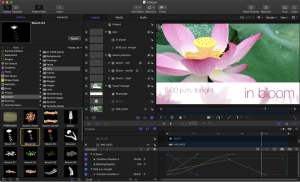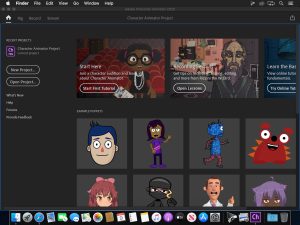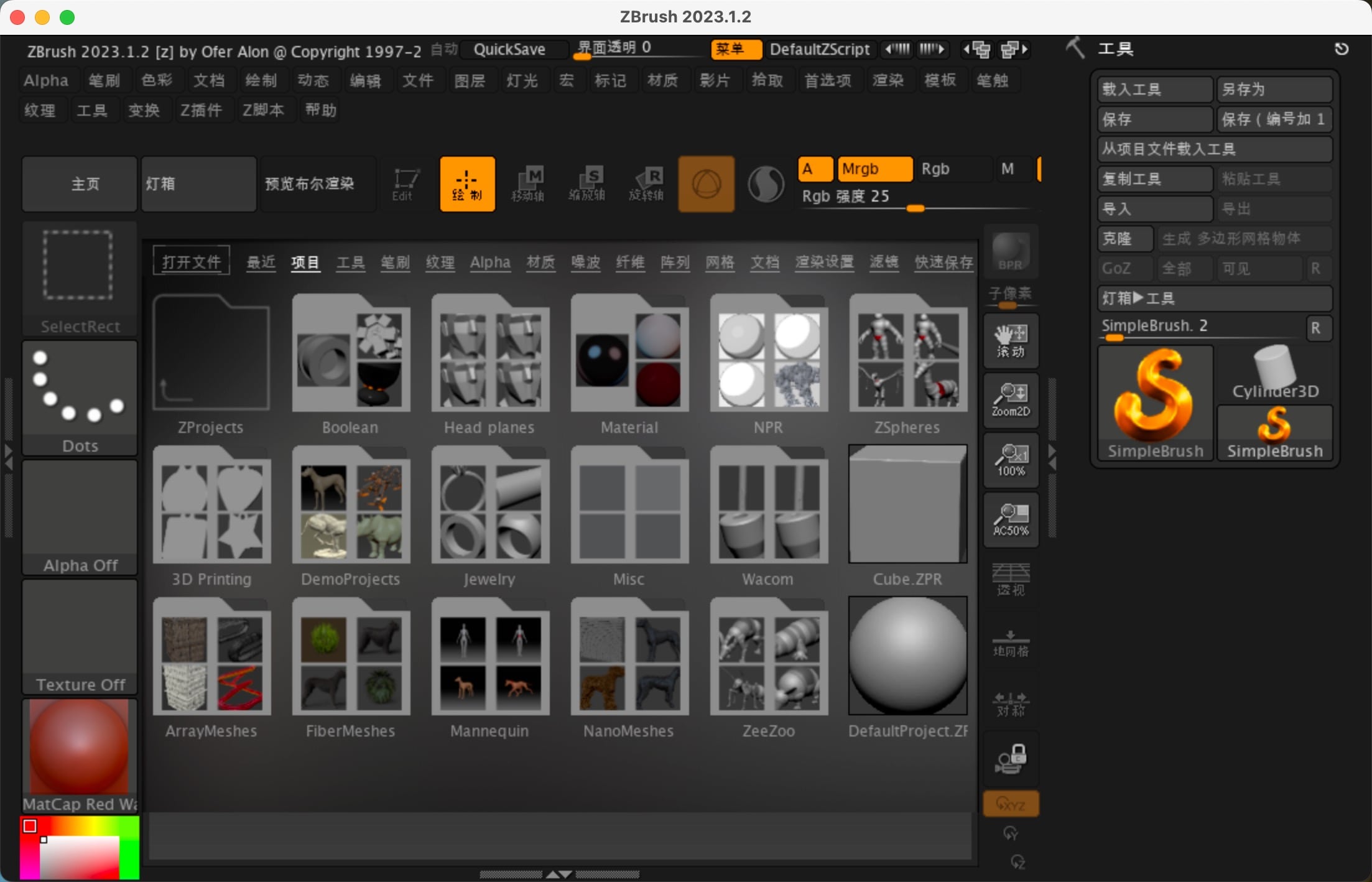
Introduction
Pixologic ZBrush is a leading digital sculpting tool that combines 3D modeling, texturing, and painting into a single interface. It’s widely used in the film, gaming, and animation industries for creating highly detailed characters, environments, and props.
Key Features
- Sculpting:
- DynaMesh: Allows for dynamic tessellation, enabling continuous and fluid mesh updates.
- Sculptis Pro: Facilitates free-form sculpting by dynamically adding resolution where needed.
- SubTools: Manage multiple objects within a single project for complex scenes.
- Painting and Texturing:
- Polypaint: Allows painting directly on the surface of models without requiring UV mapping.
- Spotlight: Enables users to apply textures and images directly to models with precision.
- Modeling Tools:
- ZModeler: A comprehensive polygonal modeling toolset.
- ZRemesher: An automated retopology tool that creates clean, low-poly meshes.
- Rendering:
- BPR (Best Preview Render): Offers high-quality rendering with options for shadows, ambient occlusion, and more.
- Materials and LightCaps: Advanced material and lighting setups for realistic render previews.
- Performance and Workflow:
- Multi-resolution Mesh Editing: Allows users to work on different levels of detail simultaneously.
- Transpose Master: Simplifies posing of complex models by combining and manipulating multiple SubTools.
Learning Resources
- Official Documentation: Comprehensive guides and tutorials available on the Pixologic website.
- Community and Forums: The ZBrushCentral community is a valuable resource for tips, tricks, and support.
- Online Courses: Platforms like Udemy, Lynda, and Pluralsight offer in-depth courses on ZBrush.
- YouTube Channels: Channels like Pixologic’s own and various professional artists provide free tutorials and demonstrations.
Getting Started
- Download and Installation: Obtain the software from the Pixologic website and follow the installation instructions for macOS.
- Initial Setup: Configure your workspace and familiarize yourself with the UI through the Lightbox, which offers a range of templates and sample projects.
- Basic Tutorials: Start with beginner tutorials focusing on the basics of sculpting, texturing, and rendering.
ZBrush’s unique approach to digital sculpting makes it a powerful tool for artists looking to bring their creations to life with intricate detail and professional quality.
Details
Latest version
2024.0.2
2024.0.2
Developer
Pixologic
Pixologic
Updated on
July 10, 2024
July 10, 2024
License
Paid
Paid
Advertisement
No ads
No ads
OS System
macOS
macOS
Language
English
English
Downloads
741
741
Rating
__
__
Website
__
__
Minimum system requirements
- Operating System: macOS 10.11 or later.
- CPU: Intel i5/i7/Xeon technology or equivalent AMD processor.
- RAM: 8 GB (16+ GB preferred).
- Storage: 100 GB of free disk space for ZBrush and its data.
- Graphics Card: Most modern graphics cards supported (Mac with a dedicated GPU recommended).
Download
Pixologic Zbrush
3.0 GB 2024.0.2
Decompression password: 123 or hisofts.net
Broken or outdated link? report