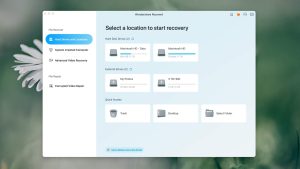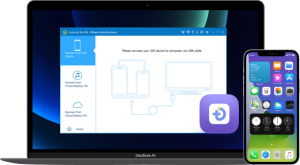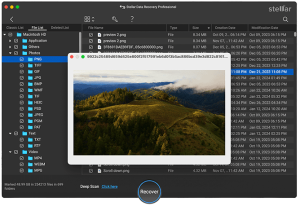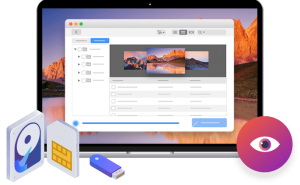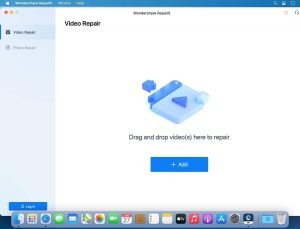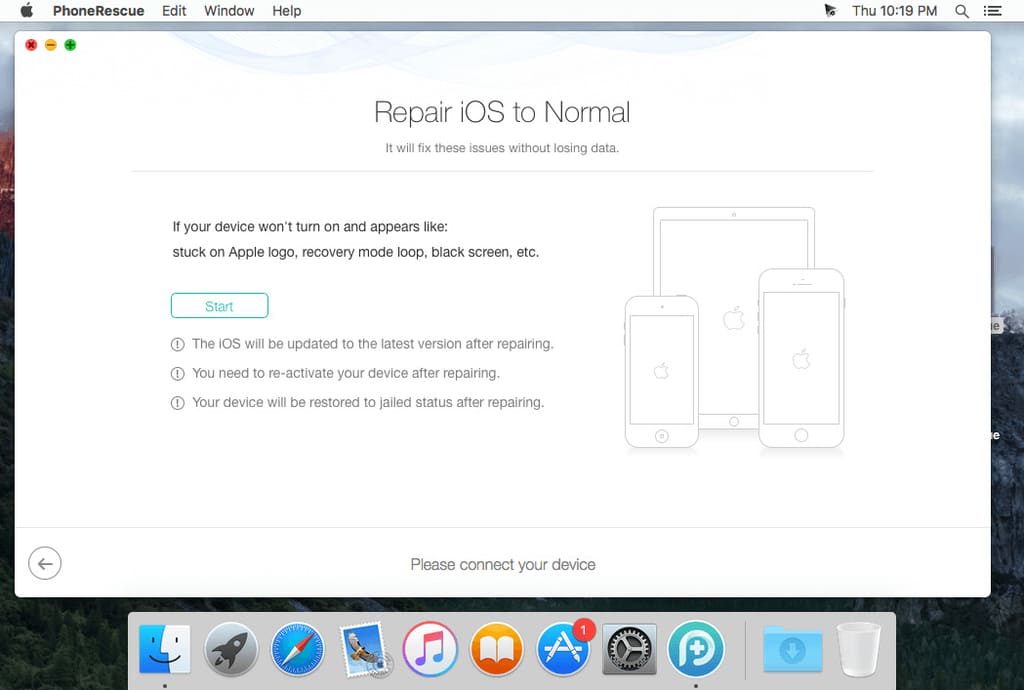
Introduction
PhoneRescue for iOS is a versatile data recovery tool designed specifically for macOS, developed by iMobie. It’s primarily used to retrieve lost or deleted data from iOS devices such as iPhones, iPads, and iPods. Here’s a detailed introduction to PhoneRescue for iOS on macOS:
Key Features:
- Data Recovery: PhoneRescue can recover various types of data including messages, contacts, photos, videos, app data, and more. It supports retrieving data lost due to accidental deletion, iOS upgrade failure, device crash, or other reasons.
- Multiple Recovery Modes:
- Recover from iOS Device: Directly scan your iPhone, iPad, or iPod touch to recover lost data without backup.
- Recover from iTunes Backup: Extract data from iTunes backups even if your device is lost or damaged.
- Recover from iCloud: Retrieve data from iCloud backups without overwriting existing data on your device.
- Preview and Selective Recovery: Before performing the recovery, you can preview the recoverable data and selectively choose what you want to restore, which helps to avoid unnecessary data restoration.
- Repair iOS System Issues: PhoneRescue includes a feature to fix common iOS system issues like stuck on Apple logo, black screen, or continuous restarts without data loss.
- Data Protection: The software ensures data security during the recovery process, and it does not modify or leak any data on your device.
- Ease of Use: PhoneRescue is designed with an intuitive interface that guides users through each step of the recovery process, making it accessible for both novice and advanced users.
- Compatibility: It supports a wide range of iOS devices and macOS versions, ensuring compatibility with the latest Apple devices and operating systems.
How to Use PhoneRescue for iOS:
- Download and Install: Download PhoneRescue for iOS from the official website and install it on your macOS device.
- Launch the Software: Open PhoneRescue and connect your iOS device to your Mac using a USB cable.
- Choose Recovery Mode: Select the appropriate recovery mode based on your situation (from iOS device, iTunes backup, or iCloud).
- Scan and Preview: Allow PhoneRescue to scan your device or backup. Once completed, you can preview the recoverable data categorized by type.
- Select and Recover: Select the items you want to recover and click on the “Recover” button. Choose a location on your Mac to save the recovered data.
- Restore iOS System (if needed): If your device is experiencing system issues, use the repair function to fix iOS problems without data loss.
- Finish: Once the recovery process is complete, safely disconnect your device and review the restored data on your macOS device.
PhoneRescue for iOS is a reliable tool for macOS users who need to recover lost data from their iOS devices quickly and securely, with additional features for repairing iOS system issues.
Details
Latest version
4.2.6.20231019
4.2.6.20231019
Developer
__
__
Updated on
July 14, 2024
July 14, 2024
License
Paid
Paid
Advertisement
No ads
No ads
OS System
macOS
macOS
Language
Multilanguage
Multilanguage
Downloads
391
391
Rating
__
__
Website
__
__
Download
PhoneRescue for iOS
77.4 MB 4.2.6.20231019
Decompression password: 123 or hisofts.net
Broken or outdated link? report