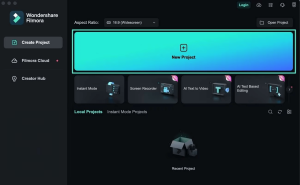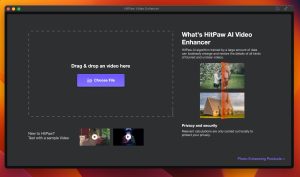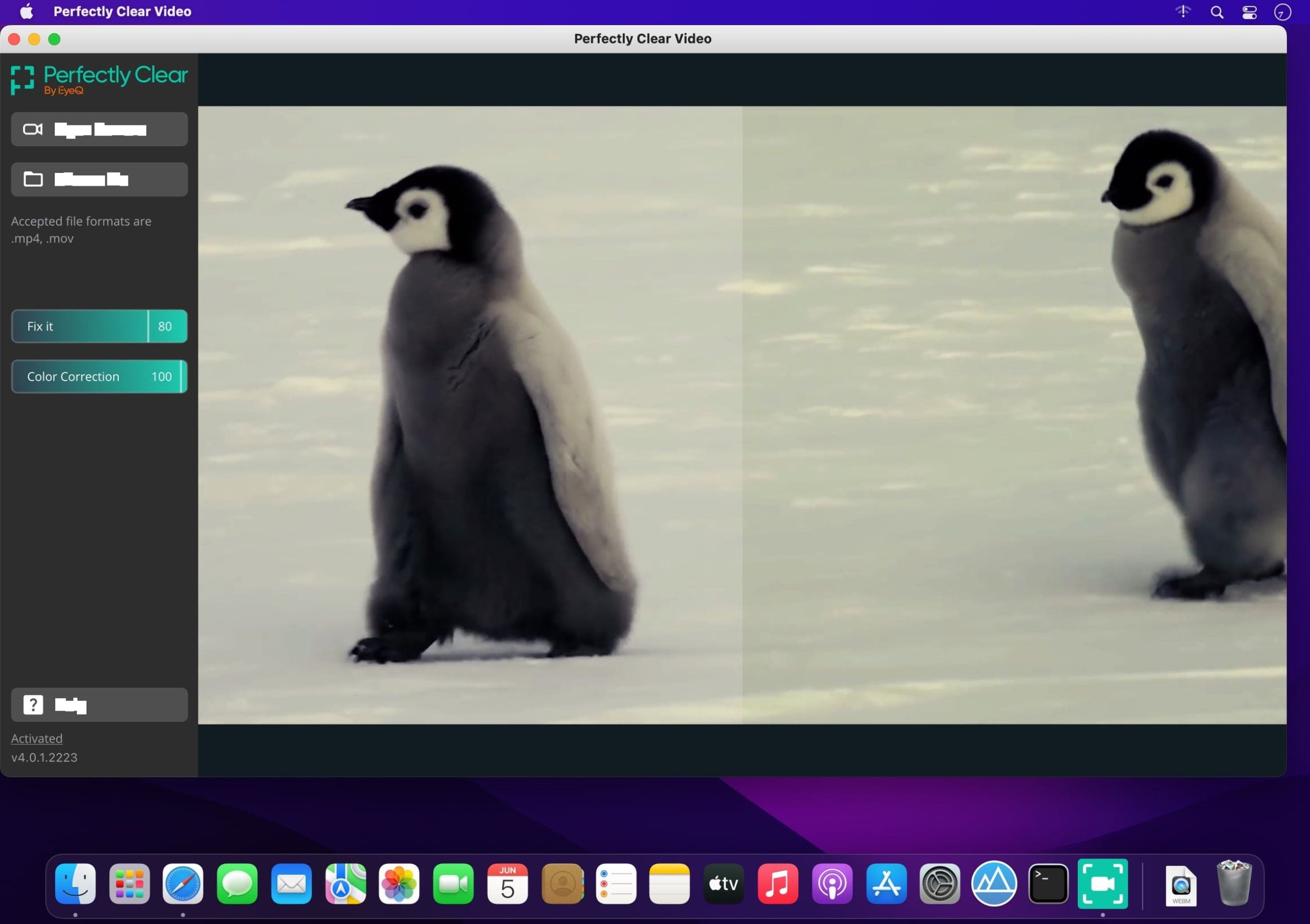
Introduction
Perfectly Clear Video is a specialized software designed for enhancing video quality through advanced image processing techniques. Here’s an introduction to its features and capabilities:
Features of Perfectly Clear Video:
- Automatic Video Enhancement:
- Perfectly Clear Video uses intelligent algorithms to automatically analyze and enhance video footage. It adjusts color balance, exposure, contrast, and sharpness to optimize visual clarity without manual intervention.
- Noise Reduction:
- It employs advanced noise reduction algorithms to minimize visual noise in videos, resulting in cleaner and smoother footage.
- Color Correction:
- The software enhances and corrects colors to ensure accurate and vibrant video output. It adjusts hue, saturation, and luminance to achieve balanced and natural-looking colors.
- Dynamic Range Adjustment:
- Perfectly Clear Video optimizes the dynamic range of videos, preserving details in both shadows and highlights. This feature helps in recovering details lost due to underexposure or overexposure.
- Sharpening and Detail Enhancement:
- It applies selective sharpening techniques to enhance details in videos, making textures and edges more defined without introducing artifacts.
- Batch Processing:
- Users can process multiple videos simultaneously, streamlining workflows for professionals dealing with large volumes of footage.
- Presets and Customization:
- The software offers presets for common video enhancement scenarios, as well as customization options for fine-tuning adjustments according to specific requirements.
- Compatibility and Integration:
- Perfectly Clear Video integrates seamlessly with popular video editing software and platforms, allowing for direct export and integration into existing workflows.
Benefits of Perfectly Clear Video:
- Time Efficiency: Automates the enhancement process, reducing the need for manual adjustments and saving time.
- Quality Improvement: Enhances video quality significantly, making footage more visually appealing and professional.
- Workflow Integration: Supports efficient integration into existing video editing workflows, ensuring compatibility with various software environments.
Who Should Use Perfectly Clear Video?
Perfectly Clear Video is ideal for:
- Videographers and Filmmakers: Enhance the quality of their video productions effortlessly.
- Content Creators: Improve the visual appeal of videos for online platforms, social media, and presentations.
- Broadcast Professionals: Enhance video clarity and quality for broadcast purposes.
Overall, Perfectly Clear Video for macOS offers a comprehensive suite of tools for automatic video enhancement, making it a valuable asset for anyone looking to elevate the quality of their video content with minimal effort.
Details
Latest version
4.6.0.2638
4.6.0.2638
Category
Developer
EyeQ Imaging
EyeQ Imaging
Updated on
July 14, 2024
July 14, 2024
License
Paid
Paid
Advertisement
No ads
No ads
OS System
macOS
macOS
Language
Multilanguage
Multilanguage
Downloads
361
361
Rating
__
__
Website
__
__
Download
Perfectly Clear Video
79.0 MB 4.6.0.2638
Decompression password: 123 or hisofts.net
Broken or outdated link? report