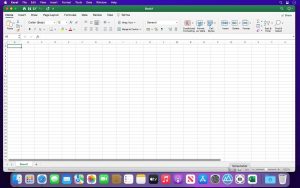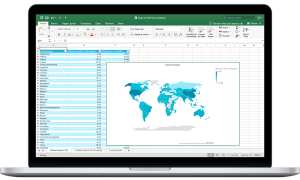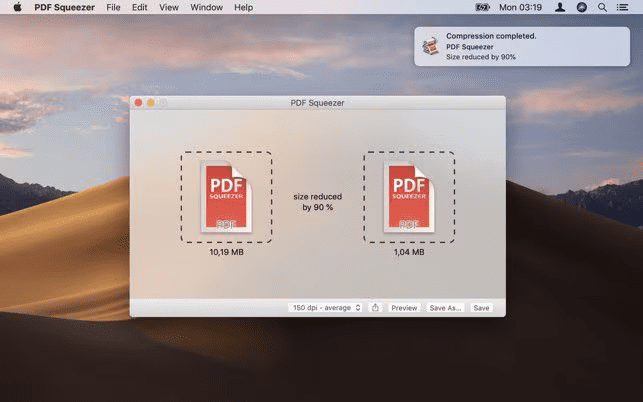
Introduction
PDF Squeezer is a macOS application designed to compress PDF files, making them smaller in size without compromising quality. Here’s a detailed introduction to PDF Squeezer:
- Purpose and Features:
- Compression: PDF Squeezer reduces the size of PDF files by compressing images and removing unnecessary data while retaining quality.
- Batch Processing: It supports batch processing, allowing you to compress multiple PDFs simultaneously, which is useful for handling large volumes of documents efficiently.
- Presets: Offers predefined compression settings (e.g., screen, e-book, printer, prepress) to optimize PDFs based on intended use.
- User Interface:
- Simple Interface: PDF Squeezer features a straightforward user interface that’s easy to navigate.
- Drag-and-Drop: You can drag-and-drop PDF files directly into the application for quick compression.
- Compression Settings:
- Customizable Settings: Besides presets, you can customize compression settings like image quality, resolution, and embedded fonts handling.
- Preview: It provides a preview feature to see how the compressed PDF will look before saving changes.
- Output Options:
- Location: Choose where to save the compressed PDFs.
- Replace or Save As: Options to replace the original files or save compressed versions under new filenames.
- Integration and Compatibility:
- Integration: PDF Squeezer integrates well with macOS, providing a seamless user experience.
- Compatibility: Supports various versions of macOS, ensuring compatibility with different Mac setups.
- Performance:
- Speed: Depending on the size and complexity of PDFs, compression speed can vary, but PDF Squeezer generally offers efficient performance.
- Use Cases:
- Document Sharing: Ideal for reducing PDF file sizes for easier sharing via email or uploading to websites.
- Archiving: Helps in creating smaller archives of PDF documents while preserving readability.
- Cost and Availability:
- Pricing: PDF Squeezer is available for purchase on the Mac App Store or directly from the developer’s website.
- Trial Version: Some versions may offer a trial period for users to evaluate before purchasing.
PDF Squeezer is popular among macOS users who frequently work with PDF files and need to manage file sizes effectively while maintaining document quality.
Details
Latest version
4.5.3
4.5.3
Category
Developer
Daniel Witt
Daniel Witt
Updated on
July 14, 2024
July 14, 2024
License
Paid
Paid
Advertisement
No ads
No ads
OS System
macOS
macOS
Language
Multilanguage
Multilanguage
Downloads
484
484
Rating
__
__
Website
__
__
Download
PDF Squeezer
18.0 MB 4.5.3
Decompression password: 123 or hisofts.net
Broken or outdated link? report