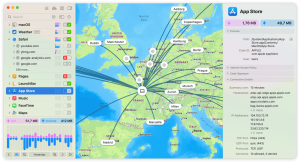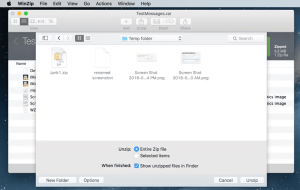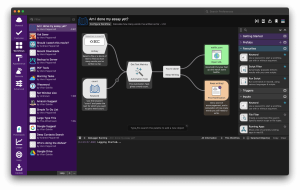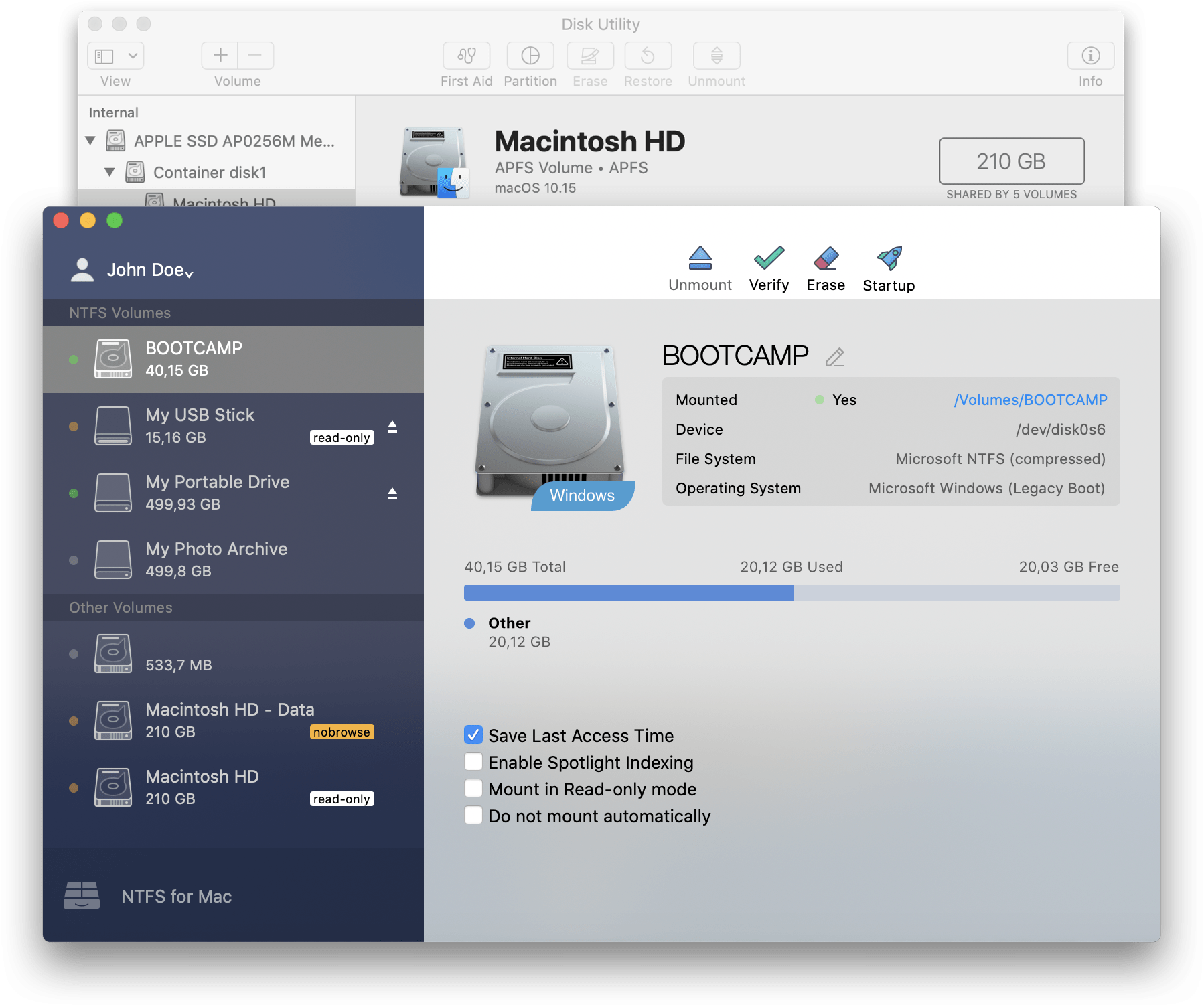
Introduction
Paragon NTFS for Mac is a software utility designed to facilitate seamless read and write access to NTFS-formatted drives on macOS systems. NTFS (New Technology File System) is the default file system used by Windows operating systems for storing and retrieving files on hard drives and other storage devices.
Here are some key features and benefits of Paragon NTFS for Mac:
- Full NTFS Support: Enables full read and write access to NTFS drives on macOS, allowing you to edit, delete, and create files seamlessly.
- High Performance: Offers fast transfer speeds between macOS and NTFS-formatted drives, ensuring efficient file operations.
- Compatibility: Works with all versions of macOS, including the latest releases, ensuring compatibility with your system.
- User-Friendly Interface: Provides a simple and intuitive interface that integrates well with macOS Finder, making it easy to manage NTFS drives alongside native macOS drives.
- Automatic Installation: Once installed, Paragon NTFS for Mac ensures automatic mounting and unmounting of NTFS volumes upon system startup and shutdown.
- Data Safety: Implements advanced mechanisms to ensure data integrity and prevent data loss during file operations.
- Support and Updates: Regular updates and technical support from Paragon Software ensure that the software stays compatible with macOS updates and provides ongoing assistance if needed.
Overall, Paragon NTFS for Mac is a reliable solution for users who frequently work with NTFS-formatted drives on macOS and need seamless interoperability between Windows and macOS environments.
Details
Latest version
15.5.106
15.5.106
Category
Developer
Paragon Software
Paragon Software
Updated on
July 3, 2024
July 3, 2024
License
Bản quyền
Bản quyền
Advertisement
__
__
OS System
macOS
macOS
Language
English
English
Downloads
396
396
Rating
__
__
Website
__
__
Download
Paragon NTFS for Mac 15.5.106
34 MB 15.5.106
Decompression password: 123 or hisofts.net
Broken or outdated link? report