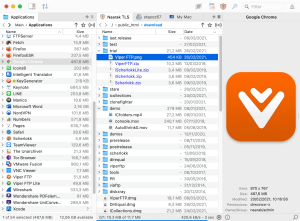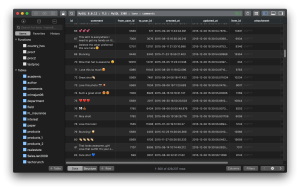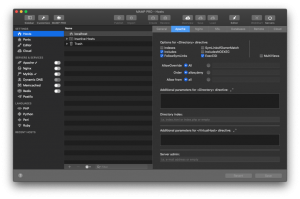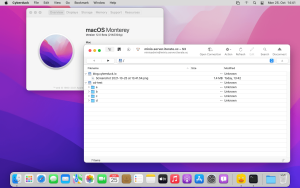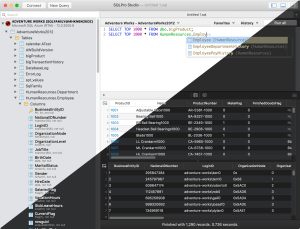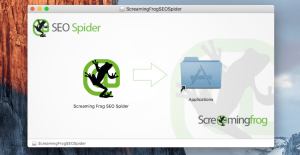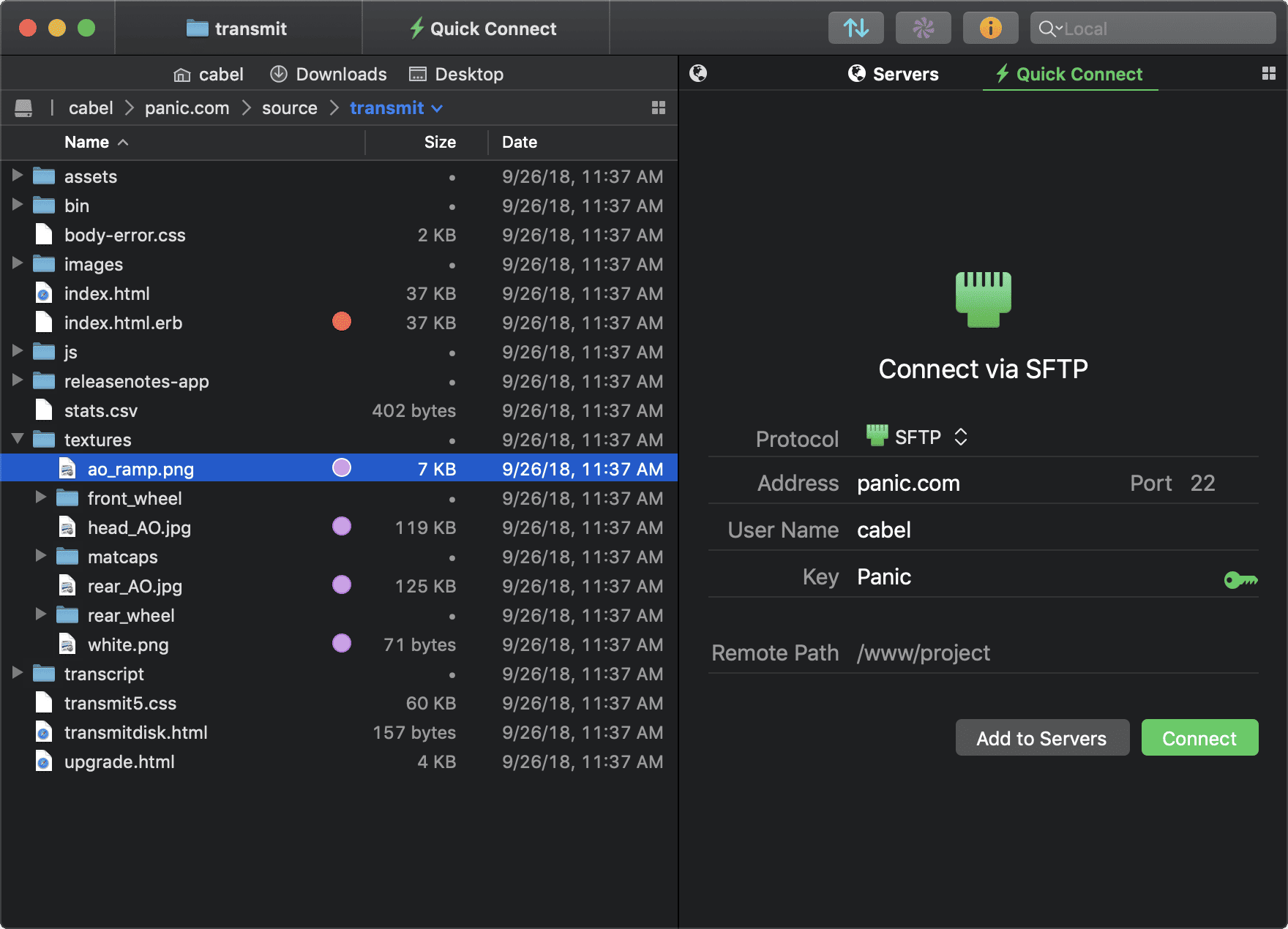
Introduction
Panic Transmit is a versatile file transfer application designed specifically for macOS. Here’s an introduction to its features and capabilities:
Key Features:
- FTP, SFTP, FTPS, and Cloud Services:
- Transmit supports a wide range of protocols for transferring files, including FTP (File Transfer Protocol), SFTP (SSH File Transfer Protocol), FTPS (FTP over SSL/TLS), and various cloud services like Amazon S3, Google Drive, Dropbox, and more.
- Dual Pane Interface:
- The dual pane layout allows you to navigate between local and remote directories easily. You can drag and drop files between these panes for quick transfers.
- Sync:
- Transmit includes a powerful sync feature that lets you synchronize files and folders between your local machine and remote servers. It supports both manual and automatic sync options.
- Batch Uploads and Downloads:
- You can queue multiple files for upload or download, which is particularly useful when dealing with large sets of files.
- Integration with macOS Technologies:
- Transmit integrates seamlessly with macOS technologies such as Spotlight and QuickLook. This means you can search for files using Spotlight and preview them with QuickLook directly within Transmit.
- Remote Editing:
- Transmit allows you to edit remote files using your preferred text editor, providing a convenient way to make changes directly on the server.
- Bookmarks and Favorites:
- You can save frequently used connections as bookmarks or favorites, making it easy to quickly access your preferred servers.
- Batch Rename:
- The batch rename feature lets you rename multiple files at once, using various renaming rules and patterns.
- Server-to-Server Transfers:
- Transmit supports server-to-server transfers, allowing you to transfer files directly between remote servers without downloading them to your local machine first.
- AppleScript Support:
- For automation enthusiasts, Transmit includes robust AppleScript support, enabling you to create custom workflows and automate file transfer tasks.
User Interface:
Transmit boasts a user-friendly interface that is well-designed for macOS, with intuitive navigation and a focus on efficiency. Its toolbar provides quick access to commonly used functions like connect/disconnect, sync, and refresh.
Security:
It prioritizes security with support for secure connections (SFTP, FTPS) and encryption protocols to ensure the safety of your data during transfers.
Availability:
Transmit is developed by Panic, a respected macOS software developer known for their attention to detail and user experience.
In summary, Transmit is a comprehensive file transfer solution for macOS users, offering robust features, integration with macOS technologies, and a user-friendly interface designed to streamline file management tasks.
Details
5.10.4
Panic
July 14, 2024
Paid
No ads
macOS
Multilanguage
345
__
__
Download