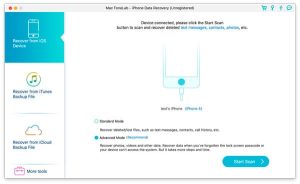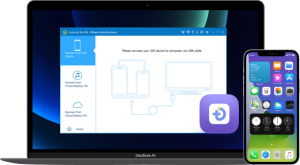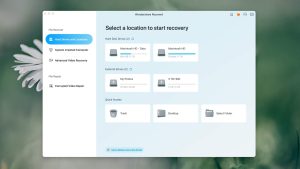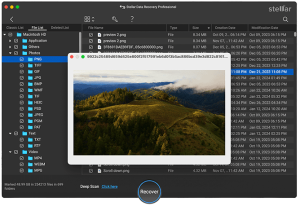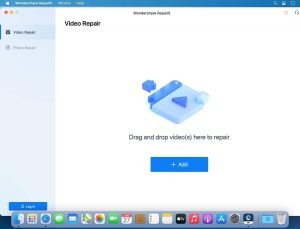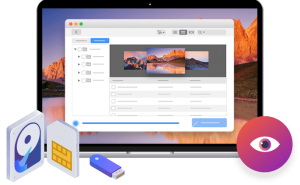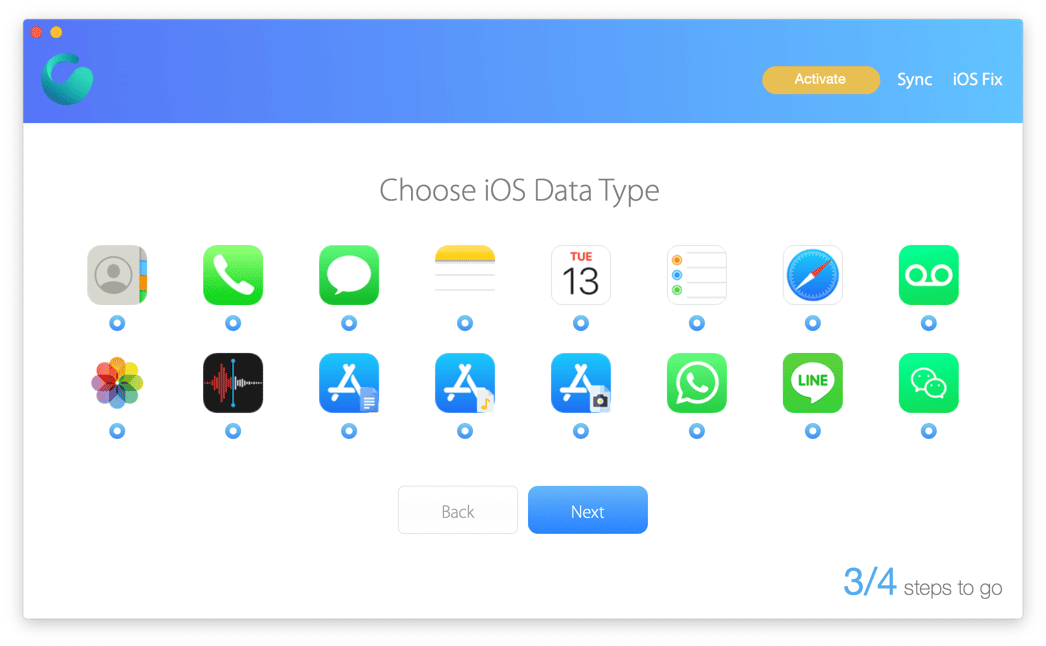
Introduction
Omni Recover is a data recovery software specifically designed for macOS. It is developed by MiniCreo, a software company known for creating macOS utilities. Here’s an overview of Omni Recover:
Key Features
- Data Recovery for iOS Devices:
- Omni Recover is primarily focused on recovering data from iOS devices such as iPhones, iPads, and iPods. It can help recover lost photos, messages, contacts, call history, and other types of data.
- Wide Range of Recoverable Data:
- The software supports the recovery of various file types, including photos, videos, messages, contacts, app data, and more. This makes it versatile for different data loss scenarios.
- Multiple Recovery Modes:
- Omni Recover offers different recovery modes to cater to various data loss situations. This includes recovering from iTunes/iCloud backups, directly from the iOS device, and from the macOS file system.
- Easy-to-Use Interface:
- The software is designed with a user-friendly interface that makes the recovery process straightforward, even for users with minimal technical expertise.
- High Recovery Success Rate:
- The software uses advanced algorithms to increase the chances of successfully recovering lost data. It is designed to work effectively even in cases of severe data loss.
- Privacy and Security:
- Omni Recover ensures that user data is handled securely and privately. The recovery process is conducted locally on the user’s computer without transmitting data to external servers.
How It Works
- Install Omni Recover:
- Download and install Omni Recover on your macOS device from the official MiniCreo website.
- Connect Your iOS Device:
- Connect your iPhone, iPad, or iPod to your Mac using a USB cable.
- Select Recovery Mode:
- Choose the appropriate recovery mode based on your situation (e.g., recover from iOS device, iTunes backup, or iCloud backup).
- Scan for Lost Data:
- Start the scanning process. Omni Recover will analyze your device or backup and list all recoverable files.
- Preview and Recover:
- Preview the recoverable files and select the ones you wish to restore. Click the “Recover” button to retrieve your lost data.
Use Cases
- Accidental Deletion: Recover photos, messages, and other data that were accidentally deleted.
- System Crashes: Restore data lost due to system crashes or iOS updates.
- Device Damage: Recover data from damaged or broken iOS devices.
- Forgotten Passwords: Retrieve data when you forget your device’s password and are locked out.
System Requirements
- Operating System: macOS 10.10 or later
- Supported Devices: All models of iPhone, iPad, and iPod touch
- Free Disk Space: At least 200 MB for installation
Omni Recover is a reliable solution for macOS users who need to recover lost data from their iOS devices. Its intuitive interface and robust recovery capabilities make it a valuable tool for addressing various data loss scenarios.
Details
Latest version
3.6.15
3.6.15
Developer
__
__
Updated on
July 14, 2024
July 14, 2024
License
Paid
Paid
Advertisement
No ads
No ads
OS System
macOS
macOS
Language
Multilanguage
Multilanguage
Downloads
861
861
Rating
__
__
Website
__
__
Download
Omni Recover
24.0 MB 3.6.15
Decompression password: 123 or hisofts.net
Broken or outdated link? report