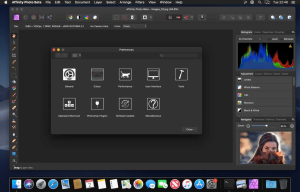Introduction
The Nik Collection by DxO is a comprehensive suite of creative and innovative photo editing plugins designed for photographers and graphic designers. The suite offers a range of powerful tools that integrate seamlessly with popular image editing software like Adobe Photoshop, Adobe Lightroom, and DxO PhotoLab. Here’s an introduction to the Nik Collection by DxO for macOS:
Overview
The Nik Collection by DxO includes eight powerful plugins, each specializing in different aspects of photo editing. These plugins provide tools for color correction, retouching, creative effects, sharpening, and more. They are:
- Analog Efex Pro: Emulates the look of classic cameras, films, and lenses.
- Color Efex Pro: Offers a comprehensive set of filters for color correction, retouching, and creative effects.
- Dfine: Reduces noise in digital images.
- HDR Efex Pro: Creates high dynamic range (HDR) images from a single photo or multiple exposures.
- Sharpener Pro: Enhances image details with advanced sharpening tools.
- Silver Efex Pro: Converts color images to black and white with various styles and film emulations.
- Viveza: Provides selective control over color and light in photos without the need for masks or selections.
- Perspective Efex: Corrects geometric distortions, including keystoning and horizon leveling.
Key Features
- Intuitive Interface: The plugins feature user-friendly interfaces with easy-to-use controls, making them accessible to both beginners and advanced users.
- U Point Technology: This unique feature allows for precise control over adjustments, enabling users to apply enhancements to specific areas of an image without the need for complex selections or masks.
- High-Quality Filters: The collection includes a wide variety of high-quality filters and presets that can be customized to achieve the desired look.
- Seamless Integration: The Nik Collection plugins integrate seamlessly with Adobe Photoshop, Lightroom, and DxO PhotoLab, allowing for a smooth workflow.
- Non-Destructive Editing: Users can make edits non-destructively, preserving the original image and allowing for easy revisions.
System Requirements for macOS
To run the Nik Collection by DxO on macOS, ensure your system meets the following requirements:
- Operating System: macOS 10.15 (Catalina) or later
- Processor: Intel Core™ i5 or higher (Apple Silicon Macs are supported via Rosetta 2)
- RAM: 8 GB minimum (16 GB recommended)
- Disk Space: 4 GB of available hard-disk space for installation
- Display: 1280 x 800 screen resolution (higher resolution recommended)
Getting Started
- Installation: Download the Nik Collection by DxO from the official DxO website and follow the installation instructions.
- Integration: Open your preferred image editing software (Photoshop, Lightroom, or DxO PhotoLab) and access the Nik Collection plugins from within the application.
- Editing: Start by selecting an image and choosing a Nik plugin to apply the desired effects. Use the available tools and presets to enhance your photos creatively and precisely.
Conclusion
The Nik Collection by DxO is a versatile and powerful suite of plugins that offers extensive creative possibilities for photographers and graphic designers. Its intuitive interface, advanced tools, and seamless integration with popular editing software make it a valuable addition to any macOS user’s photo editing toolkit. Whether you’re looking to create stunning black and white images, reduce noise, sharpen details, or apply creative effects, the Nik Collection has you covered.
Details
__
__
July 16, 2024
Paid
No ads
macOS
Multilanguage
989
__
__
Download