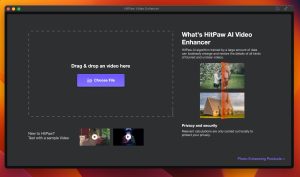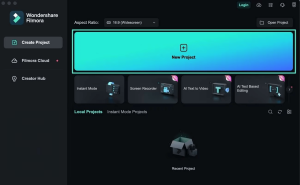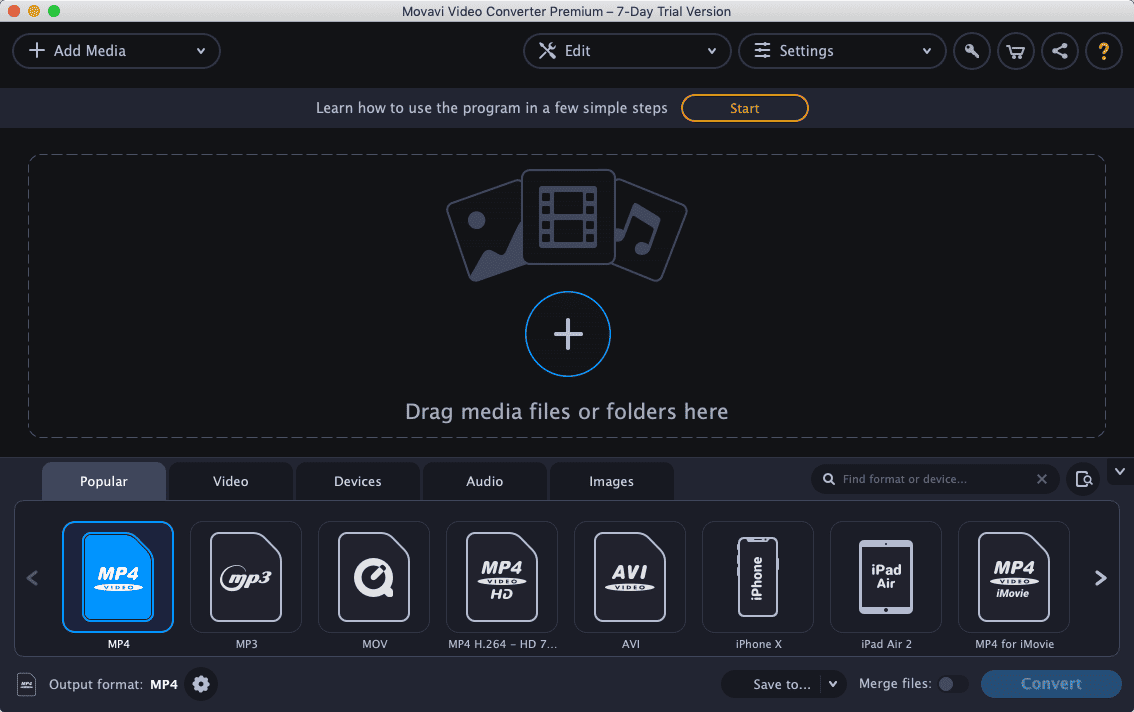
Introduction
Movavi Video Converter is a versatile software tool designed for macOS that allows users to convert video and audio files to various formats. Here’s an introduction to Movavi Video Converter for macOS in detail:
Key Features:
- File Conversion:
- Movavi Video Converter supports a wide range of video and audio formats, allowing you to convert files to and from formats such as MP4, AVI, MOV, MKV, MP3, FLAC, and more.
- Device Presets:
- It offers pre-configured presets for various devices like smartphones (iPhone, Samsung Galaxy), tablets (iPad, Android tablets), gaming consoles, and smart TVs. This simplifies the process of converting videos for specific devices.
- Editing Tools:
- Basic editing features are included, such as trimming, cropping, rotating, and enhancing video quality. You can also adjust parameters like brightness, contrast, and saturation.
- Batch Conversion:
- You can convert multiple files simultaneously, saving time when handling large batches of videos.
- Extract Audio:
- It allows you to extract audio tracks from video files and save them in MP3, AAC, FLAC, and other audio formats.
- Subtitle and Watermarking:
- Movavi Video Converter enables you to add subtitles to your videos and apply watermarks for copyright protection or branding purposes.
- SuperSpeed Mode:
- This feature leverages hardware acceleration technologies to ensure faster conversion speeds, especially for files encoded in H.264 and H.265.
- Online Video Downloader:
- It includes a tool to download videos from YouTube and other video-sharing platforms directly into desired formats.
User Interface:
- Intuitive Interface: Movavi Video Converter features a user-friendly interface designed for ease of use, with clear navigation and straightforward controls for file selection, conversion settings, and output format customization.
Compatibility:
- Operating Systems: Movavi Video Converter is compatible with macOS, supporting versions like macOS Catalina, macOS Mojave, and newer releases.
Pricing:
- Free Trial: A free trial version is available with limited features.
- Paid Version: The full version of Movavi Video Converter requires a purchase, typically offering additional features and extended support.
Conclusion:
Movavi Video Converter for macOS is a comprehensive tool for converting, editing, and enhancing video and audio files. Its user-friendly interface and broad format support make it a popular choice for both casual users and professionals needing to handle multimedia content efficiently.
Details
Latest version
22.5.0 Premium
22.5.0 Premium
Category
Developer
Movavi Software
Movavi Software
Updated on
July 14, 2024
July 14, 2024
License
Paid
Paid
Advertisement
No ads
No ads
OS System
macOS
macOS
Language
Multilanguage
Multilanguage
Downloads
551
551
Rating
__
__
Website
__
__
Download
Movavi Video Converter
79 MB 22.5.0 Premium
Decompression password: 123 or hisofts.net
Broken or outdated link? report