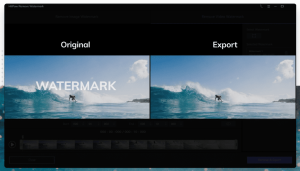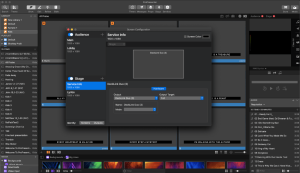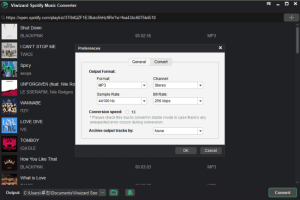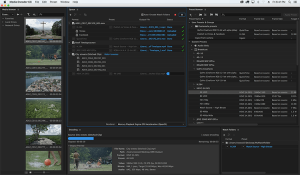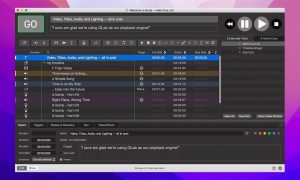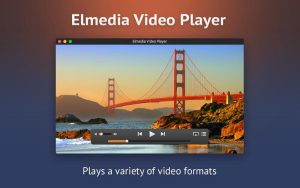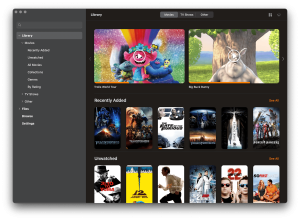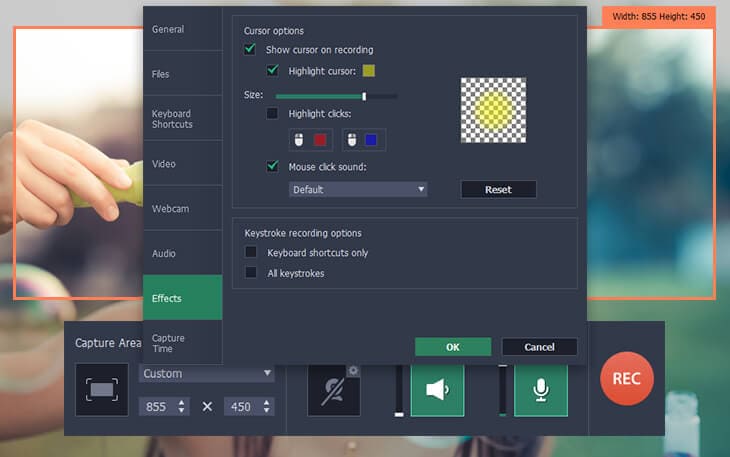
Introduction
Movavi Screen Recorder is a versatile screen capturing software designed for macOS that allows users to record screen activity, capture webcam footage, and record audio simultaneously. Here’s a detailed introduction to its features and functionality:
- Screen Recording: Movavi Screen Recorder enables users to capture any area of their screen or the entire screen with ease. This is ideal for creating tutorials, capturing gameplay, recording webinars, and more.
- Audio Recording: Users can record system sound, microphone input, or both simultaneously. This feature is useful for narrating presentations, adding voiceovers to videos, or capturing audio from streaming videos.
- Webcam Recording: It allows users to capture webcam footage alongside screen recording. This is particularly handy for creating video blogs (vlogs), tutorials with a personal touch, or live streaming.
- Scheduled Recording: Users can set a timer to start and stop recording at a specific time, which is convenient for capturing live streams or webinars when you can’t be at your computer.
- Video Editing Tools: Movavi Screen Recorder includes basic editing tools to trim recordings, remove unwanted parts, or enhance videos directly within the application. This simplifies the process of polishing your recorded content before sharing.
- Formats and Settings: It supports a variety of video formats (like MP4, AVI, MOV, etc.) and allows users to adjust recording settings such as frame rate, resolution, and bitrate to suit different needs and optimize file sizes.
- Mouse Effects: Users can highlight cursor movements, mouse clicks, and keyboard actions during screen recording. This is particularly useful for software demonstrations and tutorials where highlighting actions is essential.
- Hotkeys and Shortcuts: Movavi Screen Recorder offers customizable hotkeys for quick control over recording, pausing, and stopping. This enhances productivity by eliminating the need to manually navigate through menus during recordings.
- Easy Sharing: Once recordings are complete, users can directly upload videos to YouTube, Google Drive, or other platforms, or simply save them to their local drive for later use.
- User Interface: The interface is designed to be intuitive and user-friendly, making it accessible for both beginners and experienced users alike.
Movavi Screen Recorder for macOS provides a robust set of features aimed at simplifying the screen recording process while offering flexibility and control over recording settings and output. It’s a great tool for anyone looking to create professional-quality screen recordings on macOS.
Details
Latest version
23.1.1
23.1.1
Category
Developer
Movavi Software
Movavi Software
Updated on
July 14, 2024
July 14, 2024
License
Paid
Paid
Advertisement
No ads
No ads
OS System
macOS
macOS
Language
Multilanguage
Multilanguage
Downloads
352
352
Rating
__
__
Website
__
__
Download
Movavi Screen Recorder
109 MB 23.1.1
Decompression password: 123 or hisofts.net
Broken or outdated link? report