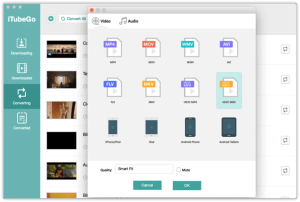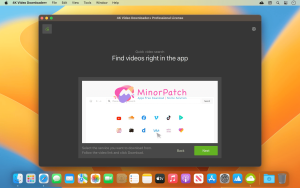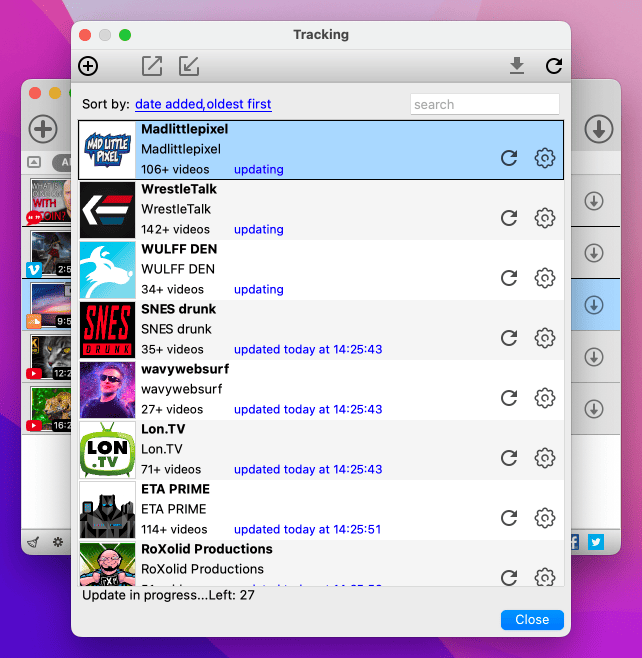
Introduction
MediaHuman YouTube Downloader is a popular application for macOS designed to facilitate downloading videos and music from YouTube and other video-sharing platforms. Here’s a detailed introduction to its features and functionality:
Key Features:
- Downloads Videos and Music: MediaHuman YouTube Downloader allows you to download videos and extract audio tracks from YouTube, Vimeo, Dailymotion, SoundCloud, and other websites.
- Multiple Formats: It supports a wide range of video and audio formats for downloads, including MP4, FLV, WebM, MP3, M4A, and OGG.
- Batch Download: You can queue up multiple videos for download simultaneously, saving time when downloading playlists or multiple videos.
- Quality Selection: It offers options to choose the video resolution and audio quality before downloading, ensuring you get the best available quality.
- Clipboard Monitoring: The application can monitor your clipboard for copied URLs, making it easy to initiate downloads by simply copying a video link.
- Simple Interface: MediaHuman YouTube Downloader features a user-friendly interface that makes downloading videos straightforward, even for users with minimal technical knowledge.
- iTunes Integration: It can automatically add downloaded tracks and videos to your iTunes library, simplifying media management.
- Download History: Keeps a history of all downloaded videos and tracks, allowing easy access to previously downloaded content.
- Tags and Cover Art: Automatically adds ID3 tags and cover art to downloaded MP3 files, enhancing the organization and appearance of your music library.
How to Use:
- Download Setup: After downloading and installing MediaHuman YouTube Downloader, launch the application.
- Copy Video URL: Copy the URL of the video or playlist from YouTube or any supported website.
- Paste and Start Download: Paste the URL into MediaHuman YouTube Downloader by clicking the ‘Paste URL’ button. Alternatively, the application can automatically detect copied URLs from the clipboard.
- Select Format and Quality: Choose your desired video or audio format and quality settings from the options provided.
- Download: Click ‘Download’ to start the download process. The application will fetch the video or audio and save it to your specified location.
- Manage Downloads: Monitor the progress of your downloads in the main interface. Once completed, the files are ready for playback or further management.
System Requirements:
- Operating System: macOS 10.10 (Yosemite) or later.
- Processor: Intel, 64-bit processor.
- Memory: 100 MB free disk space.
Conclusion:
MediaHuman YouTube Downloader offers a convenient solution for macOS users who frequently download videos and music from online platforms. Its ease of use, broad format support, and additional features like batch downloading and iTunes integration make it a versatile tool for managing multimedia content offline.
Details
Latest version
3.9.9.57
3.9.9.57
Developer
MediaHuman
MediaHuman
Updated on
July 14, 2024
July 14, 2024
License
Paid
Paid
Advertisement
No ads
No ads
OS System
macOS
macOS
Language
Multilanguage
Multilanguage
Downloads
375
375
Rating
__
__
Website
__
__
Download
MediaHuman YouTube Downloader
80.5 MB 3.9.9.57
Decompression password: 123 or hisofts.net
Broken or outdated link? report