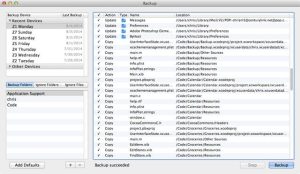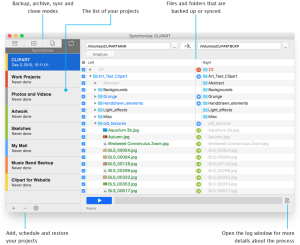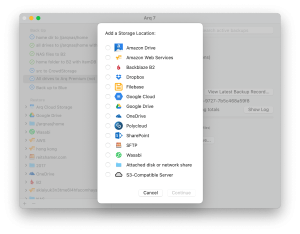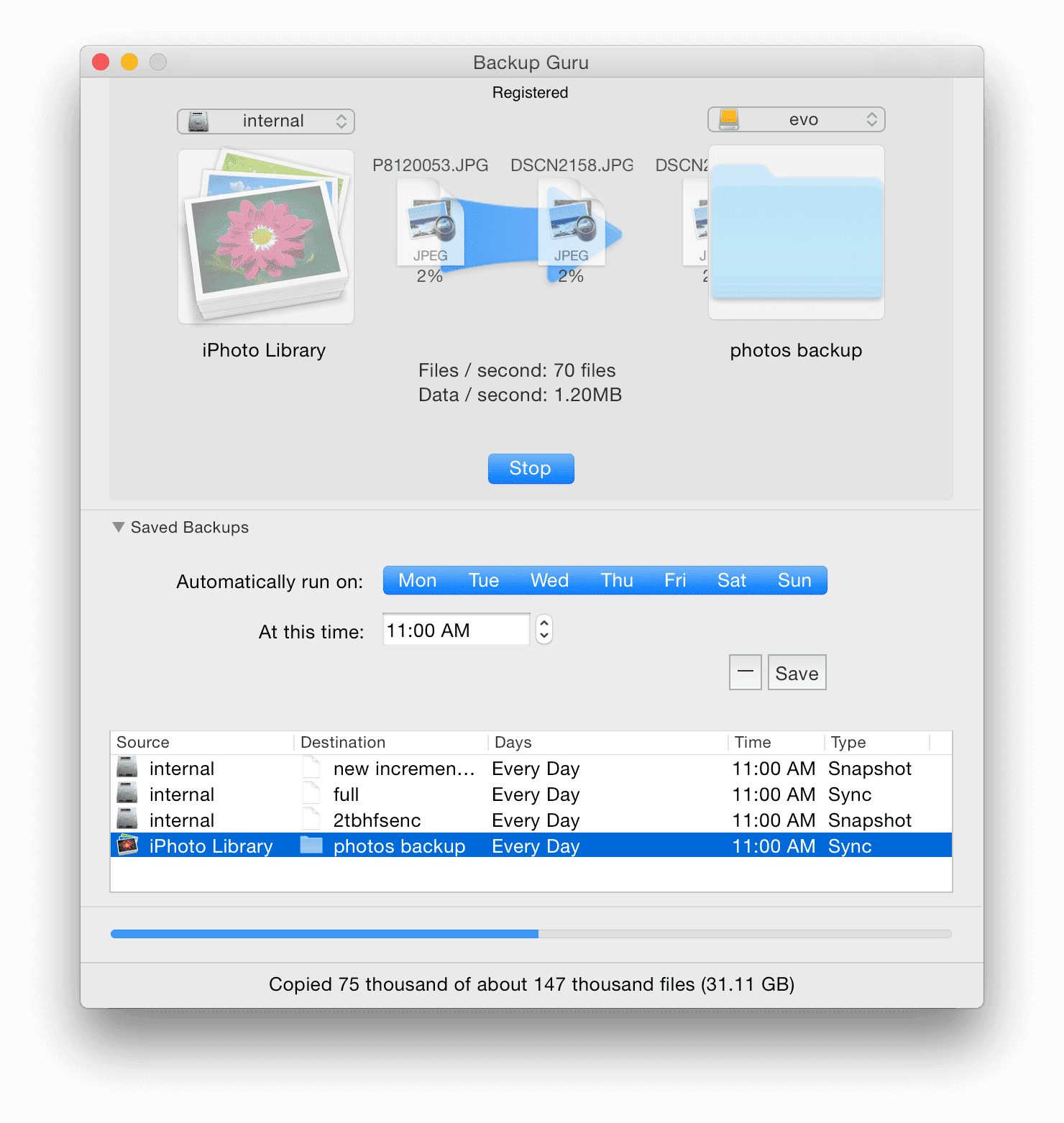
Introduction
Mac Backup Guru is a software designed for macOS to facilitate reliable and straightforward backups of your system and data. Here’s a detailed introduction:
Overview
Mac Backup Guru is a user-friendly backup solution for macOS, developed by MacDaddy, designed to provide straightforward and reliable backups. It offers a simple interface and powerful features that cater to both novice users and experienced professionals. The software is designed to ensure that your data is securely backed up and easily recoverable in the event of data loss or system failure.
Key Features
- Incremental Backups:
- Efficiency: Instead of backing up the entire system each time, Mac Backup Guru performs incremental backups. This means only the files that have changed since the last backup are copied, saving time and storage space.
- Speed: Incremental backups are faster than full backups, allowing for frequent updates without significant downtime.
- Bootable Backups:
- System Recovery: The software can create a bootable clone of your macOS system. In case of a system failure, you can boot from the backup drive and continue working while you repair or replace your primary drive.
- Ease of Use: Creating a bootable backup is straightforward, ensuring that you have a fully functional copy of your system ready at all times.
- Cloning:
- Exact Copies: Mac Backup Guru allows for cloning of entire drives. This feature is useful for duplicating your system for migration to a new drive or for maintaining a precise replica of your setup.
- Consistency: Cloning ensures that every bit of data is copied accurately, maintaining the integrity of your files and system settings.
- Scheduling:
- Automated Backups: You can schedule backups to run automatically at specified intervals. This ensures that your data is regularly backed up without requiring manual intervention.
- Flexibility: The scheduling feature offers flexibility in choosing the frequency and timing of backups to suit your needs.
- Compatibility:
- Wide Range of Drives: The software is compatible with various storage devices, including external hard drives, SSDs, and network-attached storage (NAS).
- macOS Integration: It is fully compatible with the latest versions of macOS, ensuring seamless integration with your operating system.
- User-Friendly Interface:
- Intuitive Design: The interface is designed to be simple and easy to navigate, making it accessible for users of all skill levels.
- Drag and Drop: Backup tasks can be easily managed using drag-and-drop functionality, simplifying the process of selecting files and folders for backup.
- Versioning:
- Historical Snapshots: The software supports versioning, allowing you to keep multiple versions of files. This is useful for recovering previous versions of documents and files that may have been accidentally modified or deleted.
Benefits
- Data Protection: Regular backups protect against data loss due to hardware failures, accidental deletions, or malware attacks.
- System Recovery: Bootable backups and cloning features ensure quick recovery and minimal downtime in case of system failures.
- Efficiency: Incremental backups and scheduling save time and resources, making the backup process efficient and less intrusive.
- Ease of Use: The intuitive interface and automation features make it easy for users to set up and manage their backups.
Conclusion
Mac Backup Guru is a powerful and user-friendly backup solution for macOS that offers incremental backups, bootable backups, cloning, and scheduling. Its compatibility with a wide range of storage devices and seamless integration with macOS makes it an excellent choice for users looking to protect their data and ensure quick recovery in case of system failures. Whether you are a novice user or an experienced professional, Mac Backup Guru provides the tools and features needed to keep your data safe and secure.
Details
6.9.1
__
July 14, 2024
Paid
No ads
macOS
Multilanguage
453
__
__
Download