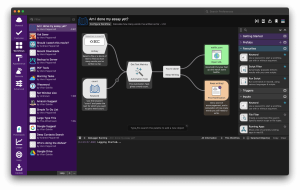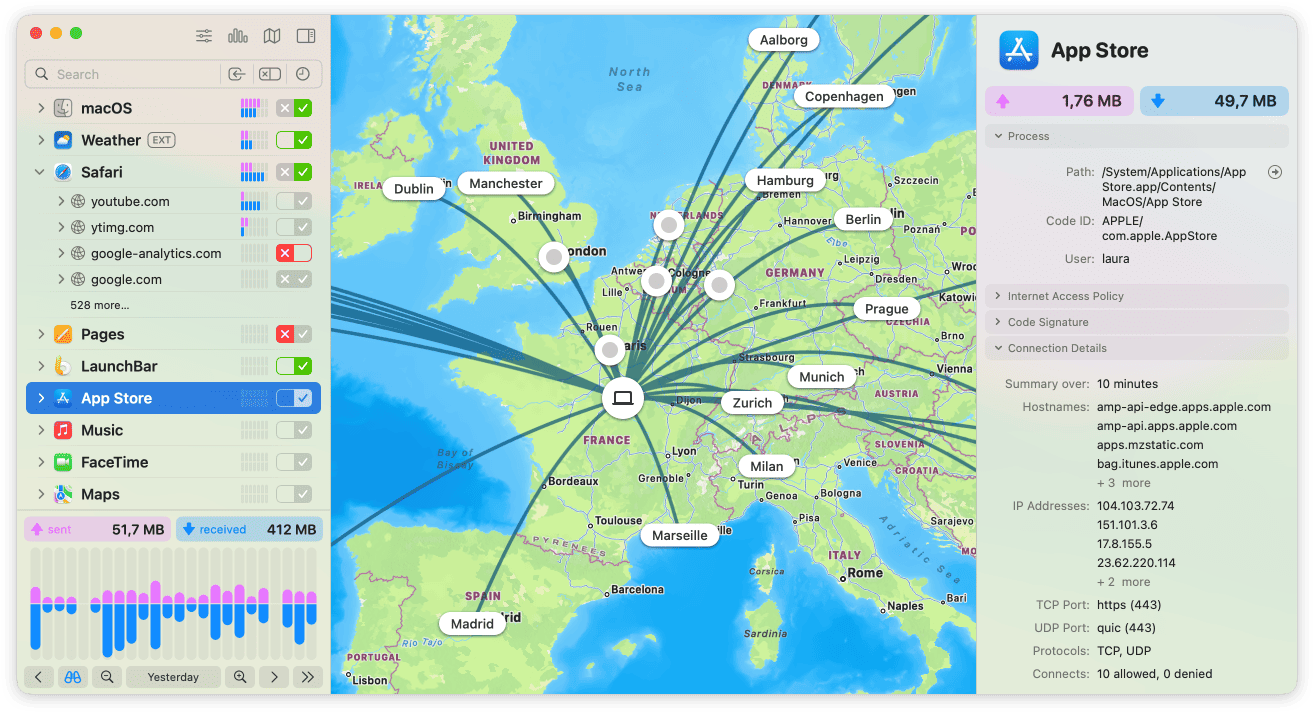
Introduction
Little Snitch is a powerful network monitoring tool for macOS that helps you control and monitor outgoing network connections from your computer. Here’s a detailed introduction to its features and functionality:
Features:
- Network Monitoring:
- Little Snitch monitors all outgoing network connections initiated by your applications, processes, or services running on your Mac.
- It provides real-time traffic information, showing which applications are making connections, the destination IP addresses, and the amount of data transferred.
- Connection Alerts:
- When an application attempts to establish a network connection, Little Snitch displays an alert.
- You can choose to allow or deny the connection on a one-time or permanent basis, or create rules for similar connections in the future.
- Rules and Profiles:
- You can create custom rules to allow or block specific connections based on criteria such as the application, destination, port, or protocol.
- Profiles allow you to switch between different sets of rules (e.g., home vs. work network), providing flexibility depending on your network environment.
- Network Monitor:
- Little Snitch includes a network monitor that displays real-time traffic graphs for both incoming and outgoing data.
- It also shows detailed information about each connection, including the duration, data rate, and cumulative data usage.
- Security and Privacy:
- Little Snitch enhances your security by preventing unauthorized connections and providing insights into network activity that might be related to malware or suspicious behavior.
- It helps protect your privacy by giving you control over which applications can communicate over the network and with which servers.
- Automatic Profile Switching:
- Profiles can be automatically switched based on detected Wi-Fi networks or other network conditions, allowing you to customize rulesets seamlessly.
- Network Filters:
- You can create filters to focus on specific types of network activity, making it easier to monitor and manage connections related to particular applications or protocols.
How to Use:
- Installation and Setup: After installing Little Snitch, it integrates into macOS and starts monitoring network connections automatically.
- Alerts and Rule Creation: When an application attempts a connection for the first time, you’ll receive an alert. You can decide to allow or deny it and create rules accordingly.
- Managing Rules: The Rules tab in Little Snitch’s interface allows you to view, edit, and manage existing rules based on your preferences.
- Network Monitoring: Use the Network Monitor to view real-time traffic, investigate specific connections, and analyze historical data usage.
Benefits:
- Control: Gain granular control over which applications can access the internet and under what conditions.
- Security: Enhance security by blocking unauthorized connections and monitoring for suspicious activity.
- Privacy: Protect your privacy by managing which data your applications can send over the network.
- Customization: Create rules and profiles tailored to different network environments or usage scenarios.
Overall, Little Snitch is essential for users who prioritize network security, privacy, and control over their macOS devices’ outgoing network connections.
Details
Latest version
5.7.6 (6304)
5.7.6 (6304)
Category
Developer
Objective Development
Objective Development
Updated on
July 14, 2024
July 14, 2024
License
Paid
Paid
Advertisement
No ads
No ads
OS System
macOS
macOS
Language
Multilanguage
Multilanguage
Downloads
602
602
Rating
__
__
Website
__
__
Download
Little Snitch
31.0 MB 5.7.6 (6304)
Decompression password: 123 or hisofts.net
Broken or outdated link? report