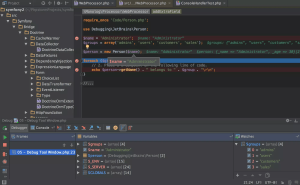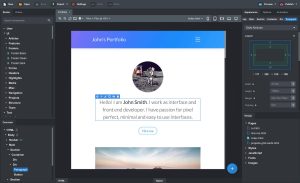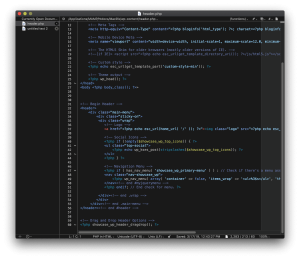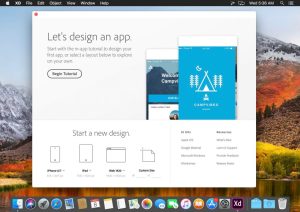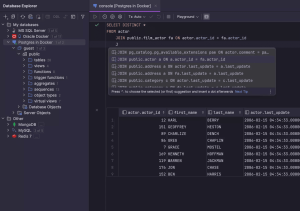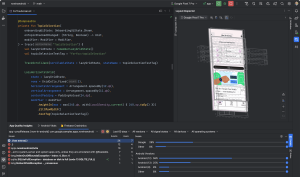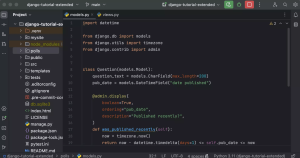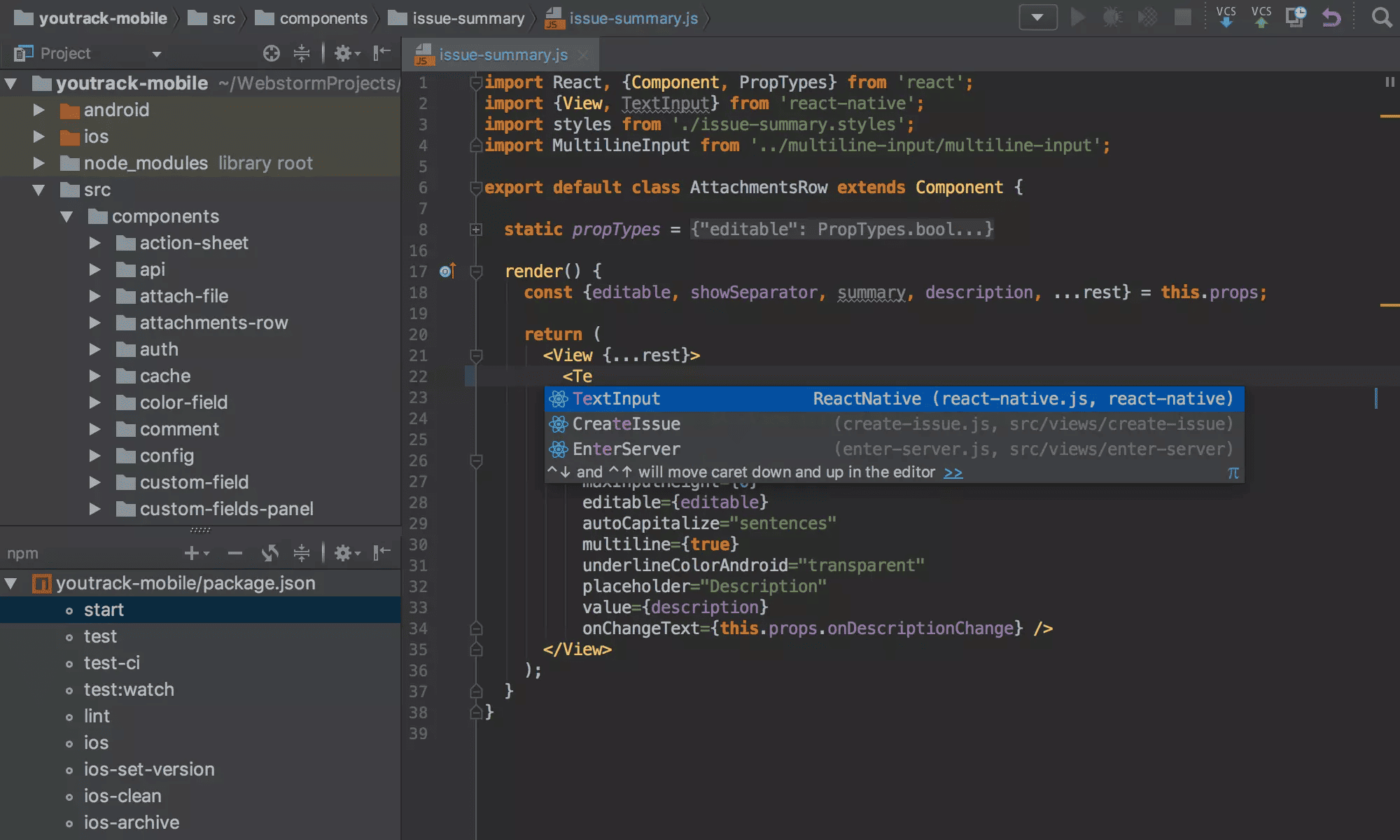
Introduction
JetBrains WebStorm is a powerful Integrated Development Environment (IDE) specifically designed for JavaScript and related technologies. It offers a wide range of features and tools that make it an excellent choice for web developers. Below is a detailed introduction to JetBrains WebStorm for macOS:
Key Features of WebStorm
- JavaScript and TypeScript Support:
- Intelligent Code Completion: WebStorm offers smart code completion for JavaScript, TypeScript, HTML, and CSS, helping developers write code more efficiently.
- Error Detection and Navigation: It provides real-time error detection, suggestions, and navigation tools to enhance productivity and code quality.
- Refactoring: Refactoring capabilities allow developers to rename variables, extract methods, and perform other code transformations seamlessly.
- Framework Support:
- React, Angular, and Vue.js: WebStorm provides comprehensive support for popular frameworks like React, Angular, and Vue.js, including specific code assistance, live templates, and quick documentation.
- Node.js: With built-in Node.js support, WebStorm offers debugging tools, npm integration, and code assistance for server-side development.
- HTML and CSS:
- Live Edit: The Live Edit feature allows developers to see changes in the browser in real-time as they edit HTML, CSS, and JavaScript files.
- Preprocessor Support: WebStorm supports CSS preprocessors like Sass, Less, and Stylus, providing syntax highlighting, code completion, and other features.
- Version Control Integration:
- Git and GitHub: WebStorm has built-in support for Git and GitHub, making it easy to commit changes, manage branches, and handle merge conflicts.
- Other VCS: It also supports other version control systems like Mercurial, Perforce, and Subversion.
- Testing and Debugging:
- Built-in Debugger: WebStorm’s powerful debugger allows developers to set breakpoints, inspect variables, and step through code. It supports client-side code (JavaScript, TypeScript) and Node.js.
- Unit Testing: Integration with popular testing frameworks like Jest, Mocha, and Jasmine enables developers to write and run unit tests directly within the IDE.
- Build Tools:
- Task Runners: WebStorm integrates with task runners like Grunt, Gulp, and npm scripts, providing a user-friendly interface to manage build tasks.
- Bundlers: Support for bundlers like Webpack, Parcel, and Rollup allows for efficient module bundling and configuration.
- Code Quality Tools:
- Linting: Integration with linters like ESLint and TSLint helps maintain code quality and enforce coding standards.
- Code Coverage: WebStorm can measure code coverage for tests, providing insights into which parts of the codebase are tested.
- Customizable UI and Themes:
- Themes: WebStorm comes with a variety of themes, including dark and light modes, and allows for custom themes.
- Plugins: A vast library of plugins is available to extend the functionality of WebStorm, ranging from UI enhancements to additional language support.
Getting Started with WebStorm on macOS
- Installation:
- Download the installer from the JetBrains website.
- Run the installer and follow the prompts to install WebStorm on your macOS system.
- Initial Setup:
- Configure your development environment by setting up your preferred version control system, selecting themes, and installing necessary plugins.
- Open or create a new project, and WebStorm will guide you through setting up the project structure.
- Using WebStorm:
- Writing Code: Start writing code with intelligent assistance from WebStorm’s code completion, refactoring, and navigation tools.
- Running and Debugging: Use the built-in debugger and testing tools to run and debug your application.
- Version Control: Manage your codebase using the integrated VCS tools, committing changes, and handling branches.
Advantages of Using WebStorm
- Productivity: Features like intelligent code completion, refactoring, and live templates significantly boost productivity.
- Code Quality: Built-in tools for linting, testing, and code coverage help maintain high code quality.
- Integration: Seamless integration with a variety of frameworks, build tools, and version control systems streamlines the development process.
- Community and Support: JetBrains provides excellent documentation, tutorials, and an active community, along with professional support for WebStorm users.
Conclusion
JetBrains WebStorm is a comprehensive and powerful IDE for JavaScript development on macOS. Its extensive feature set, integration capabilities, and support for modern web technologies make it an ideal choice for both novice and experienced developers. Whether you’re working on a small project or a large-scale application, WebStorm provides the tools you need to code more efficiently and effectively.
Details
Latest version
2024.1
2024.1
Category
Developer
__
__
Updated on
July 14, 2024
July 14, 2024
License
Paid
Paid
Advertisement
No ads
No ads
OS System
macOS
macOS
Language
Multilanguage
Multilanguage
Downloads
506
506
Rating
__
__
Website
__
__
Download
JetBrains WebStorm
1.40 GB 2024.1
Decompression password: 123 or hisofts.net
Broken or outdated link? report