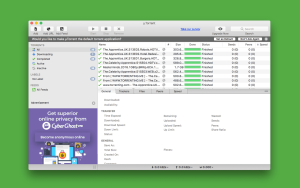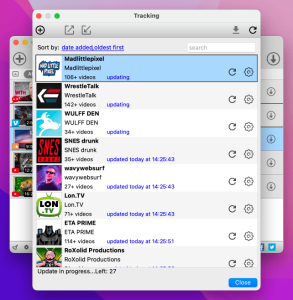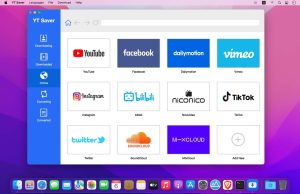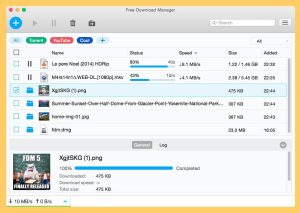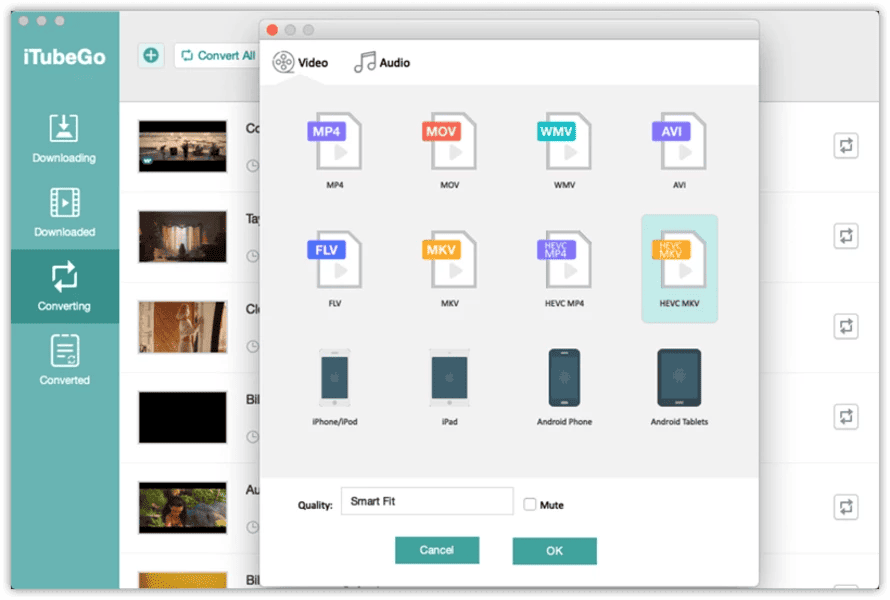
Introduction
iTubeGo YouTube Downloader for macOS is a versatile software designed to help users download videos and music from various platforms including YouTube, Vimeo, Facebook, and more. Here’s a detailed introduction to its features and functionality:
Key Features:
- Video & Audio Downloading:
- YouTube Videos: Download videos from YouTube in various resolutions (up to 8K) and formats (MP4, WebM, FLV, etc.).
- Batch Download: Download multiple videos or playlists simultaneously, saving time and effort.
- Audio Extraction: Extract audio from videos into formats like MP3, M4A, WAV, etc., maintaining high quality.
- Download Speed & Quality:
- Offers high-speed downloads with the option to throttle bandwidth usage for other activities.
- Supports downloading videos in HD, 4K, and even 8K resolutions where available.
- Format Conversion:
- Convert downloaded videos to various formats compatible with different devices like iPhone, Android, etc.
- Supports conversion to audio formats for standalone music files.
- Subtitle Download:
- Download subtitles along with videos in multiple languages if available.
- Built-in Browser & Search:
- Integrated browser for searching and browsing videos directly within the app.
- Easily find and download videos without switching between apps or browsers.
- Playlist Management:
- Manage and download entire playlists or channels from YouTube and other supported platforms.
- Batch Processing:
- Download multiple videos or playlists in one go, with options for bulk processing.
- Simple Interface:
- User-friendly interface designed for easy navigation and intuitive use.
- Supports drag-and-drop for adding videos or playlists quickly.
- Security & Privacy:
- Ensures secure downloading without compromising user data or privacy.
Compatibility:
- Operating System: Compatible with macOS (supports various versions).
- Integration: Works seamlessly with popular browsers like Safari, Chrome, Firefox, etc.
How to Use:
- Download and Install: Install iTubeGo YouTube Downloader from the official website or trusted sources.
- Launch the App: Open the app and familiarize yourself with the interface.
- Download Videos:
- Copy the URL of the video you want to download.
- Paste the URL into the downloader and choose your preferred format and quality.
- Click “Download” to start the process.
iTubeGo YouTube Downloader for macOS provides a robust solution for downloading and managing multimedia content from various online platforms, enhancing user experience with its rich feature set and user-friendly interface.
Details
Latest version
7.8.2
7.8.2
Developer
iTubeGo
iTubeGo
Updated on
July 14, 2024
July 14, 2024
License
Paid
Paid
Advertisement
No ads
No ads
OS System
macOS
macOS
Language
Multilanguage
Multilanguage
Downloads
396
396
Rating
__
__
Website
__
__