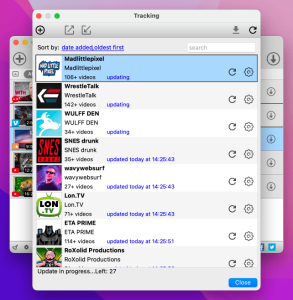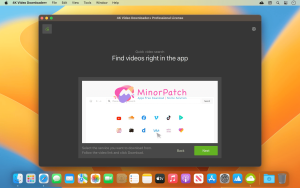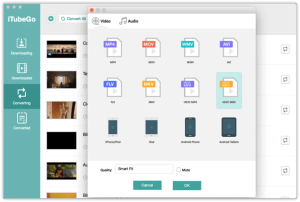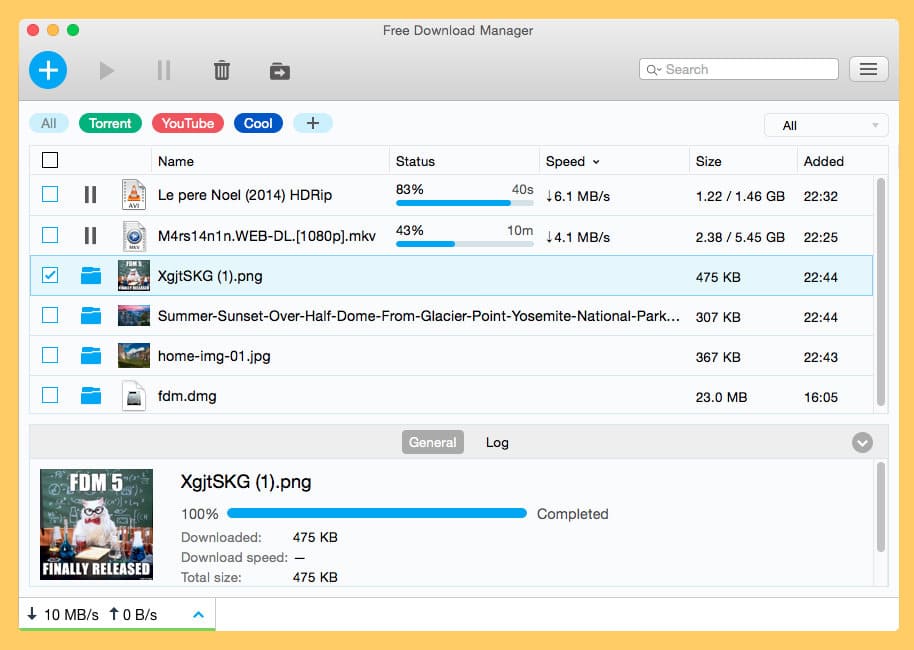
Introduction
Free Download Manager (FDM) is a robust application designed to facilitate downloading files from the internet, offering enhanced speed and management features. Here’s a detailed introduction to Free Download Manager for macOS:
Features:
- Download Acceleration:
- FDM uses multiple connections to accelerate downloads, optimizing the use of available bandwidth.
- It supports HTTP, HTTPS, FTP, and BitTorrent protocols for downloading files.
- Smart File Management:
- The application allows you to organize downloaded files into categories such as documents, music, videos, and archives.
- You can schedule downloads to start or stop at specific times, which is useful for managing bandwidth usage.
- Browser Integration:
- FDM integrates seamlessly with popular web browsers like Safari, Chrome, Firefox, and others.
- It offers browser extensions to capture download links directly from the browser interface.
- Torrent Support:
- Besides direct downloads, FDM supports downloading torrents.
- It includes features like torrent prioritization, magnet link support, and tracker management.
- Remote Control:
- Users can control FDM remotely via the web interface.
- This feature allows you to manage downloads from different devices connected to the same network.
- Media Conversion and Preview:
- FDM includes a media converter that can convert downloaded audio and video files to different formats.
- It also supports previewing media files while they are being downloaded.
- Traffic Management:
- You can adjust traffic usage and set download/upload speed limits to optimize your internet connection.
- Security:
- FDM ensures the integrity and security of downloaded files by supporting HTTPS and verifying MD5/SHA1 checksums.
Installation and Setup:
- Downloading and Installing:
- Visit the Free Download Manager website or trusted software repositories to download the macOS version.
- Follow the installation instructions provided by the installer.
- Integration with Browsers:
- During installation, FDM typically prompts you to install browser extensions for seamless integration.
- If not prompted, you can manually install extensions from the browser’s extension store.
Usage:
- Downloading Files:
- Click on a download link, and FDM will intercept it if the browser integration is enabled.
- Alternatively, you can manually add URLs or torrent files to start downloads.
- Managing Downloads:
- Monitor download progress, pause/resume downloads, and prioritize downloads within the FDM interface.
- Use the scheduler to set specific times for downloads to start or stop.
- Advanced Features:
- Explore features like site explorer for downloading entire websites, adjusting download priorities, and more.
Conclusion:
Free Download Manager for macOS is a versatile tool that enhances the download experience with its speed, management features, and support for various protocols. Whether you’re downloading large files, managing torrents, or optimizing bandwidth usage, FDM provides comprehensive tools to meet your needs effectively.
Details
Latest version
6.23.0
6.23.0
Developer
Free Download Manager
Free Download Manager
Updated on
July 14, 2024
July 14, 2024
License
Paid
Paid
Advertisement
No ads
No ads
OS System
macOS
macOS
Language
Multilanguage
Multilanguage
Downloads
450
450
Rating
__
__
Website
__
__
Download
Free Download Manager (FDM)
43.5 MB 6.23.0
Decompression password: 123 or hisofts.net
Broken or outdated link? report