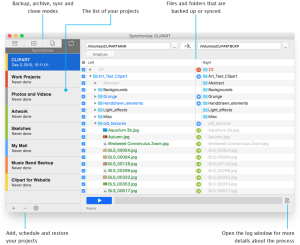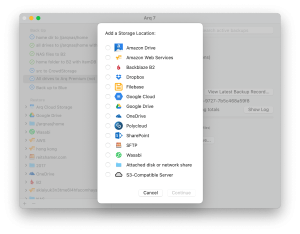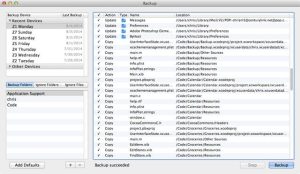Introduction
FonePaw iOS Data Backup and Restore for macOS is a comprehensive tool designed to help users easily back up and restore their iOS device data. This software offers a user-friendly interface and a range of features tailored to meet the needs of iPhone, iPad, and iPod users who want to secure their data or recover lost information. Here is a detailed introduction to FonePaw iOS Data Backup and Restore for macOS:
Key Features
- Backup Data Easily
- Selective Backup: Users can choose to back up specific types of data, such as photos, messages, contacts, call history, notes, WhatsApp data, and more. This allows for a more efficient and customized backup process.
- One-click Backup: The software offers a straightforward, one-click backup process, making it easy for users to back up all their iOS data without any hassle.
- Restore Data Safely
- Selective Restore: FonePaw allows users to preview and select the data they wish to restore. This means you can restore only the data you need, rather than restoring the entire backup.
- Multiple Restore Options: The software supports restoring data to the same device or to a different iOS device, providing flexibility for users who upgrade their devices or need to transfer data.
- Comprehensive Data Types Supported
- FonePaw iOS Data Backup and Restore supports a wide range of data types including contacts, messages, call history, photos, videos, WhatsApp data, notes, calendars, Safari bookmarks, and more. This ensures that all essential data can be backed up and restored.
- No Data Overwrite
- The software ensures that the data being restored does not overwrite the existing data on the device. This feature is particularly useful for users who want to keep both the old and new data intact.
- Encrypted Backup
- Users can choose to create encrypted backups to protect their personal data with a password. This adds an extra layer of security to sensitive information.
- User-Friendly Interface
- The software features an intuitive and easy-to-navigate interface that makes the backup and restore process simple, even for users who are not tech-savvy.
Benefits
- Data Security: Regular backups ensure that users’ data is secure and can be easily restored in case of device loss, damage, or software issues.
- Flexibility: The ability to selectively back up and restore data gives users greater control over their data management.
- Convenience: With FonePaw’s one-click backup and restore functions, users can save time and effort compared to manual backup methods.
System Requirements
- Operating System: macOS 10.7 or later
- Supported Devices: Compatible with all iOS devices, including iPhone, iPad, and iPod touch running iOS 7.0 or later
- Storage: Adequate free storage space on the Mac for storing backup files
How to Use FonePaw iOS Data Backup and Restore
- Download and Install: Download the software from the FonePaw official website and install it on your Mac.
- Connect iOS Device: Connect your iOS device to the Mac using a USB cable.
- Launch the Software: Open FonePaw iOS Data Backup and Restore and select either “iOS Data Backup” or “iOS Data Restore” depending on your need.
- Select Data Types: Choose the types of data you want to back up or restore.
- Start Backup/Restore: Click on the “Start” button to initiate the backup or restore process. Follow the on-screen instructions to complete the process.
Conclusion
FonePaw iOS Data Backup and Restore for macOS is a reliable and efficient tool for managing iOS device data. Its comprehensive features, ease of use, and secure data handling make it an excellent choice for users looking to safeguard their iOS data and ensure seamless data recovery when needed.
Details
7.5.0
__
July 14, 2024
Paid
No ads
macOS
Multilanguage
411
__
__
Download