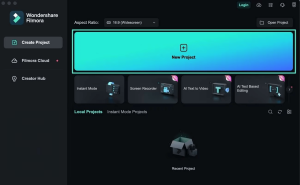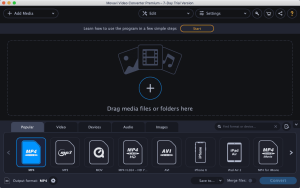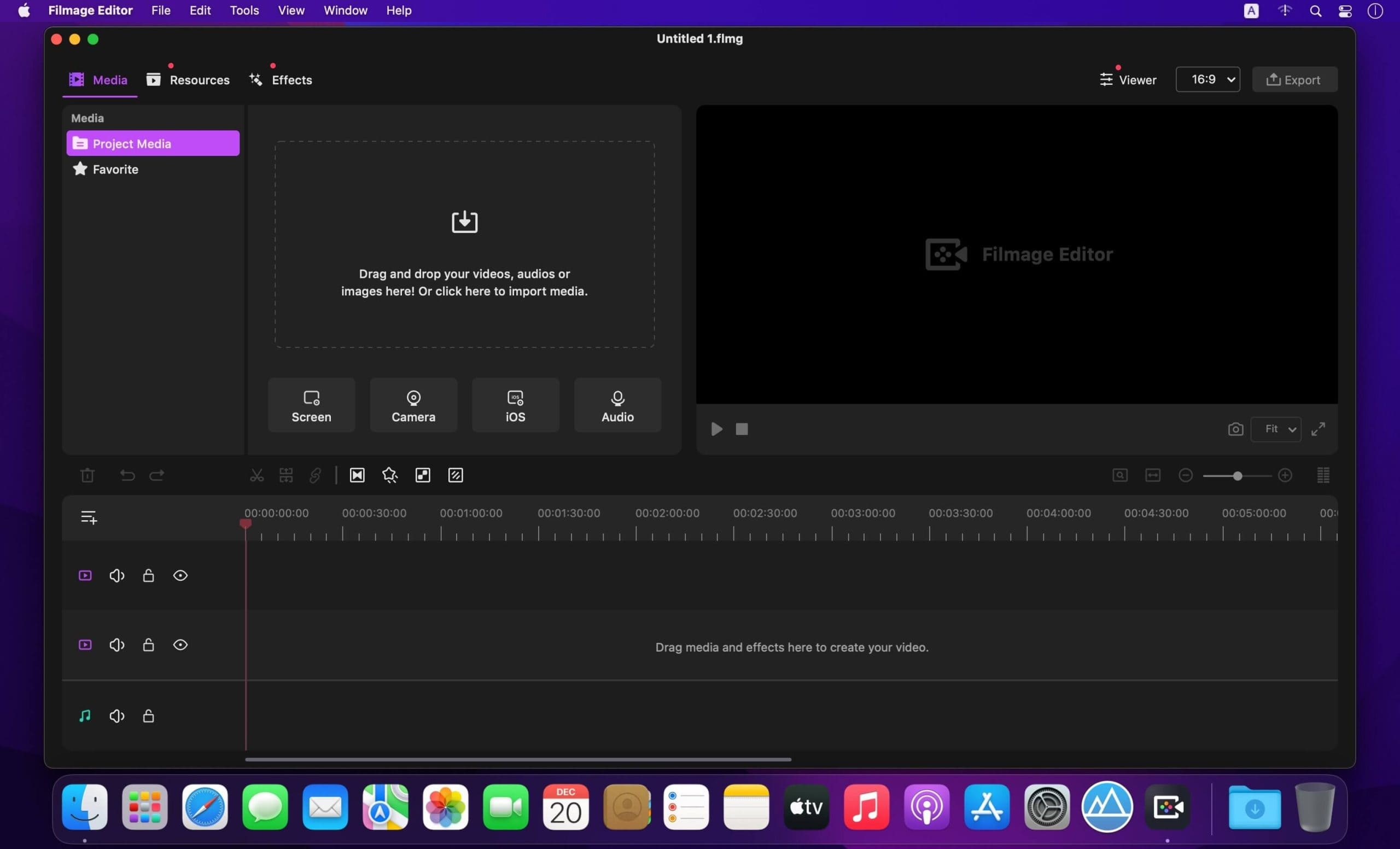
Introduction
Filmage Editor is a versatile video editing software designed specifically for macOS. It offers a comprehensive suite of tools that cater to both beginners and professionals looking to edit videos with ease. Here’s a detailed introduction to Filmage Editor:
Key Features:
- Video Editing Tools:
- Timeline Editing: Arrange clips, trim, split, and merge videos on a timeline.
- Transitions and Effects: Add transitions between clips and apply various visual effects.
- Color Correction: Adjust brightness, contrast, saturation, and apply filters.
- Audio Editing: Edit audio tracks, adjust volume, add background music, and more.
- Advanced Features:
- Motion Graphics: Create animations and apply motion effects to elements.
- Keyframe Animation: Allows precise control over animations and effects over time.
- Green Screen: Support for chroma keying, enabling users to replace backgrounds.
- Export and Sharing:
- Multiple Formats: Export videos in various formats including MP4, MOV, AVI, etc.
- Custom Settings: Control resolution, frame rate, and bitrate for export.
- Direct Sharing: Share directly to social media platforms like YouTube, Vimeo, etc.
- User Interface:
- Intuitive Design: Clean interface designed for easy navigation and efficient editing.
- Customization: Customize workspace layouts and toolbars for personalized workflow.
- Compatibility:
- macOS Integration: Takes advantage of macOS capabilities for seamless performance.
- File Compatibility: Import footage from a wide range of sources including cameras and mobile devices.
Additional Features:
- Subtitle Editor: Easily add and customize subtitles with various fonts and styles.
- Audio Effects: Enhance audio quality with built-in equalizers and audio effects.
- Speed Adjustment: Control playback speed for dramatic or slow-motion effects.
- Batch Processing: Edit multiple videos simultaneously for efficiency.
Target Audience:
Filmage Editor appeals to a broad audience ranging from amateur video creators to professional filmmakers, offering a balance of powerful features and ease of use. Its intuitive interface makes it accessible for those new to video editing, while its advanced capabilities cater to seasoned editors looking for comprehensive tools.
Pricing and Availability:
Filmage Editor is typically available as a paid software with options for different pricing tiers based on features and licensing (e.g., individual or professional licenses). It can be purchased directly from the developer’s website or through the macOS App Store, ensuring regular updates and support.
Overall, Filmage Editor stands out for its blend of user-friendly interface, robust editing tools, and macOS optimization, making it a solid choice for anyone looking to create polished videos on their Mac.
Details
1.3.7
Filmage Pro
July 14, 2024
Paid
No ads
macOS
Multilanguage
564
__
__
Download