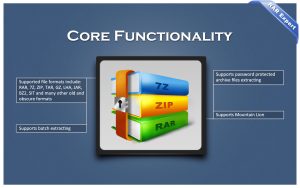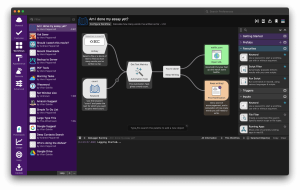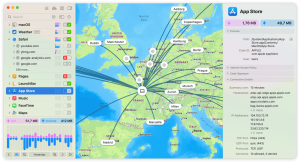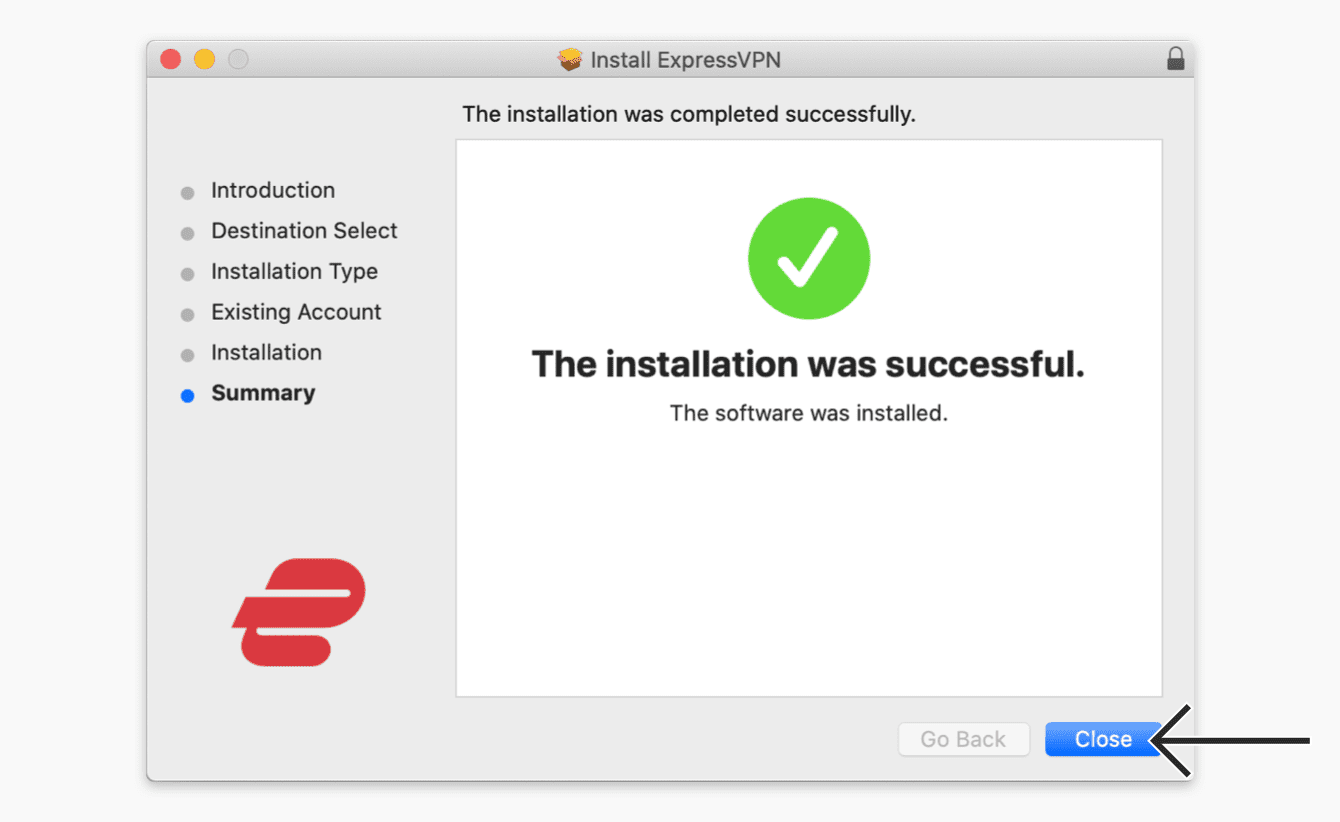
Introduction
ExpressVPN is a popular Virtual Private Network (VPN) service known for its security, speed, and user-friendly interface. It’s designed to protect your online activities by encrypting your internet connection, making it more secure and private. Here’s a brief introduction to using ExpressVPN on macOS:
- Installation: Start by downloading the ExpressVPN app from their official website. Once downloaded, open the installer and follow the on-screen instructions to complete the installation.
- Setup: After installation, launch the ExpressVPN app. You’ll be prompted to enter your activation code or log in with your ExpressVPN account credentials. If you’re new, you’ll need to sign up for an account.
- Connecting to a VPN server: Once logged in, you’ll see a list of server locations. You can choose a server based on your location or specific needs (e.g., for accessing geo-blocked content). Click on a server location to connect to it.
- Features: ExpressVPN offers features like a kill switch (which stops internet traffic if the VPN connection drops), split tunneling (which allows you to route only some of your apps through the VPN), and secure DNS (to prevent DNS leaks).
- Settings: Explore the settings to customize your VPN experience. You can set preferences for startup behavior, network lock (kill switch), protocol selection, and more.
- Usage: Once connected, the ExpressVPN app will show you your new IP address and the amount of data transferred. You can minimize the app to the menu bar while it runs in the background, providing protection for all your internet activities.
- Troubleshooting: If you encounter any issues, ExpressVPN offers excellent customer support via live chat or email, accessible through their website or directly in the app.
ExpressVPN is known for its reliability and commitment to privacy, making it a popular choice for users looking to enhance their online security and access content securely from anywhere in the world.
Details
Latest version
11.57.0
11.57.0
Category
Developer
ExpressVPN
ExpressVPN
Updated on
July 14, 2024
July 14, 2024
License
Paid
Paid
Advertisement
No ads
No ads
OS System
macOS
macOS
Language
Multilanguage
Multilanguage
Downloads
421
421
Rating
__
__
Website
__
__
Download
ExpressVPN
63.1 MB 11.57.0
Decompression password: 123 or hisofts.net
Broken or outdated link? report