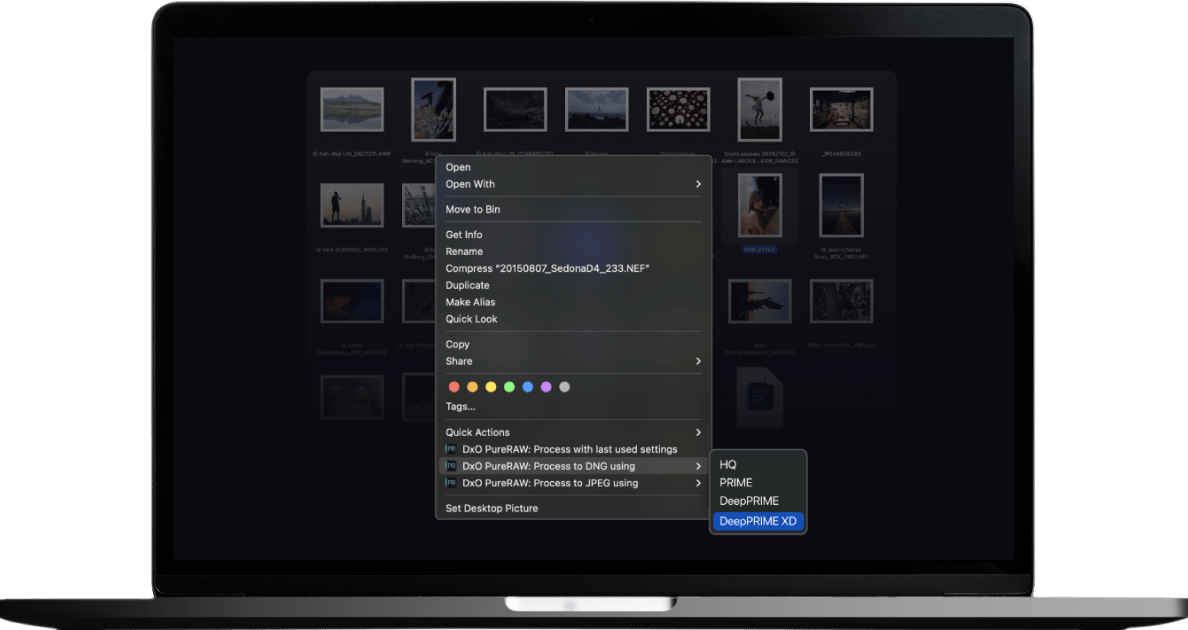
Introduction
DxO PureRAW is a specialized software designed by DxO Labs, known for its expertise in image processing and enhancement. Here’s an introduction to DxO PureRAW for macOS:
Overview: DxO PureRAW is primarily used to enhance RAW photos before they are processed in other image editing software like Adobe Lightroom or Photoshop. It applies advanced noise reduction, lens sharpness correction, and other optimizations to RAW image files, ensuring the best possible quality before further editing.
Key Features:
- RAW Denoising: DxO PureRAW uses deep learning technology to reduce noise in RAW files while preserving detail and color accuracy.
- Lens Sharpness Correction: It automatically corrects optical imperfections such as lens softness, distortion, and chromatic aberration specific to your camera and lens combination.
- Enhanced Details: By leveraging DxO’s advanced algorithms, PureRAW enhances fine details and textures in images without introducing artifacts.
- Workflow Integration: It integrates seamlessly into your existing workflow, allowing you to process RAW files from popular cameras and transfer them to other editing tools.
- Batch Processing: You can process multiple RAW files simultaneously, saving time and maintaining consistency across your photo shoots.
Compatibility: DxO PureRAW is compatible with macOS and supports a wide range of RAW file formats from various camera manufacturers.
Usage: To use DxO PureRAW, simply import your RAW files into the software, apply the desired corrections and enhancements, and export them in a format compatible with your preferred image editing software.
Overall, DxO PureRAW is aimed at photographers looking to maximize the quality of their RAW images before advancing to more detailed editing tasks in programs like Lightroom or Photoshop.
Details
__
__
July 12, 2024
Paid
No ads
macOS
Multilanguage
1031
__
__
Minimum system requirements
- macOS 10.14 (Mojave) or later
- Intel Core i5 or higher (Intel Core i7 recommended for optimal performance)
- 8 GB RAM (16 GB recommended)
- 4 GB available disk space
- Graphics card with 2 GB of video memory (4 GB recommended)
Download







