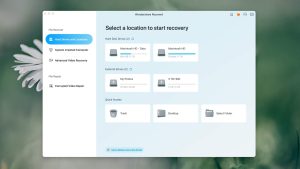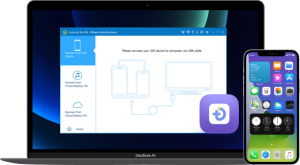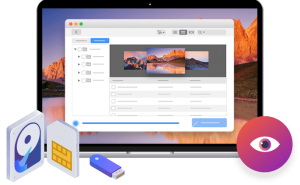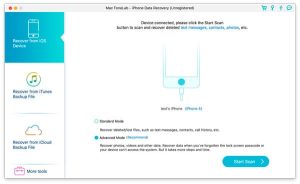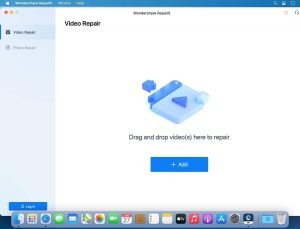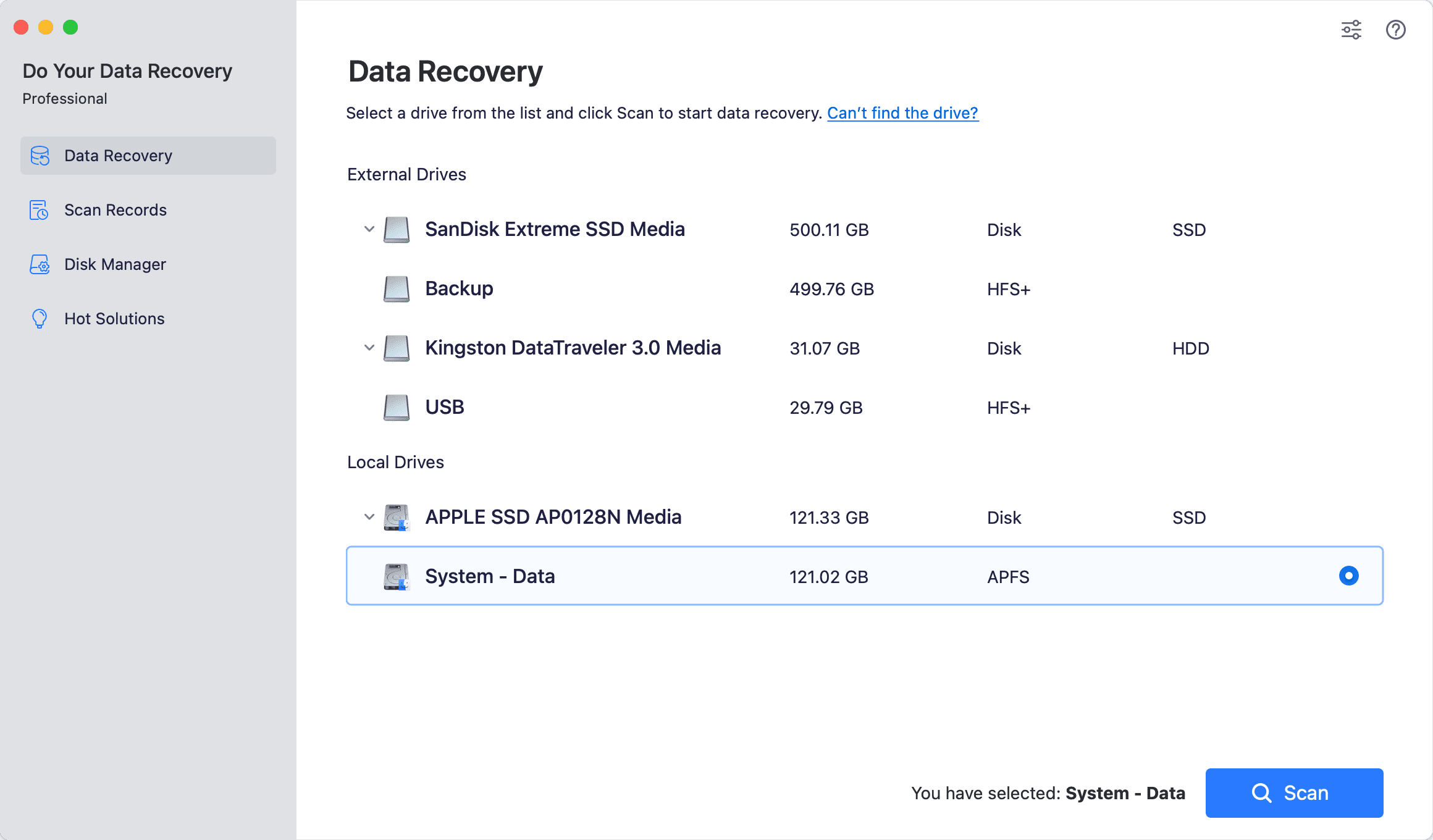
Introduction
“Do Your Data Recovery Professional” is a robust data recovery software designed specifically for macOS users. Here’s a detailed introduction to its features and functionality:
Key Features:
- Data Recovery Capabilities:
- File Types: Recovers a wide range of file types including documents, photos, videos, audio files, emails, archives, etc.
- Storage Devices: Supports recovery from various storage devices like internal/external hard drives, SSDs, USB flash drives, memory cards, and more.
- File Systems: Works with HFS/HFS+, APFS, FAT, exFAT, and NTFS file systems, ensuring compatibility with macOS and Windows formatted drives.
- Flexible Recovery Modes:
- Quick Recovery: Rapid scan for recently deleted files or files lost due to accidental deletion or formatting.
- Advanced Recovery: Deep scan to retrieve data from formatted, inaccessible, or severely corrupted drives. This mode is useful for recovering files after partition loss or system crash.
- Preview Functionality:
- Allows users to preview recoverable files before proceeding with the recovery process. This helps in selectively recovering specific files and minimizing unnecessary restores.
- Selective Recovery:
- Users can filter and search for specific file types or file names to streamline the recovery process, saving time and effort.
- Safe and Secure:
- Ensures data safety during the recovery process without overwriting existing data. The software operates non-destructively, maintaining the integrity of recovered files.
- User-Friendly Interface:
- Intuitive and straightforward interface designed for easy navigation, making it accessible for both novice and advanced users.
- Compatibility:
- Compatible with macOS versions including macOS Monterey, Big Sur, Catalina, Mojave, High Sierra, and earlier versions, ensuring broad usability across different macOS environments.
How It Works:
- Installation: Download and install the software on your macOS device.
- Scanning: Select the drive or device from which you want to recover data and choose the appropriate recovery mode (Quick or Advanced).
- Preview and Recovery: After scanning, preview recoverable files, select the ones you want to restore, and specify the destination for recovered data.
Use Cases:
- Accidental Deletion: Recover files accidentally deleted from your macOS system or external drives.
- Formatted Drives: Retrieve data from formatted partitions or drives.
- System Crash: Restore files lost due to macOS system crashes or software failures.
- Virus Attack: Recover files corrupted or deleted by viruses or malware.
Conclusion:
“Do Your Data Recovery Professional” offers comprehensive data recovery solutions for macOS users, addressing various data loss scenarios with its powerful features and user-friendly interface. Whether you’re a casual user or an IT professional, it provides the tools needed to recover lost data effectively and securely.
Details
Latest version
8.5
8.5
Developer
__
__
Updated on
July 14, 2024
July 14, 2024
License
Paid
Paid
Advertisement
No ads
No ads
OS System
macOS
macOS
Language
Multilanguage
Multilanguage
Downloads
371
371
Rating
__
__
Website
__
__
Download
Do Your Data Recovery Professional
7.0 MB 8.5
Decompression password: 123 or hisofts.net
Broken or outdated link? report