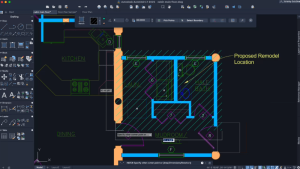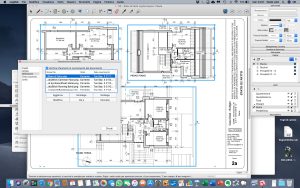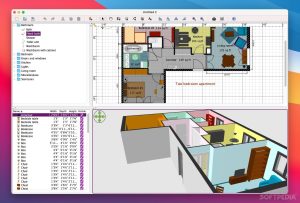Introduction
TouchDesigner is a powerful node-based visual programming language primarily used for real-time interactive multimedia content and 3D visualization. It’s widely used in various fields such as interactive art, live performance, installations, and prototyping. Here’s a detailed introduction to Derivative TouchDesigner Pro for macOS:
Overview and Features
- Node-Based Interface:
- TouchDesigner uses a graphical interface where users create networks of nodes, each representing a specific function or process.
- Nodes can range from simple operators (like math functions) to complex components (like 3D rendering engines).
- Real-Time Interaction:
- It excels in creating real-time interactive experiences, responding instantly to user input, sensors, or other data sources.
- This makes it ideal for live performances, interactive installations, and simulations.
- Multi-Disciplinary Tool:
- TouchDesigner is used by artists, designers, developers, and engineers due to its flexibility and capability to integrate with various hardware and software systems.
- 3D Visualizations and Rendering:
- Supports advanced 3D graphics capabilities, including rendering, shading, and animation.
- Users can import 3D models, manipulate them in real-time, and apply textures and lighting effects.
- Media Integration:
- Handles various media formats, including video, audio, and images.
- Users can manipulate media files in real-time, apply effects, and synchronize them with interactive elements.
- Customizable User Interfaces:
- Allows creating custom user interfaces (UIs) and control panels tailored to specific projects.
- UI elements can control parameters within TouchDesigner networks, offering intuitive control over complex systems.
- Scripting and Integration:
- Supports scripting using Python, enabling users to extend functionality and integrate with external systems or APIs.
- Python scripts can automate tasks, handle data processing, or interact with external hardware.
Applications
- Interactive Installations: Used to create immersive environments where user actions affect visuals and sound.
- Live Performances: Powers visuals and interactive elements in concerts, theater productions, and DJ sets.
- Prototyping: Rapidly prototype ideas for interactive products or systems.
- Simulation and Visualization: Used in educational settings and engineering for simulations and data visualization.
Learning Curve
- Resources and Community: TouchDesigner has an active community offering tutorials, forums, and workshops.
- Learning Path: Beginners start with basic tutorials on node networks and gradually advance to scripting and complex interactions.
Hardware Requirements
- MacOS Compatibility: TouchDesigner runs on macOS, leveraging its graphics capabilities for real-time rendering and processing.
Licensing
- TouchDesigner Pro: Derivative offers a free non-commercial license and a commercial license for professional use, with additional features and support.
TouchDesigner Pro for macOS provides a robust platform for creating real-time interactive experiences, leveraging its node-based workflow, 3D capabilities, and extensive integration options.
Details
Latest version
2023.11760
2023.11760
Developer
Derivative
Derivative
Updated on
July 14, 2024
July 14, 2024
License
Paid
Paid
Advertisement
No ads
No ads
OS System
macOS
macOS
Language
Multilanguage
Multilanguage
Downloads
497
497
Rating
__
__
Website
__
__
Download
Derivative TouchDesigner Pro
615 MB 2023.1176
Decompression password: 123 or hisofts.net
Broken or outdated link? report