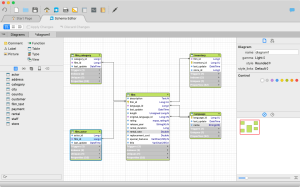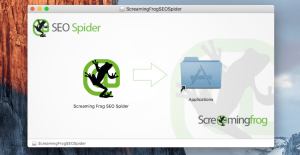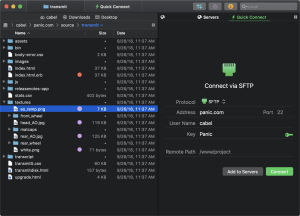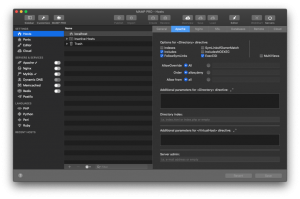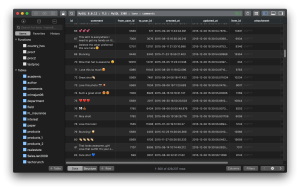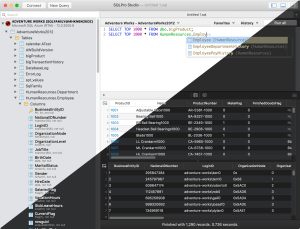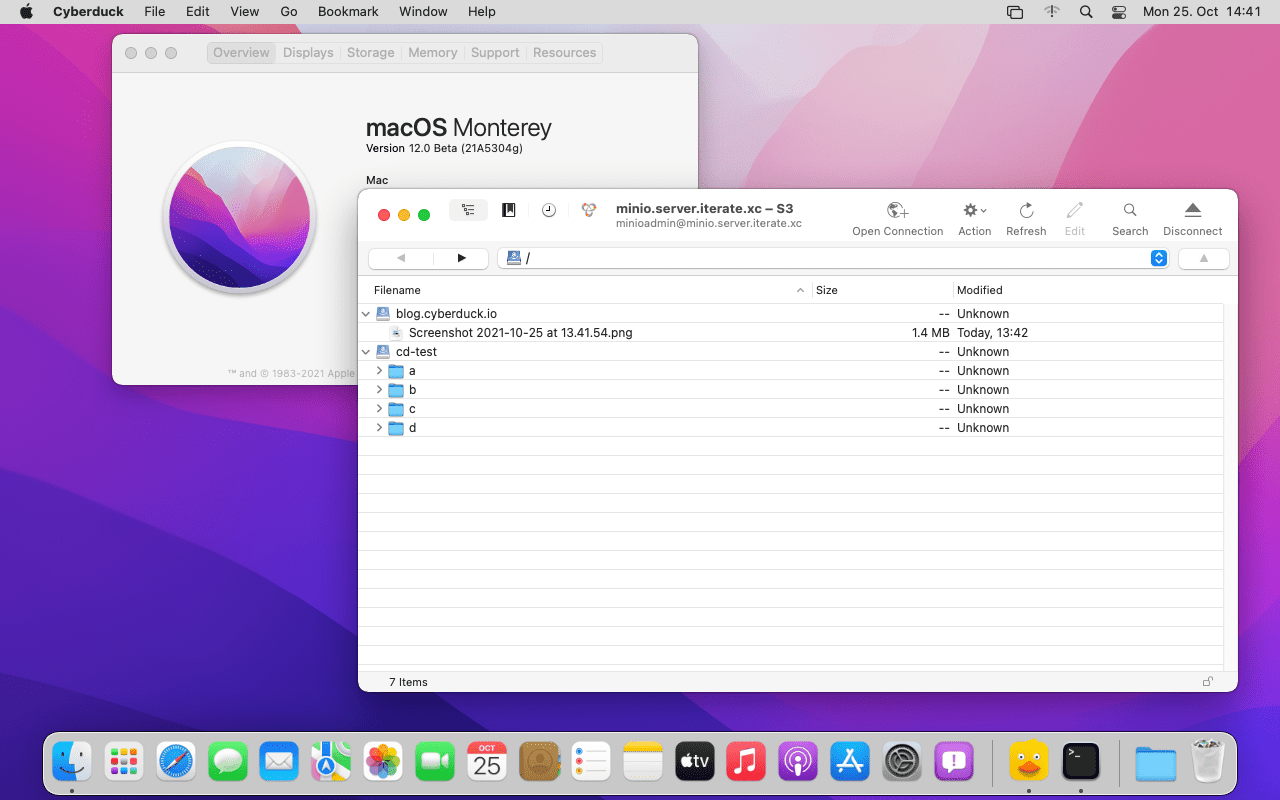
Introduction
Cyberduck is a popular file transfer client for macOS that supports FTP, SFTP, WebDAV, Amazon S3, Google Cloud Storage, and other protocols. Here’s a detailed introduction to Cyberduck:
Features:
- Protocol Support:
- FTP (File Transfer Protocol): Standard protocol for transferring files over the internet.
- SFTP (SSH File Transfer Protocol): Secure file transfer over SSH.
- WebDAV: Collaborative editing and file management over HTTP.
- Amazon S3 and Google Cloud Storage: Cloud storage services for managing files.
- User Interface:
- Dual-Pane View: Allows simultaneous browsing of local and remote files.
- Bookmarking: Save frequently used connections for quick access.
- Drag-and-Drop: Intuitive interface for transferring files between locations.
- File Editing: Edit files directly on the server using preferred applications.
- Integration:
- Finder Integration: Seamless integration with macOS Finder for quick file management.
- Keychain Support: Securely store passwords and keys for automatic login.
- Advanced Features:
- Transfer Resume: Automatically resume interrupted transfers.
- SSH Integration: Support for SSH keys and configuration.
- File Compression: Create and extract ZIP and TAR archives.
- Security:
- Encryption: Securely encrypt passwords and data during transfers.
- SSH: Secure connection through SSH keys and protocols.
- Cloud Services:
- Amazon S3: Manage buckets, upload, download, and synchronize files.
- Google Cloud Storage: Access and manage files stored in Google Cloud.
Getting Started:
- Download and Installation: Available from the Cyberduck website or the macOS App Store.
- Setup Connections: Add new connections by entering server details (hostname, username, password).
- File Transfer: Drag-and-drop files between local and remote locations.
- Preferences: Customize settings for transfer behavior, encryption, and appearance.
Use Cases:
- Web Development: Upload, edit, and manage files on web servers.
- Backup: Transfer files to cloud storage services like Amazon S3 or Google Cloud Storage.
- Collaboration: Share files securely using protocols like SFTP or WebDAV.
Conclusion:
Cyberduck is a versatile file transfer client for macOS, offering robust protocol support, an intuitive interface, and advanced features for both casual users and professionals needing secure and efficient file management and transfer capabilities.
Details
Latest version
9.0.0.41777
9.0.0.41777
Developer
iterate
iterate
Updated on
July 14, 2024
July 14, 2024
License
Paid
Paid
Advertisement
No ads
No ads
OS System
macOS
macOS
Language
Multilanguage
Multilanguage
Downloads
311
311
Rating
__
__
Website
__
__
Download
Cyberduck
142 MB 9.0.0.41777
Decompression password: 123 or hisofts.net
Broken or outdated link? report