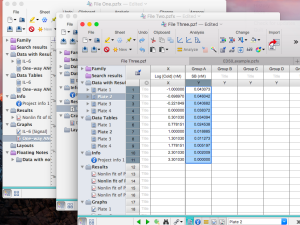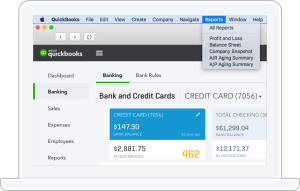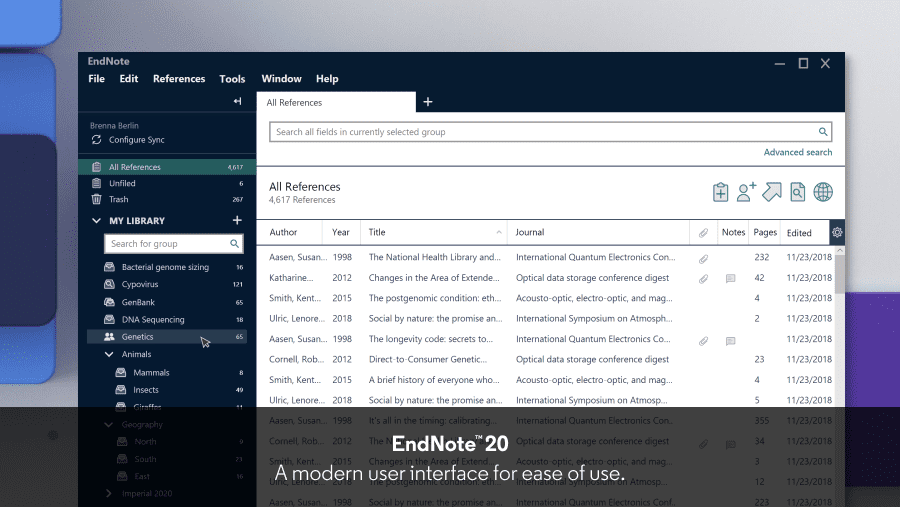
Introduction
Clarivate EndNote is a powerful reference management software that helps researchers, scholars, and students organize and manage their bibliographies and references. It is particularly useful for writing research papers, theses, dissertations, and scholarly articles. EndNote for macOS offers a variety of features tailored to streamline the research and writing process.
Key Features of EndNote for macOS:
- Reference Management:
- Store and organize references in a searchable library.
- Import references from online databases, library catalogs, and other sources.
- Automatically download and attach PDFs to references.
- Search Capabilities:
- Search across various databases directly from EndNote.
- Perform full-text searches within your library of PDFs.
- Writing and Citing:
- Integrates with Microsoft Word and Apple Pages to facilitate in-text citations and bibliography creation.
- Supports a wide range of citation styles (e.g., APA, MLA, Chicago).
- Collaboration:
- Share libraries or selected groups of references with colleagues.
- Collaborate with up to 100 other users on a single library.
- Organization:
- Create groups and smart groups to organize references by project, subject, or any custom criteria.
- Use tags and keywords to further categorize and find references quickly.
- Customization:
- Customize reference types, fields, and display options to match your workflow.
- Create and edit custom citation styles if the provided ones do not meet your needs.
- Sync and Backup:
- Sync your library across multiple devices to ensure access and backup.
- Automatic backup to EndNote’s cloud storage.
- Research Collaboration Tools:
- Annotate PDFs with highlights, sticky notes, and comments.
- Track and manage the research process with tools for project planning and execution.
Getting Started with EndNote on macOS:
- Installation:
- Download the EndNote installer from the official Clarivate website.
- Follow the installation instructions specific to macOS.
- Creating a Library:
- Open EndNote and create a new library to store your references.
- Import references manually or by using EndNote’s import options.
- Adding References:
- Add references directly from online databases using EndNote’s capture tool.
- Manually input references by filling out the reference fields.
- Citing While Writing:
- Install the EndNote plugin for Microsoft Word or Apple Pages.
- Use the “Cite While You Write” feature to insert citations and format bibliographies.
- Organizing References:
- Use groups and tags to organize references for different projects.
- Utilize smart groups to automatically categorize references based on set criteria.
- Syncing and Sharing:
- Set up EndNote Sync to keep your library updated across devices.
- Share your library or specific groups with collaborators.
Tips for Effective Use:
- Regular Backups: Ensure you regularly backup your EndNote library to avoid data loss.
- Stay Updated: Keep your EndNote software updated to benefit from new features and improvements.
- Explore Tutorials: Utilize the tutorials and guides available on the Clarivate website to fully exploit EndNote’s capabilities.
- Use Templates: Leverage pre-built templates for different reference types and citation styles to save time.
EndNote for macOS is a comprehensive tool that can significantly enhance the efficiency and accuracy of managing references and bibliographies in your academic and professional writing projects.
Details
Latest version
21.3
21.3
Developer
Clarivate
Clarivate
Updated on
July 14, 2024
July 14, 2024
License
Paid
Paid
Advertisement
No ads
No ads
OS System
macOS
macOS
Language
Multilanguage
Multilanguage
Downloads
413
413
Rating
__
__
Website
__
__
Download
Clarivate EndNote
112 MB 21.3
Decompression password: 123 or hisofts.net
Broken or outdated link? report