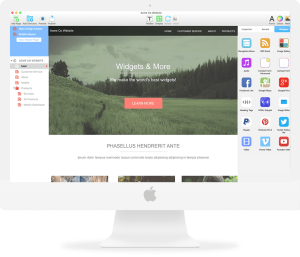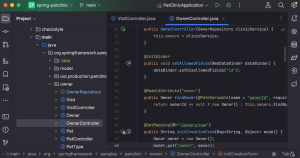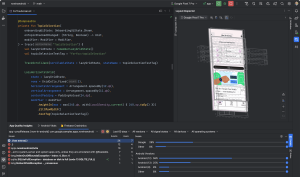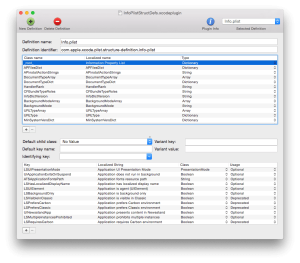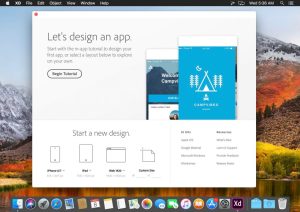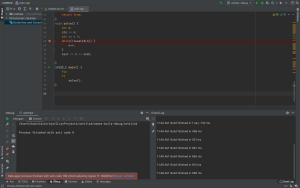Introduction
Claris FileMaker Pro is a powerful and versatile application for creating custom databases and applications. It is designed to work seamlessly across macOS and other platforms, providing a robust environment for managing data and automating workflows. Here’s a detailed introduction to Claris FileMaker Pro for macOS:
Overview
Claris FileMaker Pro is a cross-platform relational database application from Claris International Inc., a subsidiary of Apple Inc. It allows users to create custom apps tailored to their specific needs, whether for business, educational, or personal use. FileMaker Pro is known for its ease of use, flexibility, and integration capabilities.
Key Features
1. Custom App Creation
- Drag-and-Drop Interface: FileMaker Pro offers an intuitive drag-and-drop interface for creating custom apps without extensive programming knowledge. Users can design layouts, forms, and reports by simply dragging elements onto a canvas.
- Templates and Themes: The software comes with a variety of templates and themes to get started quickly. These can be customized to fit the specific needs of the user.
2. Data Management
- Relational Database: FileMaker Pro supports relational databases, allowing users to create relationships between different sets of data. This enables complex data structures and more powerful data management.
- Field Types: Users can define various field types, including text, number, date, time, and container fields (for storing images, documents, etc.).
3. Scripting and Automation
- Script Workspace: The Script Workspace allows users to automate tasks and create complex workflows using a built-in scripting language. Scripts can be triggered by user actions or scheduled to run at specific times.
- Calculation Engine: The calculation engine provides powerful functions for data manipulation, including mathematical, text, date, and logical functions.
4. Integration and Connectivity
- External Data Sources: FileMaker Pro can connect to external data sources such as SQL databases, ODBC/JDBC sources, and REST APIs. This allows users to integrate data from various sources into their FileMaker apps.
- Cloud Integration: FileMaker Pro integrates with Claris FileMaker Cloud, enabling secure and scalable hosting of FileMaker apps in the cloud.
5. Collaboration and Sharing
- Multi-User Support: FileMaker Pro supports multi-user environments, allowing teams to collaborate on the same database simultaneously. Changes made by one user are immediately visible to others.
- WebDirect: FileMaker WebDirect enables users to access their FileMaker apps through a web browser without requiring a FileMaker client.
6. Security
- Account and Privilege Management: FileMaker Pro includes robust security features, such as account management and privilege sets, to control access to data and functionality.
- Encryption: Data can be encrypted both at rest and in transit to ensure the security of sensitive information.
7. Cross-Platform Compatibility
- macOS and Windows: FileMaker Pro runs on both macOS and Windows, allowing users to work across different operating systems seamlessly.
- iOS and Web: FileMaker Go provides access to FileMaker apps on iOS devices, while FileMaker WebDirect enables web access.
Use Cases
FileMaker Pro is used in various industries and for different purposes, such as:
- Business: Managing customer relationships (CRM), inventory, invoicing, and project management.
- Education: Tracking student information, course management, and research data.
- Healthcare: Patient records management, scheduling, and billing.
- Non-Profits: Volunteer management, fundraising, and event planning.
Getting Started
To get started with Claris FileMaker Pro on macOS:
- Download and Install: Download the installer from the Claris website and follow the installation instructions.
- Create a New Database: Use the templates provided or start from scratch by defining your tables, fields, and relationships.
- Design Layouts: Use the layout mode to design user interfaces for data entry, reporting, and navigation.
- Add Functionality: Implement scripts and calculations to automate tasks and enhance functionality.
- Share and Deploy: Share your app with other users and deploy it on FileMaker Server or FileMaker Cloud for multi-user access.
Conclusion
Claris FileMaker Pro for macOS is a comprehensive tool for creating custom database solutions tailored to specific needs. Its ease of use, powerful features, and cross-platform capabilities make it a valuable asset for individuals and organizations looking to manage their data effectively and automate their workflows.
Details
19.5.4.401
Claris
July 14, 2024
Paid
No ads
macOS
Multilanguage
564
__
__
Download