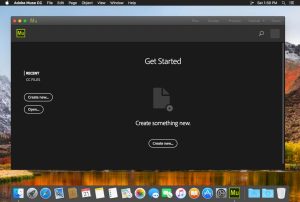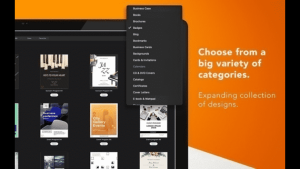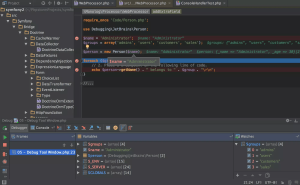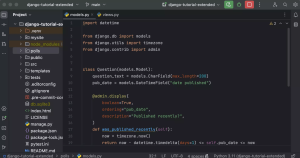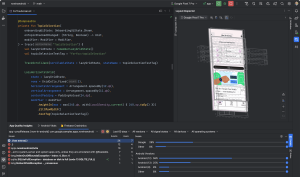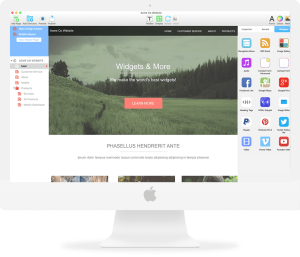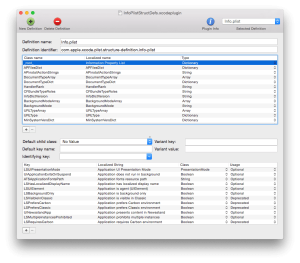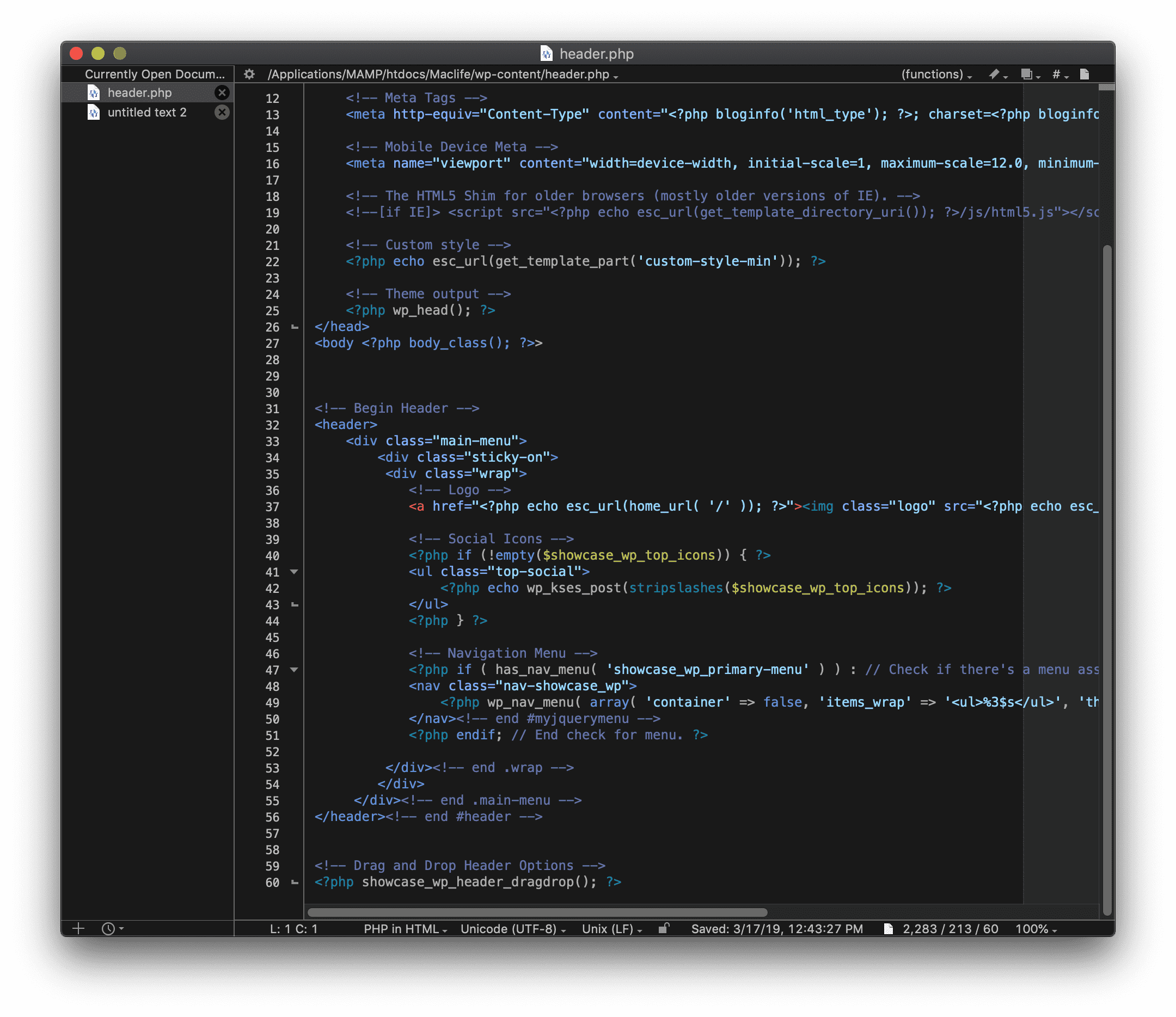
Introduction
BBEdit is a powerful text and code editor designed specifically for macOS. Here’s a detailed introduction to BBEdit:
Overview
BBEdit, developed by Bare Bones Software, is renowned for its versatility, robust feature set, and performance, making it a popular choice among developers, web designers, and writers alike.
Key Features
- Text Editing Capabilities:
- Syntax Highlighting: BBEdit supports syntax coloring for a wide range of programming languages and markup formats, making code easier to read and edit.
- Code Folding: Allows collapsing sections of code to focus on specific parts of a document.
- Search and Replace: Powerful search and replace functionality with support for regular expressions and multi-file searching.
- Text Manipulation: Includes tools for sorting lines, converting case, and handling text transformations.
- Integration and Customization:
- Scripting Support: BBEdit offers extensive AppleScript support, allowing users to automate tasks and customize workflows.
- Command Line Integration: It supports command-line tools and integration with macOS Unix utilities.
- Plug-ins: Extend functionality through third-party plug-ins available from the BBEdit community.
- Web Development Tools:
- HTML Tools: Includes syntax checking, tag auto-completion, and previewing.
- CSS and JavaScript Support: Syntax highlighting and editing tools tailored for these languages.
- FTP/SFTP Integration: Built-in support for uploading files directly to remote servers.
- Productivity Features:
- Text Clippings: Create and manage reusable text snippets for faster typing.
- Text Factory: Automate complex text transformations and conversions.
- Project Support: Organize related files into projects with easy navigation between files.
- Text and Document Handling:
- Multi-File Handling: Easily manage multiple documents with tabbed windows and split views.
- Auto-Save and Versions: Takes advantage of macOS features like Auto-Save and Versions for document management.
User Interface
BBEdit features a clean and customizable interface, designed to enhance productivity without unnecessary distractions. It provides comprehensive tools accessible via menus, toolbars, and keyboard shortcuts.
Licensing
BBEdit offers a fully functional 30-day trial period. After that, users can continue to use it for free with a reduced feature set, or purchase a license for the full version.
Community and Support
BBEdit has an active user community and extensive documentation available on Bare Bones Software’s website. Support includes forums, FAQs, and direct customer support options.
Conclusion
BBEdit is a versatile and powerful text editor tailored for macOS users who need robust text and code editing capabilities. Whether you’re writing scripts, coding websites, or editing text documents, BBEdit provides the tools and customization options to enhance your workflow efficiently.
Details
14.6.4
Bare Bones Software
July 14, 2024
Paid
No ads
macOS
Multilanguage
411
__
__
Download